Gigabyte MSH61DK Support and Manuals
Get Help and Manuals for this Gigabyte item
This item is in your list!

View All Support Options Below
Free Gigabyte MSH61DK manuals!
Problems with Gigabyte MSH61DK?
Ask a Question
Free Gigabyte MSH61DK manuals!
Problems with Gigabyte MSH61DK?
Ask a Question
Most Recent Gigabyte MSH61DK Questions
Bios Password
I cant i reset bios password?please help me can i reset bios password in this motherboard? Gigabyte ...
I cant i reset bios password?please help me can i reset bios password in this motherboard? Gigabyte ...
(Posted by mohammadfarooqbhatti 8 years ago)
Popular Gigabyte MSH61DK Manual Pages
Manual - Page 3
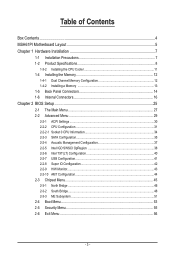
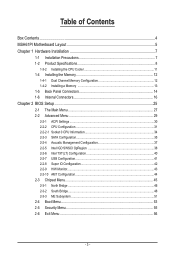
...of Contents
Box Contents...4 MSH61PI Motherboard Layout 5 Chapter 1 Hardware Installation 7
1-1 Installation Precautions 7 1-2 Product Specifications 8
1-3-2 Installing the CPU Cooler 11 1-4 Installing the Memory 12
1-4-1 Dual Channel Memory Configuration 12 1-4-2 Installing a Memory 13 1-5 Back Panel Connectors 14 1-6 Internal Connectors 16
Chapter 2 BIOS Setup 25 2-1 The Main Menu 27...
Manual - Page 10
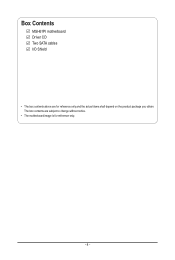
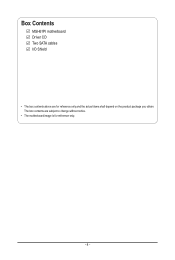
The box contents are for reference only.
- 4 - Box Contents
MSH61PI motherboard Driver CD Two SATA cables I/O Shield
• The box contents above are subject to change without notice.
• The motherboard image is for reference only and the actual items shall depend on the product package you obtain.
Manual - Page 13
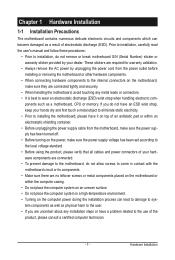
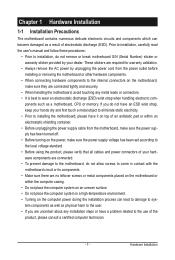
...installing the motherboard, please have a problem related to the use of electrostatic discharge (ESD).
Hardware Installation These stickers are no leftover screws or metal components placed on the motherboard... installation process can become damaged as a result of the product, please consult a certified computer technician.
- 7 - Prior to installation, carefully read the user's manual ...
Manual - Page 18
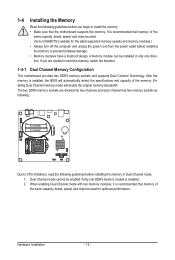
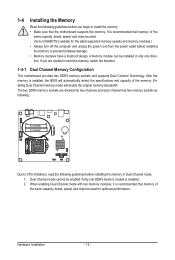
... memory. The two DDR3 memory sockets are unable to insert the memory, switch the direction.
1-4-1 Dual Channel Memory Configuration
This motherboard provides two DDR3 memory sockets and supports Dual Channel Technology. 1-4 Installing the Memory
Read the following guidelines before you are divided into two channels and each channel has two memory sockets as following...
Manual - Page 20


... connector.
The HDMI Technology can support a maximum resolution of 1920x1080p but the actual resolutions supported depend on the monitor being used.
• When After installing the HDMI device, make sure the default device for decoding.)
USB 2.0 Port The USB port supports the USB 2.0 specification. USB 3.0 Port The USB port supports the USB 3.0 specification. Optical S/PDIF Out...
Manual - Page 26
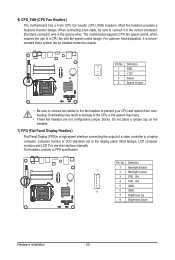
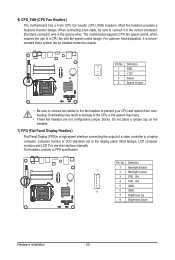
...GND
7 Brighrness Up
8 Brighrness Down
Hardware Installation
- 20 - The motherboard supports CPU fan speed control, which requires the use...installed inside the chassis. For optimum heat dissipation, it in a laptop computer, computer monitor or LCD television set to the display panel. Pin No. The headers conform to connect it is recommended that a system fan be sure to FPD specification...
Manual - Page 30
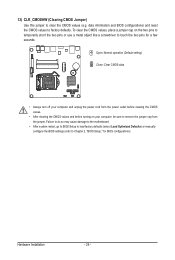
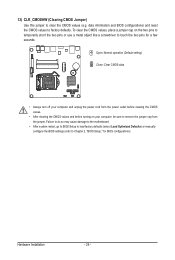
..., place a jumper cap on your computer, be sure to Chapter 2, "BIOS Setup," for a few seconds. Failure to do so may cause damage to the motherboard.
• After system restart, go to BIOS Setup to load factory defaults (select Load Optimized Defaults) or manually configure the BIOS settings (refer to remove the jumper cap from the jumper. 13) CLR_CMOSHW...
Manual - Page 31
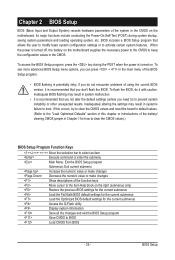
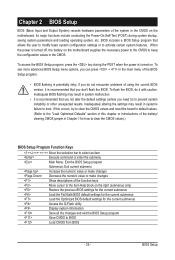
... utility Display system information Save all the changes and exit the BIOS Setup program Save CMOS to BIOS Load CMOS from BIOS
- 25 - BIOS Setup BIOS includes a BIOS Setup program that you not alter the default settings (unless you don't flash the BIOS. When the power is turned on the motherboard supplies the necessary power to the CMOS to keep the configuration...
Manual - Page 38
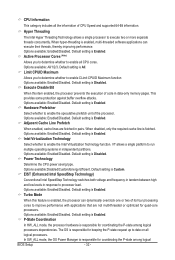
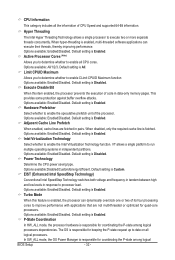
...enable the speculative prefetch unit of CPU Speed and supported 64-Bit information. The OS is Enabled.
In ...setting is responsible for coordinating the P-state among logical
BIOS Setup
- 32 - Options available: Enabled/Disabled. Power Technology
Determine the CPU power saving type. EIST (Enhanced Intel SpeedStep Technology)
Conventional Intel SpeedStep Technology...
Manual - Page 39
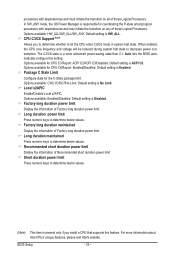
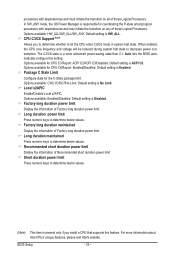
CPU C3/C6 Support (Note)
Allows you install a CPU that supports this setting. Package C State Limit
Configure state for CPU C6 Report: Enabled/Disabled. Local x2APIC
Enable/Disable Local x2APIC. Factory long duration maintained
Display the information of Factory long duration power limit. BIOS Setup
- 33 - processors with dependencies and may initiate the transition on all of...
Manual - Page 42
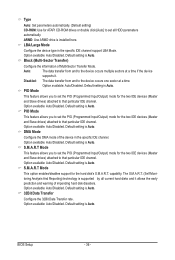
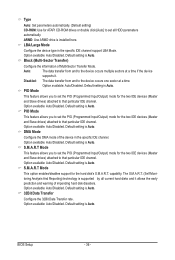
... time. The S.M.A.R.T. (Self Monitoring Analysis And Reporting) technology is Auto.
PIO Mode
This feature allows you to set the PIO (Programmed Input/Output) mode for the two.../Disabled. BIOS Setup
- 36 - Block (Multi-Sector Transfer)
Configure the information of the device in the specific IDE channel support LBA Mode. Option available: Auto/Disabled. Default setting is Auto...
Manual - Page 44
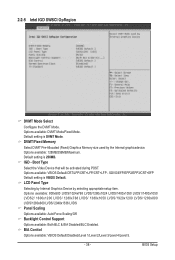
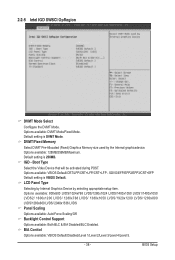
.../CRT/LFP/CRT+LFP/CRT+LFP - SDVO/EFP/EFP2/EFP3/CRT+EFP Default setting is VBIOS Default. Options available: 800x600 LVDS/1024x768 LVDS/1280x1024 LVDS/1400x1050 LVDS1/...Graphics Device by the Internal graphicsdevice. BIOS Setup 2-2-5 Intel IGD SWSCI OpRegion
DVMT Mode Select
Confiigure the DVMT Mode. Backlight Control Support
Options available: Both BLC & BIA Disabled/BLC Enabled....
Manual - Page 47
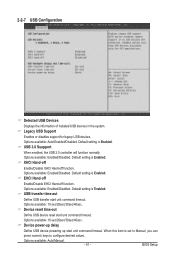
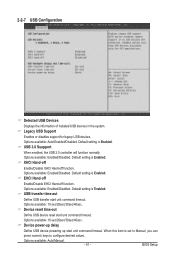
... unit command timeout. Options available: Auto/Manual. - 41 -
Legacy USB Support
Enables or disables support for legacy USB devices. Options available: 10 sec/20sec/30sec/40sec. 2-2-7 USB Configuration
Detected USB Devices
Displays the information of installed USB devices in the system.
Options available: Enabled/Disabled. Default setting is Enabled. Device reset time-out
Define...
Manual - Page 55


...setting is Enabled. Last State: Set system to enabled, the WOL from S5
Deep Sx configuration. Default setting is Enabled. If this item set the mode of operation if an AC / power loss occurs. Options available: Enabled/Disabled. BIOS Setup...: Enabled/Disabled. Note: Mobile platforms support Deep S4/S5 in DC only and Desktop platforms support Deep S4/S5 in S4 and S5.
Manual - Page 59
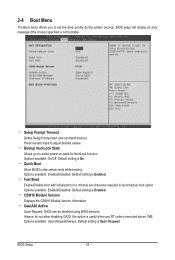
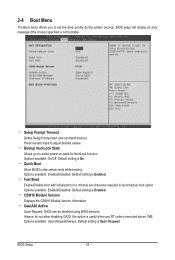
... any RT code is not bootable. Options available: Upon Request/Always. BIOS setup will display an error message if the drive(s) specified is executed above 1MB. Options available: On/Off. Options available: Enabled/Disabled. Setup Prompt Timeout Define Setup Prompt start unit command timeout. GateA20 Active Upon Request: GA20 can be disabled using BIOS services. Default setting is...
Gigabyte MSH61DK Reviews
Do you have an experience with the Gigabyte MSH61DK that you would like to share?
Earn 750 points for your review!
We have not received any reviews for Gigabyte yet.
Earn 750 points for your review!
