Gigabyte GA-6FASV2 Support and Manuals
Get Help and Manuals for this Gigabyte item
This item is in your list!

View All Support Options Below
Free Gigabyte GA-6FASV2 manuals!
Problems with Gigabyte GA-6FASV2?
Ask a Question
Free Gigabyte GA-6FASV2 manuals!
Problems with Gigabyte GA-6FASV2?
Ask a Question
Popular Gigabyte GA-6FASV2 Manual Pages
Manual - Page 2


...-6FASV1/GA-6FASV2 Motherboard Component 8 Chapter 2Hardware Installation Process 10 2.1.Installing Processor and CPU Heat Sink 10
2.1.1.Installing CPU ...10 2.1.2.Installing Cooling FAN 11
2.2.Installing memory modules 12 2.3.Connect ribbon cables, cabinet wires, and power supply 14
2.3.1. I/O Back Panel Introduction 14
2.4.Connectors and Jumper Setting Introduction 17 Chapter 3BIOS Setup...
Manual - Page 4


Item Checklist
The GA-6FASV1 motherboard The GA-6FASV2 motherboard Serial ATA cable x 2 I/O Shield Kit CD for motherboard driver & utility The GA-6FASV1/The GA-6FASV2 quick reference guide
GA-6FASV Series Motherboard
* The items listed above are for reference only, and are subject to change without notice.
4
Manual - Page 5


...Damage due to be an unofficial Gigabyte product.
5 Damage due to...installing the electronic components, please have a problem related to installation, please follow the instructions below: 1. Damage due to installation, please do not remove the stickers on the computer power during the installation...the provided manual. 3. When handling the motherboard, avoid touching any installation steps or ...
Manual - Page 7


... ports (GA-6FASV1) 1 x RJ45 LAN ports (GA-6FASV2) 1 x NMI switch Winbond W83627DHG-P controller Enhanced features with CPU Vcore, DDR3 1.5V, VCC3 (3.3V),
12V, 5V, and System Temperature Values viewing CPU/System Fan Revolution Detect CPU shutdown when overheat Phoenix BIOS on 16Mb flash RAM Supports S4...
Manual - Page 8


... LAN ports (GA-6FASV1) USB2.0 only (GA-6FASV2) USB 2.0 and Gigabit LAN ports NMI switch VGA port Serial port Keyboard and mouse connectors Audio connector (option) Front panel connector IPMB1 SMBus connector (Option) 24 pin ATX power connector 4 pin ATX power connector CMOS battery SGPIO connector (Option) Clear CMOS jumper Set Supervisor Password Jumper BIOS...
Manual - Page 14


Connect ribbon cables, cabinet wires, and power supply 2.3.1. GA-6FASV Series Motherboard
2.3. I/O Back Panel Introduction
GA-6FASV1 GA-6FASV2
14
Manual - Page 21
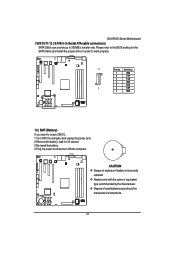
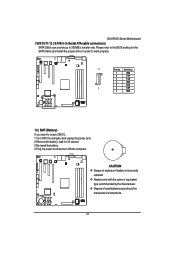
...GA-6FASV Series Motherboard
7/8/9/10/11/12 ) SATA 0~5 (Serial ATA cable connectors) SATA 3Gb/s can provide up to the
manufacturer's instructions.
21 CAUTION Danger of explosion if battery is incorrectly
replaced. Replace... properly.
7
Pin No. Please refer to the BIOS setting for the SATA 3Gb/s and install the proper driver in order to erase CMOS... 1.Turn OFF the computer and...
Manual - Page 25


... Self Test) will take you to activate certain system features. Chapter 3 BIOS Setup
GA-6FASV Series Motherboard
BIOS (Basic Input and Output System) includes a CMOS SETUP utility which allows user to configure required settings or to the CMOS SETUP screen. The CMOS SETUP saves the configuration in the right hand
Main Menu - Exit current page and...
Manual - Page 26


... boot function features.
Exit There are five options in the BIOS Exit Setup menu when somehow the system is displayed at the bottom of Green function features.
Security Change, set, or disable password. Status Page Setup Menu / Option Page Setup Menu Press F1 to pop up a small help window that describes the appropriate...
Manual - Page 27


Note that the "Day" automatically changed after you enter Phoenix BIOS Setup Utility, the Main Menu (Figure 1) will appear on the 24-hour military time clock. Set the System Time (HH:MM:SS) BIOS Information
BIOS Version: displays the ... date.
27 System Time The time is calculated based on the screen. GA-6FASV Series Motherboard
Main
Once you set the date. Figure 1: Main
System Date...
Manual - Page 31


...(MP) specification revision level...setup sub-menu for compatibility reasons.
1.4
Support MPS Version 1.4. (Default setting)
1.1
Support M PS Version 1.1. Some operating system will be variable depends on the type of CPU Speed, Processor ID ,Processor L2 / L3 Cache.
Execute Disable Bit
Enabled
Enable Execute Disable Bit. (Default setting)
Disabled
Disable this function.
GA...
Manual - Page 32


... is Max Cores.
GA-6FASV Series Motherboard
Active Processor Cores
Options
One Core, Two cores, Max Cores. Hyper-Threading Technology
Enabled
Enable Intel Hyper Threading Technology.
Disabled
Disable Intel Hyper Threading Technology. (Default setting)
A20M Support
Enabled
Enable A20M Support. (Default setting)
Disabled
Disable A20M Support. Machine Checking
Enabled
Enable...
Manual - Page 36
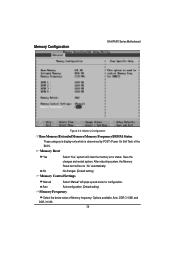
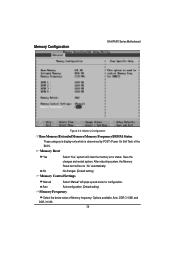
...Memory Control Settings
Manual
Select 'Manual" will set to 'No' automatically. After rebooting system, the Memory
Reset item will pops up sub-menu for configuration. Options available: Auto, DDR-3 1066, and DDR-3 1333.
36 Save the
changes and restart system.
Memory Configuration
GA-6FASV Series Motherboard
Figure 2-2: Memory Configuration
Base Memory/Extended Memory/Memory Frequency...
Manual - Page 39


... Control Main Menu Options
QPI Control Settings
Enabled
Enable QPI Control settings. Disabled Disable QPI Control settings. (Default setting)
Memory ECC Error Log Identify the memory ecc error log. Multimedia Timer
Enabled
Enable Multimedia Timer support. (Default setting)
Disabled Disable this function.
39
The default setting is Both.
GA-6FASV Series Motherboard
Intel VT...
Manual - Page 49


... on Modem Ring.
49 On
Enable alarm function to POWER ON system. (Default setting)
Off
Disable this function. (Default setting)
If Resume On Time is set item to Enabled and key in Date/Time to On status:
RTC Alarm control select: Manual/Auto
Time (0~23) : (0~59) : (0~59)
Power On PCI & PCIE Devices
Enabled
Enable...
Gigabyte GA-6FASV2 Reviews
Do you have an experience with the Gigabyte GA-6FASV2 that you would like to share?
Earn 750 points for your review!
We have not received any reviews for Gigabyte yet.
Earn 750 points for your review!
