Gigabyte GA-8AENXP-DW Support and Manuals
Get Help and Manuals for this Gigabyte item
This item is in your list!

View All Support Options Below
Free Gigabyte GA-8AENXP-DW manuals!
Problems with Gigabyte GA-8AENXP-DW?
Ask a Question
Free Gigabyte GA-8AENXP-DW manuals!
Problems with Gigabyte GA-8AENXP-DW?
Ask a Question
Popular Gigabyte GA-8AENXP-DW Manual Pages
Manual - Page 1


GA-8AENXP-DW
Intel® Pentium® 4 LGA775 Processor Motherboard
User's Manual
Rev. 1001 12ME-8AENXPDW-1001
Manual - Page 14


...138; Supports 2 / 4 / 6 / 8 channel audio
Š Supports Line In ; MIC ; For example, 4 GB of
memory size will instead be shown as 3.xxGB memory during system startup.
(Note 2) To use a DDRII 600 memory module on the motherboard, you must install an 1066MHz FSB
processor and overclock in BIOS. Center/Subwoofer Speaker Out ; Line Out (Front Speaker Out) ; GA-8AENXP-DW Motherboard...
Manual - Page 16
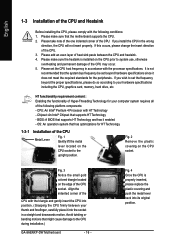
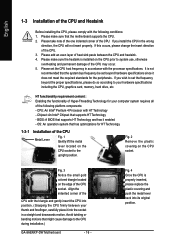
... CPU in a straight and downwards motion. Chipset: An Intel® Chipset that supports HT Technology and has it into its original position.
Fig. 4 Once the CPU is installed on the
CPU socket to the CPU during installation.)
GA-8AENXP-DW Motherboard
- 16 - CPU: An Intel® Pentium 4 Processor with the following platform components: - Fig. 3 Notice the small...
Manual - Page 20


... of the expansion card. 6. GA-8AENXP-DW Motherboard
- 20 - Remove your VGA card is locked by following the steps outlined below: 1.
Power on the card are indeed seated in motherboard. 4. Make sure your computer's chassis cover, screws and slot bracket from the operating system. Read the related expansion card's instruction document before install the expansion card into...
Manual - Page 22


... Line In jack. GA-8AENXP-DW Motherboard
- 22 - English
1-8 I/O Back Panel Introduction
PS/2 Keyboard and PS/2 Mouse Connector To install a PS/2 port keyboard and mouse, plug the mouse to the left port (green) and the keyboard to this connector.
LAN Port 1/LAN Port 2 The provided Internet connection is capable of providing digital audio to external speakers...
Manual - Page 56


GA-8AENXP-DW Motherboard
- 56 - English
3-2 Software Applications
This page displays all the tools that Gigabyte developed and some free software, you can choose anyone you want and press "install" to install them.
3-3 Driver CD Information
This page lists the contents of software and drivers in this CD-title.
Manual - Page 60


... 5 functions may vary depending on different motherboards. Display screen 8. for special enhancement for CPU and Memory, 3) Smart-Fan control for managing fan speed control of CPU frequency Shows the current functions status Log on to use tools such as 1) Overclocking for monitoring system status.(Note)
User Interface Overview
Button / Display 1. GA-8AENXP-DW Motherboard
- 60 -
Manual - Page 62


Execute Backup Utility 2. Set Password 5. GA-8AENXP-DW Motherboard
- 62 - Press DEL to enter SETUP / Q-Flash, F9 For Xpress Recovery ..., Inc. Execute Restore Utility 3. It is recommended that Xpress Recovery be immediately installed after OS and all required
driver and software installations are complete. GIGABYTE Technology CO. , Ltd.
1. Intel 865PE AGPSet BIOS for 8IPE1000MT F1 Check ...
Manual - Page 66


... system because of incorrect manipulation of the motherboards supporting Q-Flash and Dual BIOS, the Q-Flash utility and Dual BIOS utility are separated into two parts.
In the following sections, we take GA-8KNXP Ultra as the example to enter SETUP / Dual BIOS / Q-Flash / F9 For Xpress Recovery 08/07/2003-i875P-6A79BG03C-00
GA-8AENXP-DW Motherboard
- 66 - Extract the BIOS file...
Manual - Page 74


... that motherboard's model name in dialog box. Save BIOS In the very beginning, there is "About this program" icon shown in @BIOSTM server, please go onto Gigabyte's web site for downloading and updating it shows two or more motherboard's model names to method II. III. English
III. IV. Selecting wrong model name will cause system unbooted
GA-8AENXP-DW Motherboard
- 74...
Manual - Page 76


...you need.) Sections below ). Reset Disks to select Silicon Image). 5) Complete driver installation. 6) Complete RAID utility installation. Note: To achieve best performance, it is provided. (For more detailed setup information, please visit "Support\ Motherboard\ Technology Guide section" on our website at http:\\www.gigabyte.com.tw to read or download the information you to loading the...
Manual - Page 84


...Gigabyte Rounding: The Gigabyte...replace the drive with their assigned disk array or shown as an example.
1. Press the Space bar to scroll through choices from one drive, there will be no performance benefit.
The Total Drv section will appear. Do you can manually select the stripe block size. GA-8AENXP-DW Motherboard... Model
...Set the Stripe Block size. 64K is the default. 3.
Manual - Page 88


... tray. For more information about your Wireless LAN feature is complete!
The installation of your onboard Wireless LAN and the Wireless Utility, please download the Wireless LAN user manual for the GA-8AENXP-DW motherboard from www.gigabyte.com.tw. After fully installing the Adapter Driver and Utility, the Wireless LAN bubble and the Wireless Utility quick start icon...
Manual - Page 94


... the system instability still remains, please clear CMOS to the Clear CMOS steps in the manual.
Answer: Gigabyte motherboards will be able to see some boards, a small amount of my keyboard/optical mouse still on standby after updating BIOS? GA-8AENXP-DW Motherboard
- 94 -
Answer: Some advanced options are using is equipped with power/amplifier and try again...
Manual - Page 104


....ru
Poland Representative Office Of Giga-Byte Technology Co., Ltd. Support(Sales/Marketing) : http://ggts.gigabyte.com.tw/nontech.asp WEB address : http://www.gigabyte.pl
GA-8AENXP-DW Motherboard
- 104 - English
China NINGBO G.B.T. Tech. Tech. Support : http://cn.giga-byte.com/TechSupport/ServiceCenter.htm Non-Tech. Support : http://www.giga-byte.com.au/TechSupport/ServiceCenter.htm...
Gigabyte GA-8AENXP-DW Reviews
Do you have an experience with the Gigabyte GA-8AENXP-DW that you would like to share?
Earn 750 points for your review!
We have not received any reviews for Gigabyte yet.
Earn 750 points for your review!
