Gigabyte GA-7TESM1 Support and Manuals
Get Help and Manuals for this Gigabyte item
This item is in your list!

View All Support Options Below
Free Gigabyte GA-7TESM1 manuals!
Problems with Gigabyte GA-7TESM1?
Ask a Question
Free Gigabyte GA-7TESM1 manuals!
Problems with Gigabyte GA-7TESM1?
Ask a Question
Popular Gigabyte GA-7TESM1 Manual Pages
Manual - Page 2


... memory modules 13 2.3. GA-7TEWH-RH Motherboard Component 8 Chapter 2 Hardware Installation Process 11 2.1. I /O DeviceConfiguration 52 Boot DeviceConfiguration 54 Haradware Monitor ...56
Power ...57 Security ...59 Server ...61
2 Connect ribbon cables, cabinet wires, and power supply 17
2.3.1. Connectors Introduction 20 2.5. Jumper Setting 29 Chapter 3 BIOS Setup 31 Main ...33...
Manual - Page 5


...manual. 3. Turning on the computer power during the installation process can become damaged as a result of uncertified components. 5. Damage as physical harm to installing the electronic components, please have a problem related to be an unofficial Gigabyte product.
5 Damage due to installation, please follow the instructions...English
GA-7TESM Motherboard
Chapter 1 Introduction
1.1.
Manual - Page 25


... No. Please refer to the BIOS setting for power supply)
1
5
Pin No.
1 2 3 4 5
Definition
SMBus Clock SMBUS Data SMBUS Alert
GND 3.3V
25 Definition
1
GND
2
TXP
3
TXN
4
GND
5
RXN
1
6
RXP
7
GND
SATA5 SATA4 SATA3 SATA2 SATA1 SATA0
8 ) PSMI1 (SMBUS connector for the SATA 3Gb/s and install the proper driver in order to 300MB/s stransfer...
Manual - Page 30


...(Clear RTC jumper)
1
1-2 close: Normal operation (Default setting)
1
2-3 close: Clear RTC status
3 ) BIOS_RVCR1 (BIOS Revocery jumper)
1 1-2 close: Normal operation. (Default setting)
1
2-3 close: Enable BIOS Recovery function.
4 ) PASS_DIS1 (Skip Supervisor password jumper)
1
1-2 Close: Normal operation. (Default setting)
1
2-3 Close: Clear Supervisor Password in BIOS setup menu.
30
Manual - Page 31


... the item in the CMOS SRAM of the motherboard. The CMOS SETUP saves the configuration in the right hand
Main Menu - GA-7TESM Motherboard
BIOS Setup
BIOS (Basic Input and Output System) includes a CMOS SETUP utility which allows user to configure required settings or to Main Menu
Increase the numeric value or make changes
Decrease...
Manual - Page 32
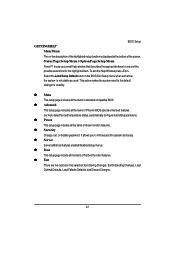
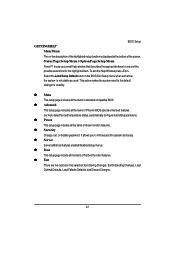
... press . It allows you to limit access the system and setup.
Server Server additional features enabled/disabled setup menus.
Boot This setup page include all the items of Green function features.
Security Change, set, or disable password. Status Page Setup Menu / Option Page Setup Menu Press F1 to pop up a small help window that...
Manual - Page 33


GA-7TESM Motherboard
Main
Once you set the date. Note that the "Day" automatically changed after you enter Phoenix BIOS Setup Utility, the Main Menu (Figure 1) will appear on the 24-hour military time clock. System Time The time is present during the POST.
33 Set...based on the screen. Figure 1: Main
System Date Set the System Date. Use arrow keys to select among the items and press to...
Manual - Page 34


Figure 2: Advanced
34 User can set the Processor configuration, Memory configuration, Advanced chipset control, PCI configuration , SATA configuration, I/O Device configuration, Boot configuration, and Thermal and Acoustic configuration. BIOS Setup
Advanced
About This Section: Advanced With this section, allowing user to configure your system for advanced operation.
Manual - Page 36


... will require 1.1 for CPU Power Management. Multiprocessor Specification
This option allows user to run multiple operating systems and applications in independent partitions.
And setup sub-menu for compatibility reasons.
1.4
Support MPS Version 1.4 . (Default setting)
1.1
Support M PS Version 1.1. BIOS Setup
Figure 2-1: Processor Configuration
Processor Configuration
This category...
Manual - Page 38


...
Enabled
Enable A20M Support. (Default setting)
Disabled
Disable A20M Support.
Disabled
Disable Discrete MTRR Allocation. (Default setting)
Thermal Management
Enabled
Enable Thermal Management. (Default setting)
Disabled
Disable Thermal Management.
38 Hyper-Threading Technology
Enabled
Enable Intel Hyper Threading Technology. (Default setting)
Disabled
Disable Intel Hyper...
Manual - Page 40
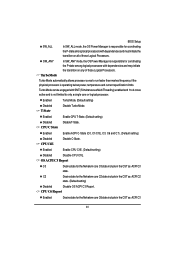
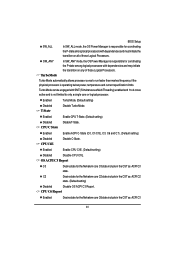
... include in the CST as ACPI C2
state. (Default setting)
Disabled
Disable OS ACPI C3 Report.
SW_ALL
BIOS Setup In SW_ALL mode, the OS Power Manager is responsible for...temperature and current specification limits. Turbo Mode can be engaged with dependencies and must initiate the transition on any of those Logical Processors . Enabled
Turbo Mode. (Default setting)
Disabled
Disable Turbo...
Manual - Page 47


The default setting is Auto. QPI Error Report
Enabled
Enable QPI Error Report.
BIOS Setup
QPI Frequency Selection Identify the desire value of ECC Threshold. QPI DCA Support
Enabled
Enable QPI DCA Support. (Default setting)
Disabled Disable QPI DCA Support.
Option available: Disable, Correctable Error,
Uncorrectable Error, and Both. Enable Multimedia Timer
Yes
Enable ...
Manual - Page 50


Legacy USB Support This option allows user to function support for legacy USB. BIOS Setup
50 Enabled Enables support for legacy USB (Default setting) Disabled Disables support for legacy USB.
Manual - Page 52


... hard disk will automatically detect HDD type. ATAPI Removable: Removable disk drive is installed here. LBA Mode
This field shows if the device type in the specific IDE channel support LBA Mode.
32-Bit I/O
Enable this function. (Default setting)
BIOS Setup
SATA Port 0/1/2/3/4/5
The category identifies the types of Serial SATA hard disk from drive...
Manual - Page 66


... B Use Serial Port B as the COM port address. Disabled
Disable this option is set to enabled, it will use a port on the motherboard to enable the flow control function. None
Not supported. CTS/RTS
Hardware control. (Default setting)
Baud Rate
66
Console Redirection
BIOS Setup
Figure 5-2: Console Redirection
Console Redirection If this function. (Default...
Gigabyte GA-7TESM1 Reviews
Do you have an experience with the Gigabyte GA-7TESM1 that you would like to share?
Earn 750 points for your review!
We have not received any reviews for Gigabyte yet.
Earn 750 points for your review!
