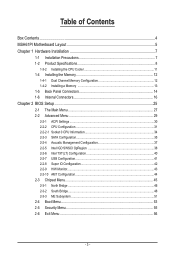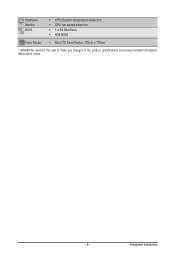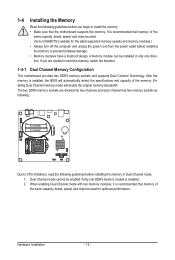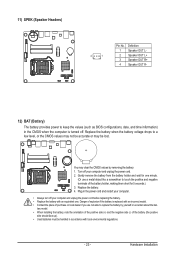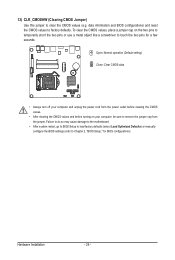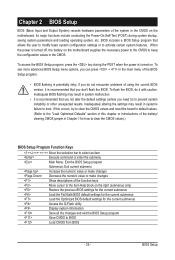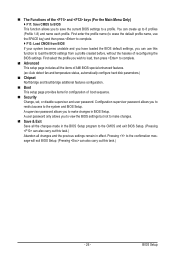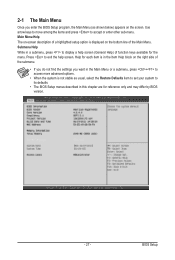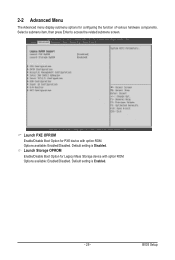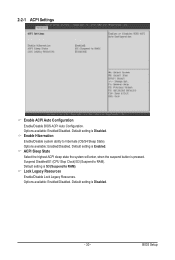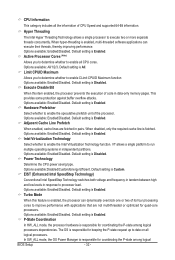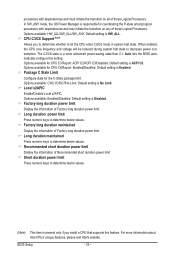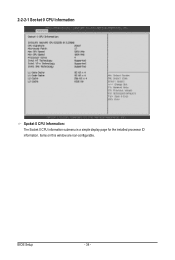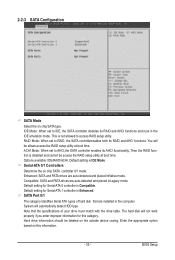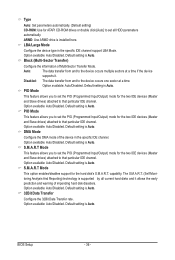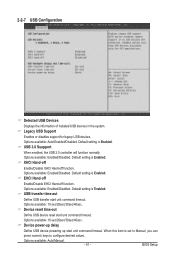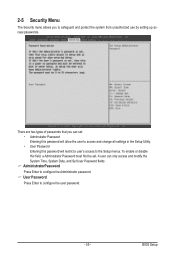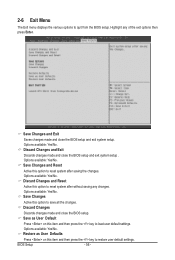Gigabyte MSH61DK Support Question
Find answers below for this question about Gigabyte MSH61DK.Need a Gigabyte MSH61DK manual? We have 1 online manual for this item!
Question posted by mohammadfarooqbhatti on December 15th, 2015
Bios Password
I cant i reset bios password?please help me can i reset bios password in this motherboard? Gigabyte MSH61DK
Current Answers
Related Gigabyte MSH61DK Manual Pages
Similar Questions
How To Reset Bios.
Hi, I'm asking how to reset bios on the GA-P61A-D3 manually
Hi, I'm asking how to reset bios on the GA-P61A-D3 manually
(Posted by omarjamalmax3 2 years ago)
Remove Bios Password
How remove Gigabyte GA-88GM-USB3 motherboard Bios Password
How remove Gigabyte GA-88GM-USB3 motherboard Bios Password
(Posted by susanta7778 11 years ago)
My Motherboard Had A Password On The Bios I Cant Load Windows Than It Freezes Ev
(Posted by henrychaun 11 years ago)
Delete Bios Password
i cant chage my boot priority and can't delete passord from biosmotherboard : GA 945gcm s2l
i cant chage my boot priority and can't delete passord from biosmotherboard : GA 945gcm s2l
(Posted by zhrqadri 12 years ago)