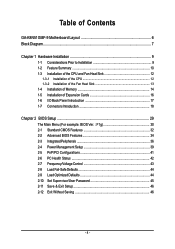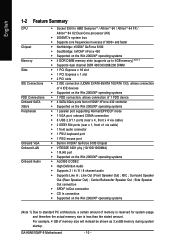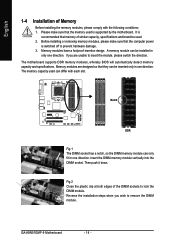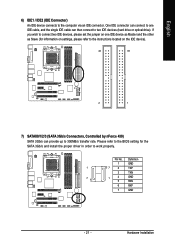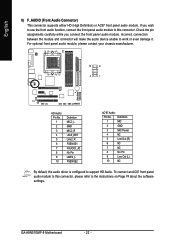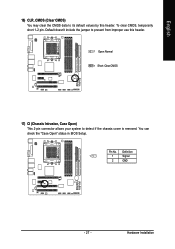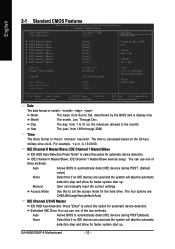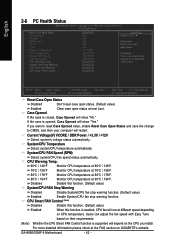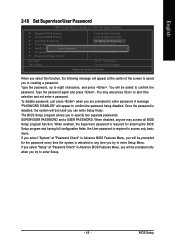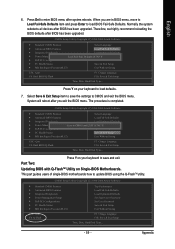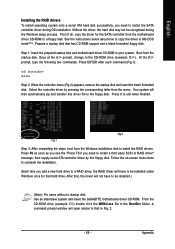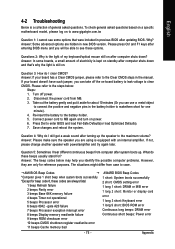Gigabyte GA-K8N51GMF-9 Support and Manuals
Get Help and Manuals for this Gigabyte item

View All Support Options Below
Free Gigabyte GA-K8N51GMF-9 manuals!
Problems with Gigabyte GA-K8N51GMF-9?
Ask a Question
Free Gigabyte GA-K8N51GMF-9 manuals!
Problems with Gigabyte GA-K8N51GMF-9?
Ask a Question
Most Recent Gigabyte GA-K8N51GMF-9 Questions
Gigabyte Ga-k8n51gmf-9 Will Not Boot From Cd
(Posted by Abebelau 10 years ago)
My Mb Has No Display
my mother board is GIGABITE, GA-K8N51GMF-9. I used new graphic card, changed ram, changed cmos batte...
my mother board is GIGABITE, GA-K8N51GMF-9. I used new graphic card, changed ram, changed cmos batte...
(Posted by zkvrzo 11 years ago)
Popular Gigabyte GA-K8N51GMF-9 Manual Pages
Gigabyte GA-K8N51GMF-9 Reviews
We have not received any reviews for Gigabyte yet.