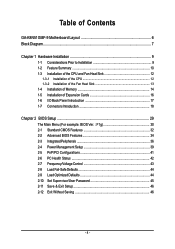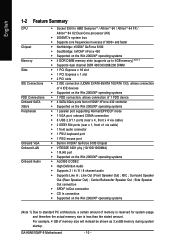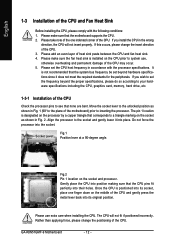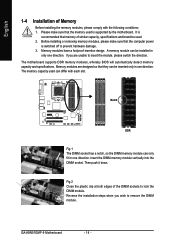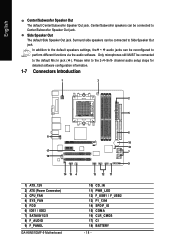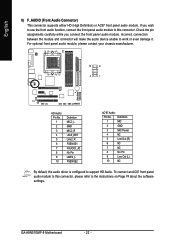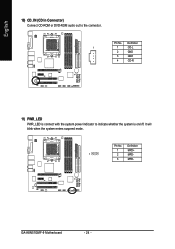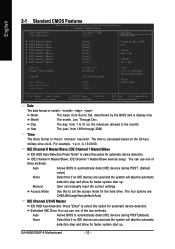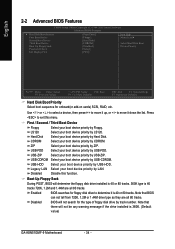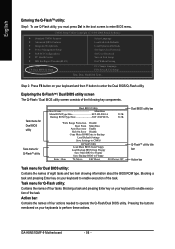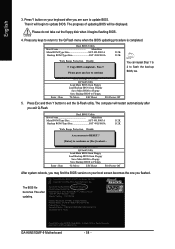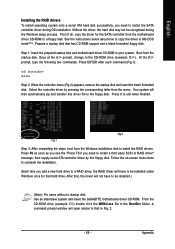Gigabyte GA-K8N51GMF-9 Support Question
Find answers below for this question about Gigabyte GA-K8N51GMF-9.Need a Gigabyte GA-K8N51GMF-9 manual? We have 1 online manual for this item!
Question posted by zkvrzo on November 26th, 2012
My Mb Has No Display
my mother board is GIGABITE, GA-K8N51GMF-9. I used new graphic card, changed ram, changed cmos battery.
Still mo display
Current Answers
Related Gigabyte GA-K8N51GMF-9 Manual Pages
Similar Questions
What Kind Of Graphics Card Will Work On Motherboard Ga8i945gme?
I was hooked up to the motherboard GA8I945GME the GeForce 8500 GT and GSO GeForce9600, but they have...
I was hooked up to the motherboard GA8I945GME the GeForce 8500 GT and GSO GeForce9600, but they have...
(Posted by asdf45620101 6 years ago)
How To Manually Overclock Gigabyte Motherboard Ga-970a-ud3
(Posted by mk45Snowfl 9 years ago)
Send Me The Drivers Of This Mother Board 'gigabyte Ga-8vm800m-775'
"Gigabyte GA-8VM800M-775" above mention mother board drivers dosent support to the windows xp servic...
"Gigabyte GA-8VM800M-775" above mention mother board drivers dosent support to the windows xp servic...
(Posted by randulapemin 10 years ago)