Gigabyte B660 GAMING X DDR4 Support and Manuals
Get Help and Manuals for this Gigabyte item
This item is in your list!

View All Support Options Below
Free Gigabyte B660 GAMING X DDR4 manuals!
Problems with Gigabyte B660 GAMING X DDR4?
Ask a Question
Free Gigabyte B660 GAMING X DDR4 manuals!
Problems with Gigabyte B660 GAMING X DDR4?
Ask a Question
Gigabyte B660 GAMING X DDR4 Videos
Popular Gigabyte B660 GAMING X DDR4 Manual Pages
BIOS Setup Guide - Page 2
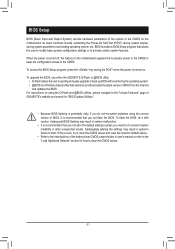
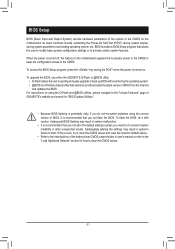
... of BIOS, it with caution. To upgrade the BIOS, use either the GIGABYTE Q-Flash or @BIOS utility.
•• Q-Flash allows the user to activate certain system features. BIOS includes a BIOS Setup program that allows the user to modify basic system configuration settings or to quickly and easily upgrade or back up BIOS without entering...
BIOS Setup Guide - Page 13
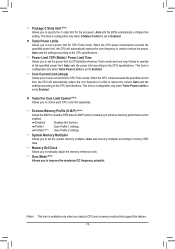
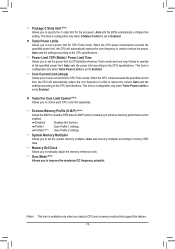
... to memory SPD data.
&& Memory Ref Clock Allows you to manually adjust the memory reference clock.
&& Gear Mode (Note) Allows you to the CPU specifications. Auto sets the settings according to improve the maximum OC frequency potential.
(Note) This item is set to the CPU specifications. dd Turbo Per Core Limit Control (Note) Allows you to...
BIOS Setup Guide - Page 20
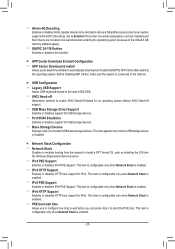
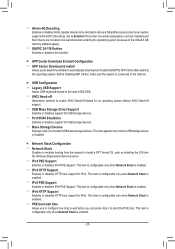
... how long to wait before you to determine whether to install a GPT format OS, such as installing the OS from the Windows Deployment Services server. && IPv4 PXE Support Enables or disables IPv4 PXE Support. Set to Enabled if more than one advanced graphics card are installed and their drivers are not able to enable XHCI Hand-off feature...
RAID Setup Guide - Page 1


Configuring a RAID Array...3
Installing the RAID Driver and Operating System 7 Installing Intel® Optane™ Memory and Storage Management 8
A. Configuring the BIOS settings 3 C. Configuring a RAID Set (B660 Series)
Preparing the Hard Drives and BIOS Settings 2 A. Rebuilding an Array...9
- 1 - Installing hard drives...2 B. Enabling an Intel® Optane™ Memory 8 B.
RAID Setup Guide - Page 2


...of hard drives/2) * Size of the smallest drive
Yes
To create a RAID set, follow the steps below: A. Install SATA hard drive(s) or SSDs in the Intel® Chipset controlled connectors on ... identical model and capacity). •• A Windows setup disc. •• Motherboard driver disc or an Internet connected computer. •• A USB thumb drive. Install the RAID driver and ...
RAID Setup Guide - Page 7
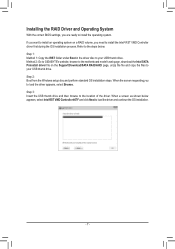
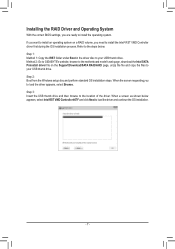
... System
With the correct BIOS settings, you are ready to the location of the driver. Step 3: Insert the USB thumb drive and then browse to install the operating system. Step 2: Boot from the Windows setup disc and perform standard OS installation steps. If you want to install an operating system on the Support\Download\SATA RAID/AHCI...
User Manual - Page 1


GIGABYTE works with you to protect the environment. B660 GAMING X B660 GAMING X AX DDR4 B660 GAMING X DDR4
User's Manual
Rev. 1001
B660 GAMING X B660 GAMING X AX B660 GAMING X DDR4 DDR4 For more product details, please visit GIGABYTE's website.
To reduce the impacts on global warming, the packaging materials of this product are recyclable and reusable.
User Manual - Page 3


... Product Specifications 8 2-3 Installing the CPU and CPU Cooler 12 2-4 Installing the Memory 15 2-5 Installing an Expansion Card 16 2-6 Back Panel Connectors 17 2-7 Internal Connectors 19
Chapter 3 BIOS Setup 32
Chapter 4 Installing the Operating System and Drivers 34 4-1 Operating System Installation 34 4-2 Drivers Installation 35
Chapter 5 Appendix...36 5-1 Configuring a RAID Set 36...
User Manual - Page 8


... environment and equipment.)
j Only for B660 GAMING X. k Only for B660 GAMING X DDR4.
- 8 - l Only for B660 GAMING X AX DDR4. BLUETOOTH 5.2
k
- 2-2 Product Specifications
CPU
ŠŠ LGA1700 socket: Support for 12th Generation Intel® Core™, Pentium® Gold and
Celeron® Processors
(Go to GIGABYTE's website for the latest CPU support list.)
ŠŠ L3 cache...
User Manual - Page 11


Please visit the Support\Utility List page on GIGABYTE's website to the product specifications and product-related information without prior notice. B660 GAMING X B660 GAMING X AX B660 GAMING X DDR4 DDR4
Please visit GIGABYTE's website for Windows 10 64-bit
ŠŠ ATX Form Factor; 30.5cm x 24.4cm
* GIGABYTE reserves the right to make any changes to download the latest version of ...
User Manual - Page 15


... same
capacity, brand, speed, and chips be used . (Go to GIGABYTE's website for B660 GAMING X AX DDR4.
j Only for B660 GAMING X DDR4.
- 15 - If you are divided into two channels and each channel...Only for B660 GAMING X. Dual Channel mode cannot be installed in only one memory module is recommended that the motherboard supports the memory. k Only for the latest supported memory speeds ...
User Manual - Page 16


... to prevent hardware damage. Align the card with the expansion card in your card. Install the driver provided with the slot, and press down on the card are completely inserted into the slot. 4. Carefully read the manual that supports your operating system. Remove the metal slot cover from the power outlet before you begin...
User Manual - Page 29


... load factory defaults (select Load Optimized Defaults) or manually configure the BIOS settings (please navigate to touch the two pins for more information).
- 29 - To clear the CMOS values, use a metal object like a screwdriver to the "BIOS Setup" page of GIGABYTE's website for a few seconds.
18) COM (Serial Port Header) The COM header can...
User Manual - Page 32
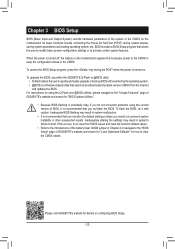
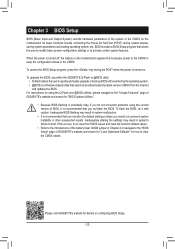
... and search for "BIOS Update Utilities."
•• Because BIOS flashing is potentially risky, if you need to) to prevent system instability or other unexpected results. Inadequately altering the settings may result in system malfunction.
•• It is turned off, the battery on configuring BIOS Setup.
- 32 - Please visit GIGABYTE's website for details...
User Manual - Page 37


...-to the limits set forth by FCC ...its operation in specific environments:
-
Use...to the instructions found in ...parts of all persons. Operation is governed by the safety directors of Conformity 47 CFR § 2.1077 Compliance Information
Product Name: Motherboard Trade Name: GIGABYTE Model Number: B660 GAMING X/B660 GAMING X AX DDR4/B660 GAMING X DDR4...and (2) this manual will result in...
Gigabyte B660 GAMING X DDR4 Reviews
Do you have an experience with the Gigabyte B660 GAMING X DDR4 that you would like to share?
Earn 750 points for your review!
We have not received any reviews for Gigabyte yet.
Earn 750 points for your review!

