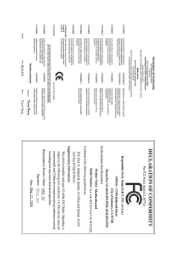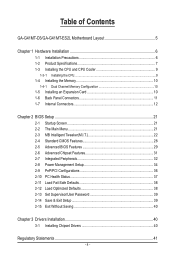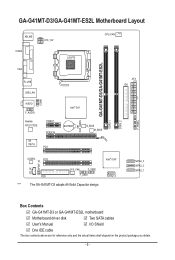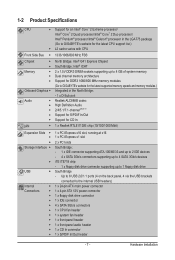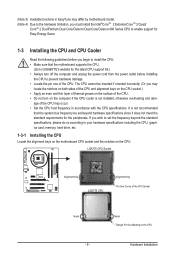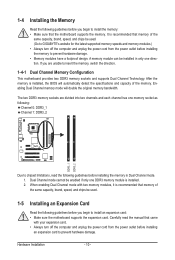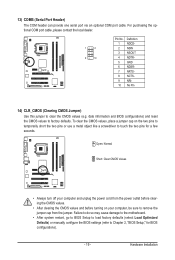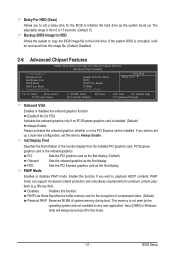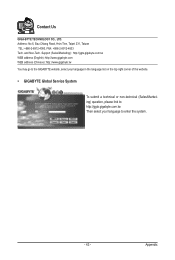Gigabyte GA-G41MT-D3 Support and Manuals
Get Help and Manuals for this Gigabyte item

View All Support Options Below
Free Gigabyte GA-G41MT-D3 manuals!
Problems with Gigabyte GA-G41MT-D3?
Ask a Question
Free Gigabyte GA-G41MT-D3 manuals!
Problems with Gigabyte GA-G41MT-D3?
Ask a Question
Most Recent Gigabyte GA-G41MT-D3 Questions
How To Enable Intel Vitalization Technology
(Posted by michaelmotlhasedi 1 year ago)
Board Burn Out
My motherboard is G41MT-D3. A 3-pin transistor caught fire near the ram slot. I can't read his name....
My motherboard is G41MT-D3. A 3-pin transistor caught fire near the ram slot. I can't read his name....
(Posted by alpaslanll3301 2 years ago)
Gigabyte GA-G41MT-D3 Videos
Popular Gigabyte GA-G41MT-D3 Manual Pages
Gigabyte GA-G41MT-D3 Reviews
We have not received any reviews for Gigabyte yet.