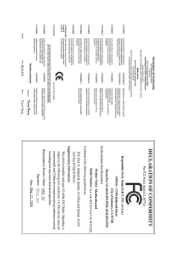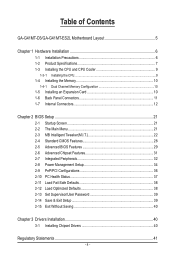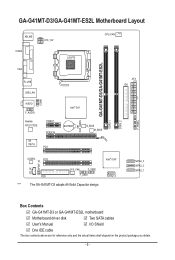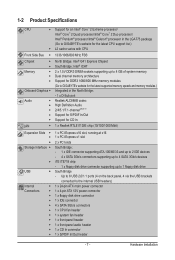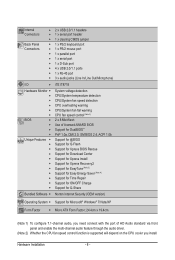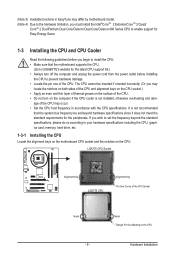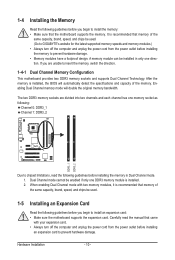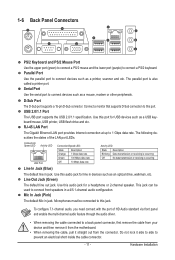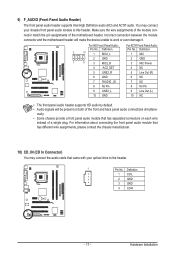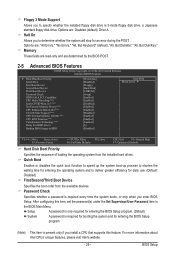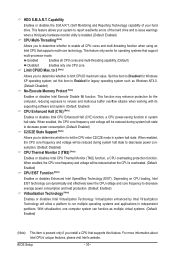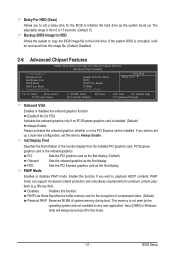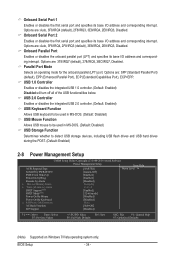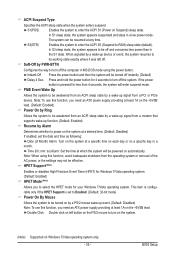Gigabyte GA-G41MT-D3 Support Question
Find answers below for this question about Gigabyte GA-G41MT-D3.Need a Gigabyte GA-G41MT-D3 manual? We have 1 online manual for this item!
Question posted by michaelmotlhasedi on June 2nd, 2022
How To Enable Intel Vitalization Technology
The person who posted this question about this Gigabyte product did not include a detailed explanation. Please use the "Request More Information" button to the right if more details would help you to answer this question.
Current Answers
Answer #1: Posted by SonuKumar on June 2nd, 2022 9:10 PM
Please respond to my effort to provide you with the best possible solution by using the "Acceptable Solution" and/or the "Helpful" buttons when the answer has proven to be helpful.
Regards,
Sonu
Your search handyman for all e-support needs!!
Related Gigabyte GA-G41MT-D3 Manual Pages
Similar Questions
Board Burn Out
My motherboard is G41MT-D3. A 3-pin transistor caught fire near the ram slot. I can't read his name....
My motherboard is G41MT-D3. A 3-pin transistor caught fire near the ram slot. I can't read his name....
(Posted by alpaslanll3301 2 years ago)
How To Enable Wake On Lan On Ga-ma770t-ud3 Mainboard
hi I'm running win 8 on my pc and also have a tp-link modem router . the question is how to enable w...
hi I'm running win 8 on my pc and also have a tp-link modem router . the question is how to enable w...
(Posted by davoodimmortal 9 years ago)