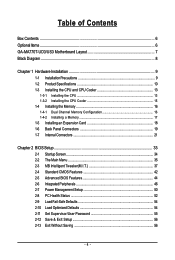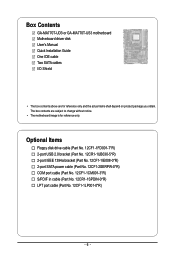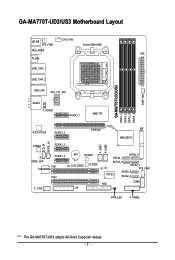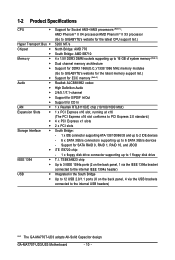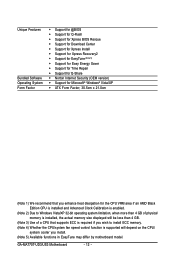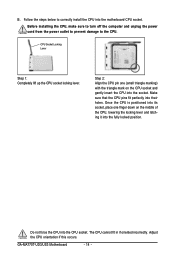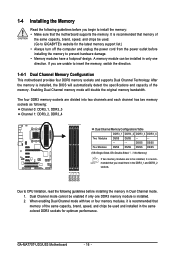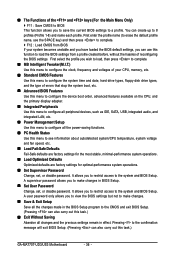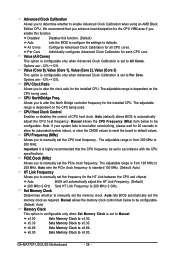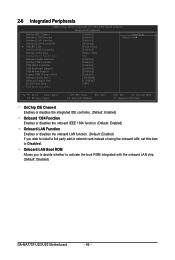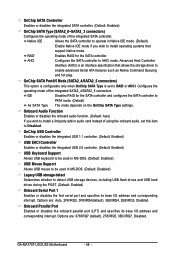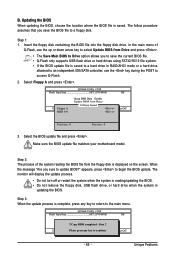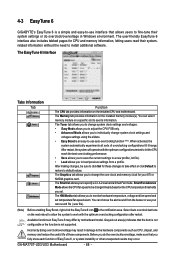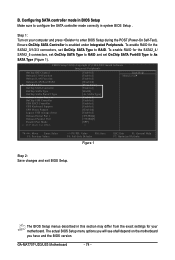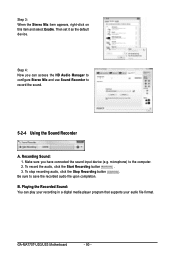Gigabyte GA-MA770T-UD3 Support Question
Find answers below for this question about Gigabyte GA-MA770T-UD3.Need a Gigabyte GA-MA770T-UD3 manual? We have 1 online manual for this item!
Question posted by davoodimmortal on July 2nd, 2014
How To Enable Wake On Lan On Ga-ma770t-ud3 Mainboard
hi I'm running win 8 on my pc and also have a tp-link modem router . the question is how to enable wake on lan property on the machine ? and it seems i've done everything of os side of the solution. thank you all..
Current Answers
Answer #1: Posted by waelsaidani1 on July 2nd, 2014 12:26 PM
At first, please try to get into BIOS setup program. Then under Power Management section, please try to enable PME EVENT WAKE UP option and save the setting to exit the program. After reboot into Windows, please open Device Manager, then check the status of LAN controller and enable the device wake up option later.
Related Gigabyte GA-MA770T-UD3 Manual Pages
Similar Questions
I Need Guidance To Enable Wake On Lan On This Board
(Posted by geovane26 9 months ago)
Enable Wake On Lan
Hey everyone,I was wondering if anyone knew how to enable WoL on the B560 DS3H AC-Y1. I can't find t...
Hey everyone,I was wondering if anyone knew how to enable WoL on the B560 DS3H AC-Y1. I can't find t...
(Posted by Hopkinst23 1 year ago)
Carte Mere Gigabyte Ga-z68x-ud3-b2 Common Faire Pour Clear Cmos ???
Common "clear CMOS sans jumper?En absence de jumper; ou sont les contacts à "shorté",
Common "clear CMOS sans jumper?En absence de jumper; ou sont les contacts à "shorté",
(Posted by magnusenthor 3 years ago)
Gigabyte Ga-990fxa-ud3 Am3 Amd 990fx Will Not Take Four Sticks Of Ram?
(Posted by msamedima 9 years ago)
How To Manually Overclock Gigabyte Motherboard Ga-970a-ud3
(Posted by mk45Snowfl 9 years ago)