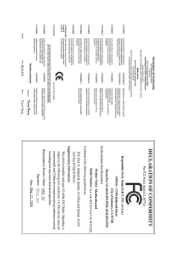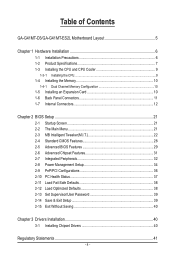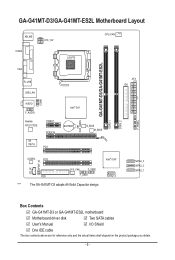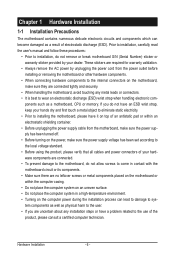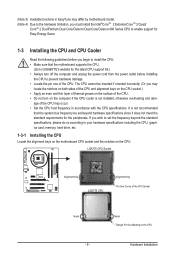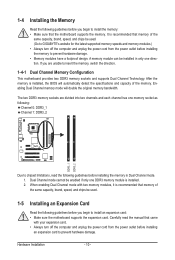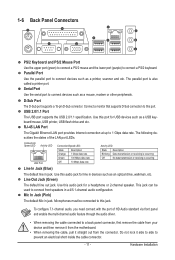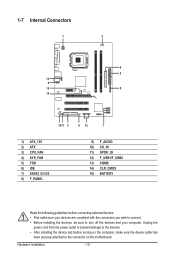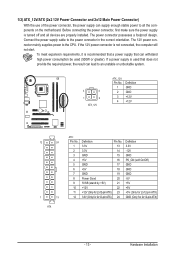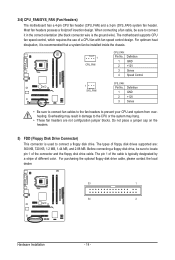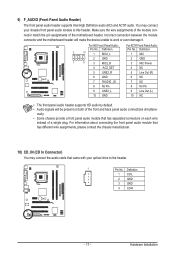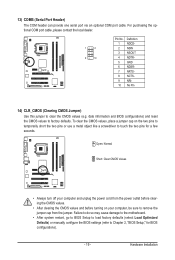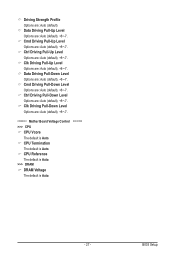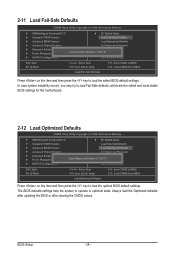Gigabyte GA-G41MT-D3 Support Question
Find answers below for this question about Gigabyte GA-G41MT-D3.Need a Gigabyte GA-G41MT-D3 manual? We have 1 online manual for this item!
Question posted by alpaslanll3301 on January 12th, 2022
Board Burn Out
My motherboard is G41MT-D3. A 3-pin transistor caught fire near the ram slot. I can't read his name. How can I find?
Current Answers
Related Gigabyte GA-G41MT-D3 Manual Pages
Similar Questions
Compatible Hardware For Gigabyte Ga-k8n51gmf-9
Please tell me about compatible ram and Hardwick brand names for gigabyte ga-k8n51gmf-9 motherboard.
Please tell me about compatible ram and Hardwick brand names for gigabyte ga-k8n51gmf-9 motherboard.
(Posted by triveni 8 years ago)
Ihave 2 Kingstone 2gb Ram But Bios And Windows Shows 2.75 Not 4
i have ga-8l945pl-g motherboard with pentium 4 661 cpu and 2 kingstone 2gb ram but it shows only 2.7...
i have ga-8l945pl-g motherboard with pentium 4 661 cpu and 2 kingstone 2gb ram but it shows only 2.7...
(Posted by safariahmadr 8 years ago)
Ga 8vm400pmd 775 Pls Send The Drivers For Win 7 / Win Xp Sp 3
Hi Dear Sir / Madam, I am using Gigabyte Mother board moddle no - (GA 8VM400PMD 775) my problem is, ...
Hi Dear Sir / Madam, I am using Gigabyte Mother board moddle no - (GA 8VM400PMD 775) my problem is, ...
(Posted by randulapemin 10 years ago)
Gigabyte Ga-ep41-ud3l. Ram
Hi I have the above mother board and i am having problems gettining it to run with 2 set of ocz pc2 ...
Hi I have the above mother board and i am having problems gettining it to run with 2 set of ocz pc2 ...
(Posted by coreyphillips 12 years ago)