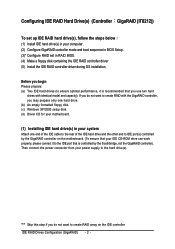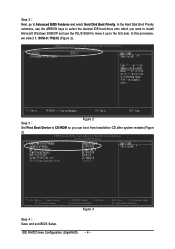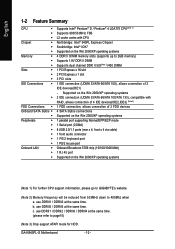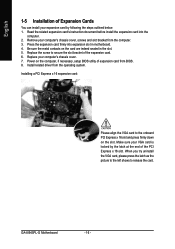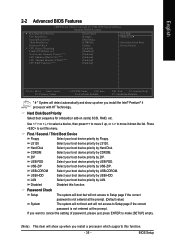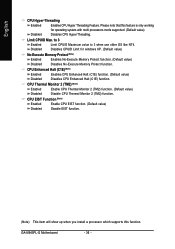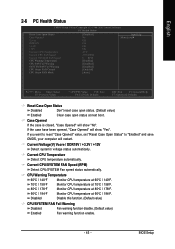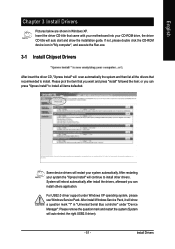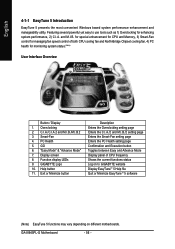Gigabyte GA-8I945PL-G Support Question
Find answers below for this question about Gigabyte GA-8I945PL-G.Need a Gigabyte GA-8I945PL-G manual? We have 3 online manuals for this item!
Question posted by safariahmadr on July 5th, 2015
Ihave 2 Kingstone 2gb Ram But Bios And Windows Shows 2.75 Not 4
i have ga-8l945pl-g motherboard with pentium 4 661 cpu and 2 kingstone 2gb ram but it shows only 2.75gb of ram my windows is 8 64bit even in bios it shows 2.75
Current Answers
Related Gigabyte GA-8I945PL-G Manual Pages
Similar Questions
Ram Upgrading I Want To Have 4gb In Bios That Allow Me Installing 64 Bit Sys .
With 2 baret of 2gb DDR II 800 the bios shows only : 3,1gb
With 2 baret of 2gb DDR II 800 the bios shows only : 3,1gb
(Posted by har4sd 1 year ago)
Gigabyte Ga-8i848p775-g V1.0 Install Cd
My computer just shows this on the screen below when I turn it on without a single beep and no othe...
My computer just shows this on the screen below when I turn it on without a single beep and no othe...
(Posted by KputerBob 9 years ago)
Gpt/bios Windows 7
I have a GIGABYTE GA-Z68X-UD3P-B3 ATX Intel I am trying to install windows on a GPT partition on a 4...
I have a GIGABYTE GA-Z68X-UD3P-B3 ATX Intel I am trying to install windows on a GPT partition on a 4...
(Posted by ffcurry 10 years ago)
Rgd Drivers Download
i m not able to get Gigabyte GA-8I865GME-775 motherboard audoi n video drivers so pls help me where ...
i m not able to get Gigabyte GA-8I865GME-775 motherboard audoi n video drivers so pls help me where ...
(Posted by vijayashwath1989 11 years ago)
Hardware Configuration
Hi i am presently using GA-8915ME mother board with DDR400(3) 512MB RAM and 40GB Hard disk, so cam i...
Hi i am presently using GA-8915ME mother board with DDR400(3) 512MB RAM and 40GB Hard disk, so cam i...
(Posted by mohan36383 12 years ago)