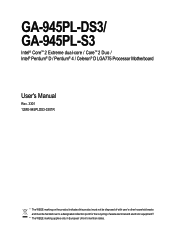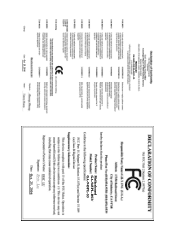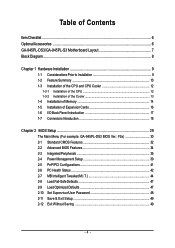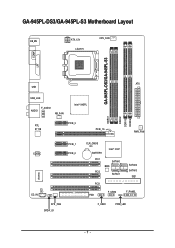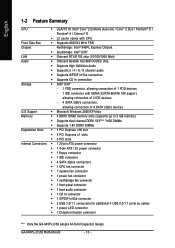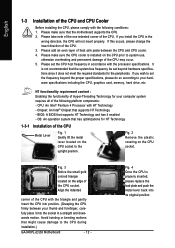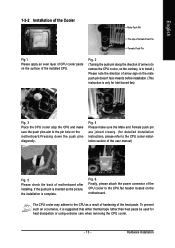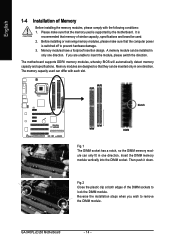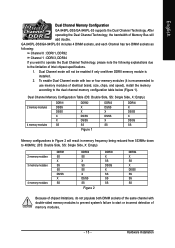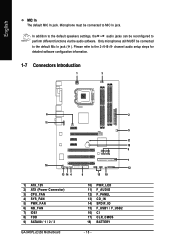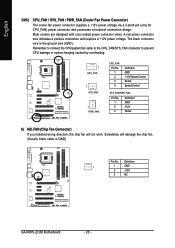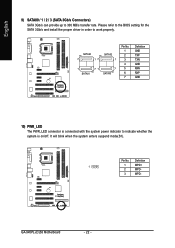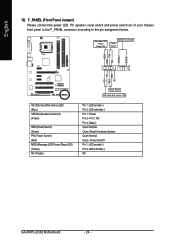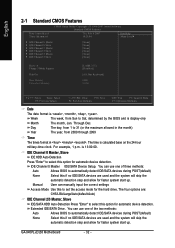Gigabyte GA-945PL-S3 Support and Manuals
Get Help and Manuals for this Gigabyte item

View All Support Options Below
Free Gigabyte GA-945PL-S3 manuals!
Problems with Gigabyte GA-945PL-S3?
Ask a Question
Free Gigabyte GA-945PL-S3 manuals!
Problems with Gigabyte GA-945PL-S3?
Ask a Question
Most Recent Gigabyte GA-945PL-S3 Questions
Ram Upgrading I Want To Have 4gb In Bios That Allow Me Installing 64 Bit Sys .
With 2 baret of 2gb DDR II 800 the bios shows only : 3,1gb
With 2 baret of 2gb DDR II 800 the bios shows only : 3,1gb
(Posted by har4sd 1 year ago)
I Do Not Understand The Meaning Of 'memory Runs At Dual Channel'
(Posted by awadhsaidy 12 years ago)
Popular Gigabyte GA-945PL-S3 Manual Pages
Gigabyte GA-945PL-S3 Reviews
We have not received any reviews for Gigabyte yet.