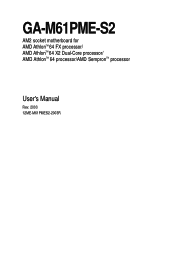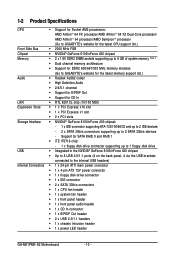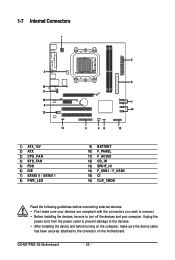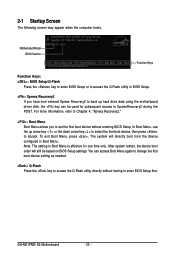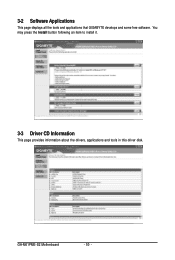Gigabyte GA-M61PME-S2 Support and Manuals
Get Help and Manuals for this Gigabyte item

View All Support Options Below
Free Gigabyte GA-M61PME-S2 manuals!
Problems with Gigabyte GA-M61PME-S2?
Ask a Question
Free Gigabyte GA-M61PME-S2 manuals!
Problems with Gigabyte GA-M61PME-S2?
Ask a Question
Most Recent Gigabyte GA-M61PME-S2 Questions
Now My Mb Is Completely Dead? Help Required
(Posted by kalyankumar2005 11 years ago)
Windows 8 On Ga-m61pme-s2 Nx Bios Option Not In Bios Settings. What Do I Neeed
Cannot set the NX option in the bios, is there an update?
Cannot set the NX option in the bios, is there an update?
(Posted by dvandigg 11 years ago)
What Is The Best Way To Add Usb3 Sockets
what is the best way to get usb3 on the above motherboard ?
what is the best way to get usb3 on the above motherboard ?
(Posted by markysamm 11 years ago)
Ventilador
como puedo apagar el ventilador de mi pc, mi tarjeta madre es gigabite m61pme s2p,¿como acced...
como puedo apagar el ventilador de mi pc, mi tarjeta madre es gigabite m61pme s2p,¿como acced...
(Posted by galipienso17 12 years ago)
Popular Gigabyte GA-M61PME-S2 Manual Pages
Gigabyte GA-M61PME-S2 Reviews
We have not received any reviews for Gigabyte yet.