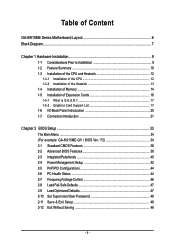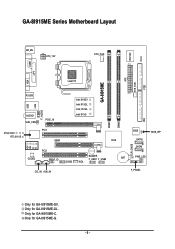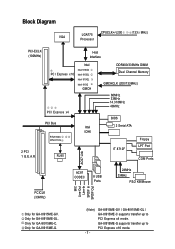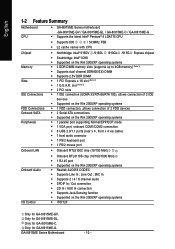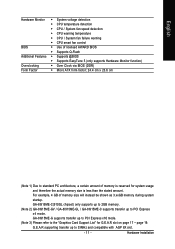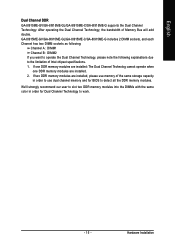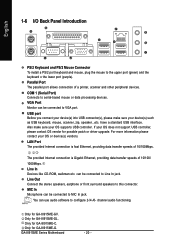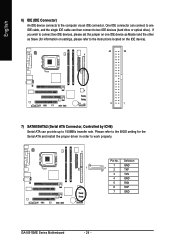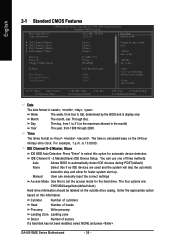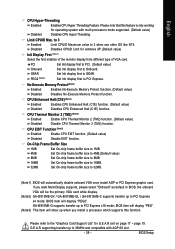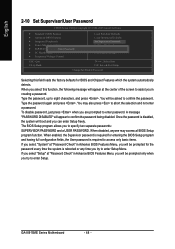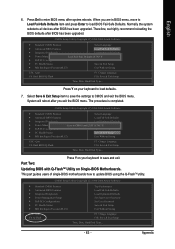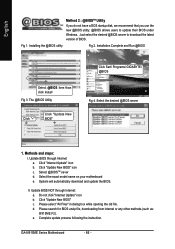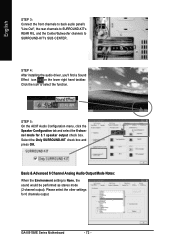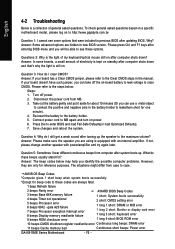Gigabyte GA-8I915ME-GL Support and Manuals
Get Help and Manuals for this Gigabyte item

View All Support Options Below
Free Gigabyte GA-8I915ME-GL manuals!
Problems with Gigabyte GA-8I915ME-GL?
Ask a Question
Free Gigabyte GA-8I915ME-GL manuals!
Problems with Gigabyte GA-8I915ME-GL?
Ask a Question
Most Recent Gigabyte GA-8I915ME-GL Questions
My Pc Mother Board Showes Chessis Open, When We Start
(Posted by Anonymous-128491 10 years ago)
How To Disable On Board Audio In Bios
i need to disable on board audio plz help me
i need to disable on board audio plz help me
(Posted by rohitaryan02 11 years ago)
Hardware Configuration
Hi i am presently using GA-8915ME mother board with DDR400(3) 512MB RAM and 40GB Hard disk, so cam i...
Hi i am presently using GA-8915ME mother board with DDR400(3) 512MB RAM and 40GB Hard disk, so cam i...
(Posted by mohan36383 12 years ago)
Popular Gigabyte GA-8I915ME-GL Manual Pages
Gigabyte GA-8I915ME-GL Reviews
We have not received any reviews for Gigabyte yet.