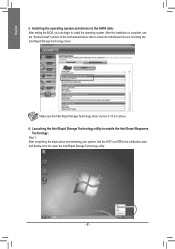Gigabyte GA-Z68X-UD3P-B3 Support Question
Find answers below for this question about Gigabyte GA-Z68X-UD3P-B3.Need a Gigabyte GA-Z68X-UD3P-B3 manual? We have 2 online manuals for this item!
Question posted by ffcurry on May 5th, 2014
Gpt/bios Windows 7
I have a GIGABYTE GA-Z68X-UD3P-B3 ATX Intel I am trying to install windows on a GPT partition on a 4t hybrid drive. I keep getting a windows complaint. What bios setting do I need to do this?
Current Answers
Related Gigabyte GA-Z68X-UD3P-B3 Manual Pages
Similar Questions
Bios File Needed
gigabyte ga-8i945gmf-RH motherboard bios. Bin file needed
gigabyte ga-8i945gmf-RH motherboard bios. Bin file needed
(Posted by mink440 11 months ago)
How To Manually Overclock Gigabyte Motherboard Ga-970a-ud3
(Posted by mk45Snowfl 9 years ago)
Windows 8 On Ga-m61pme-s2 Nx Bios Option Not In Bios Settings. What Do I Neeed
Cannot set the NX option in the bios, is there an update?
Cannot set the NX option in the bios, is there an update?
(Posted by dvandigg 11 years ago)
Bios Set Up For Use As A Professional Audio Work Station.
Bios set up for use as a professional audio work station.
Bios set up for use as a professional audio work station.
(Posted by bsgilmour 12 years ago)
Need Drivers For Sm Bus Controller.
Motherboard: Gigabyte H67ma -usb3 B3
Motherboard: Gigabyte H67MA USB3 - B3
Motherboard: Gigabyte H67MA USB3 - B3
(Posted by enzokim 12 years ago)