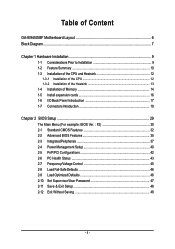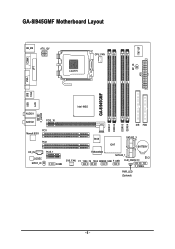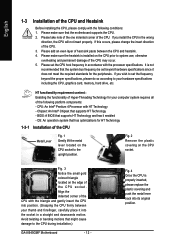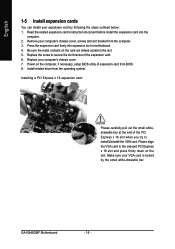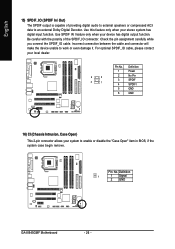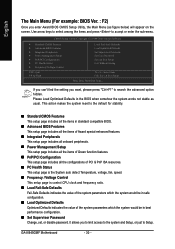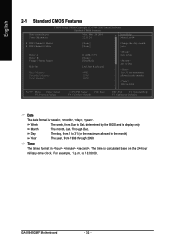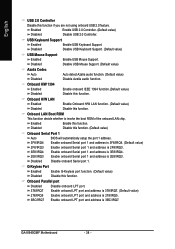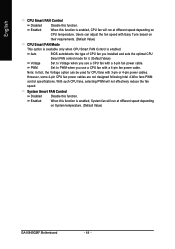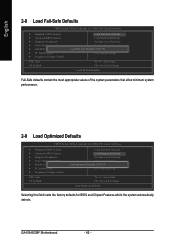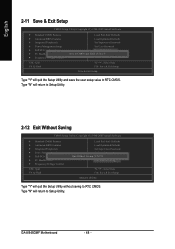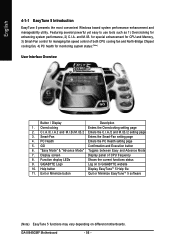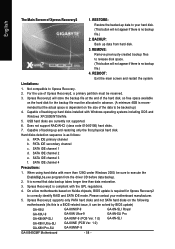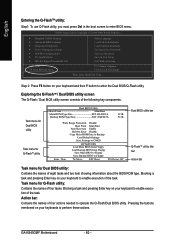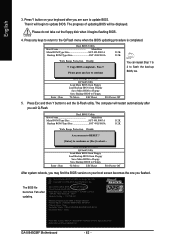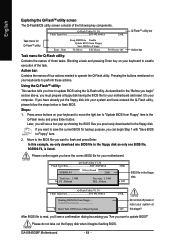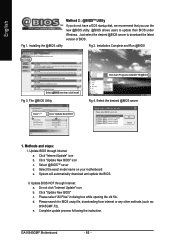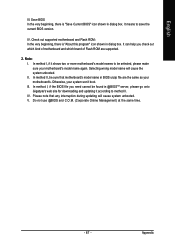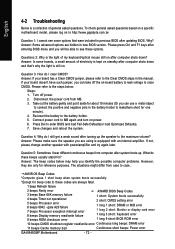Gigabyte GA-8I945GMF Support Question
Find answers below for this question about Gigabyte GA-8I945GMF.Need a Gigabyte GA-8I945GMF manual? We have 1 online manual for this item!
Question posted by mink440 on May 4th, 2023
Bios File Needed
Current Answers
Answer #1: Posted by hzplj9 on May 4th, 2023 12:47 PM
https://www.gigabyte.com/lt/Motherboard/GA-8I945GMF-RH-rev-1x/support#support-dl-bios
Hope that solves your problem. Please mark as helpful if it leads you to a satisfactory solution.Thank you.
Answer #2: Posted by SonuKumar on May 4th, 2023 9:52 PM
or
Go to the Gigabyte website (www.gigabyte.com).
Click on "Support" at the top of the page.
Select "Motherboard" as the product type, then choose your motherboard model (GA-8I945GMF) from the list.
Click on the "BIOS" tab.
Download the latest BIOS file for your motherboard by clicking on the "Download" button next to it.
Once the download is complete, extract the BIOS file from the ZIP archive and save it to a USB drive.
Restart your computer and enter the BIOS setup menu by pressing the "Delete" key during boot.
In the BIOS setup menu, navigate to the "Q-Flash" utility.
Select the option to update the BIOS from a USB drive and select the BIOS file you downloaded earlier.
Follow the on-screen instructions to complete the BIOS update.
Note: It is important to follow the instructions carefully and ensure that you download the correct BIOS file for your motherboard model, as using an incorrect BIOS file can cause permanent damage to your system.
Please respond to my effort to provide you with the best possible solution by using the "Acceptable Solution" and/or the "Helpful" buttons when the answer has proven to be helpful.
Regards,
Sonu
Your search handyman for all e-support needs!!
Related Gigabyte GA-8I945GMF Manual Pages
Similar Questions
I want to download bios bin how do i do it? How much to pay.https://www.helpowl.com/post_question_pr...
Is there a site or place where I can find the Schematics for this GA7PESH2 board. Or a copy of the B...
I need to see the manual for the ga-8i945pm-rh i can't seem to find it anyware