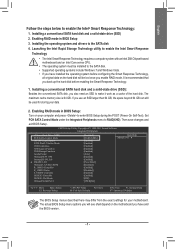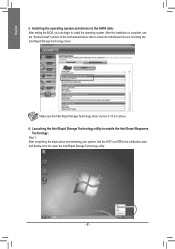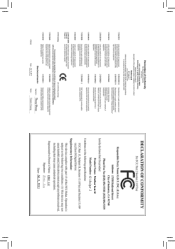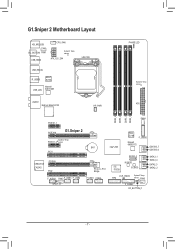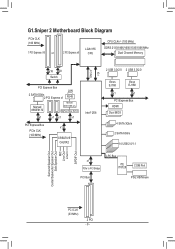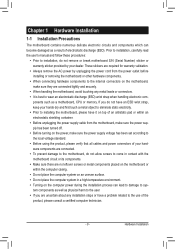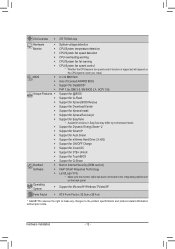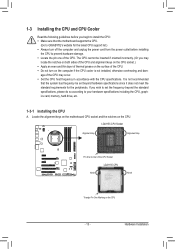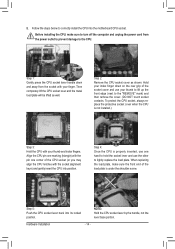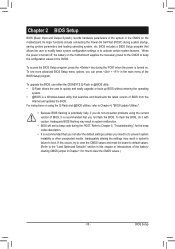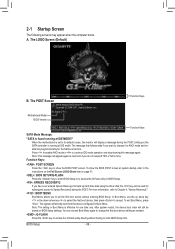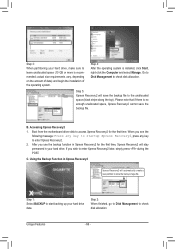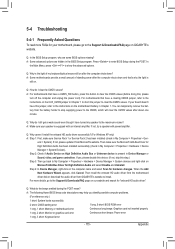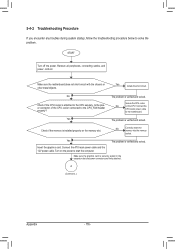Gigabyte G1.Sniper2 Support Question
Find answers below for this question about Gigabyte G1.Sniper2.Need a Gigabyte G1.Sniper2 manual? We have 2 online manuals for this item!
Question posted by emilwamback on April 12th, 2014
Motherboard Startup Problems
I need to see the manual for the ga-8i945pm-rh i can't seem to find it anyware
Current Answers
Related Gigabyte G1.Sniper2 Manual Pages
Similar Questions
Bios File Needed
gigabyte ga-8i945gmf-RH motherboard bios. Bin file needed
gigabyte ga-8i945gmf-RH motherboard bios. Bin file needed
(Posted by mink440 11 months ago)
I Want To Download Bios Bin How Do I Do It?
I want to download bios bin how do i do it? How much to pay.https://www.helpowl.com/post_question_pr...
I want to download bios bin how do i do it? How much to pay.https://www.helpowl.com/post_question_pr...
(Posted by Manas69 1 year ago)
Motherboard Will Not Boot To Bios.
After power cut off motherboard will not boot to bios anymore but the cpu fan still works.
After power cut off motherboard will not boot to bios anymore but the cpu fan still works.
(Posted by jwf335 7 years ago)
Hi I Want To Know The Cost Of The Specified Ga-p41t-d3p Socket 775 Motherboard?
above mentioned motherboard? what is the necessity for more information? I posted the name i.e model...
above mentioned motherboard? what is the necessity for more information? I posted the name i.e model...
(Posted by park2006park 8 years ago)
Motherboard Problem?
Hi I have a gigabyte ga-73pvm-s2h motherboard that will not boot past 'verifying dim pool data' can ...
Hi I have a gigabyte ga-73pvm-s2h motherboard that will not boot past 'verifying dim pool data' can ...
(Posted by harleydj1 12 years ago)