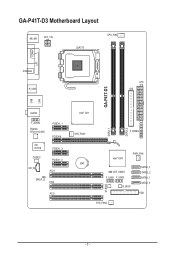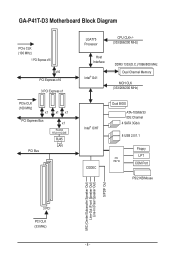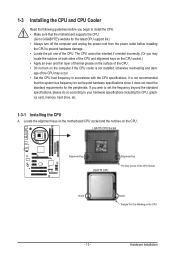Gigabyte GA-P41T-D3 Support Question
Find answers below for this question about Gigabyte GA-P41T-D3.Need a Gigabyte GA-P41T-D3 manual? We have 1 online manual for this item!
Question posted by park2006park on October 26th, 2015
Hi I Want To Know The Cost Of The Specified Ga-p41t-d3p Socket 775 Motherboard?
above mentioned motherboard? what is the necessity for more information? I posted the name i.e model , socket etc.. if you search the above named mb you will get all specifications. Ok Mb maker gigabyte socket 775 chipset P41 intel......memory ddr3 modules.....
Current Answers
Answer #1: Posted by TechSupport101 on October 26th, 2015 9:26 PM
Hi. The motherboard model is no longer available for purchase else where as Gigabyte has stopped manufacturing it. Aliexpress has a few units.
Related Gigabyte GA-P41T-D3 Manual Pages
Similar Questions
What Is The Cost Of Ga-p41t-d3p Socket 775 Motherboard?
(Posted by park2006park 8 years ago)
Am3 Processor Into The Ga-m750sli-ds4?
Can I put an AM3 processor into the above mother board? if so do I need to change Ram requirements? ...
Can I put an AM3 processor into the above mother board? if so do I need to change Ram requirements? ...
(Posted by jolson420 11 years ago)
Gigabyte Ga-p35-s3g Lga 775 Intel P35 Atx Intel Motherboard
Hello, i bought this motherbrd,but i have no idea how to install all cables in this motherbrd, i hav...
Hello, i bought this motherbrd,but i have no idea how to install all cables in this motherbrd, i hav...
(Posted by Anonymous-65509 11 years ago)
S.m.a.r.t.
HI I want to know how to enable SMART function in my Motherboard
HI I want to know how to enable SMART function in my Motherboard
(Posted by krishnahimantha 12 years ago)