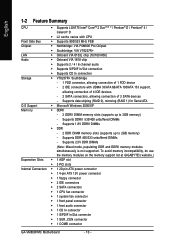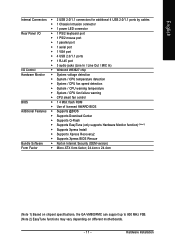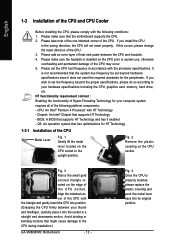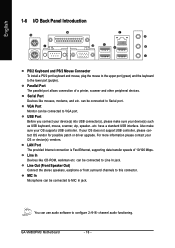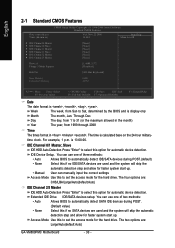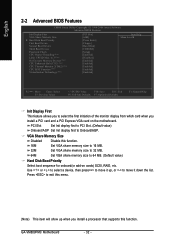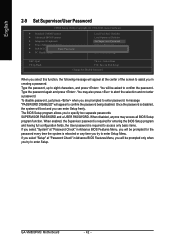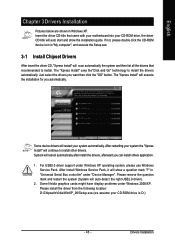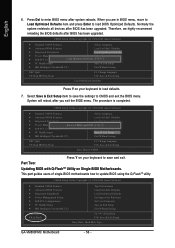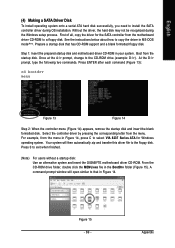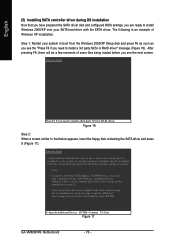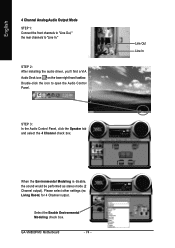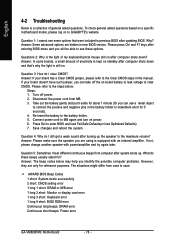Gigabyte GA-VM800PMC Support and Manuals
Get Help and Manuals for this Gigabyte item

View All Support Options Below
Free Gigabyte GA-VM800PMC manuals!
Problems with Gigabyte GA-VM800PMC?
Ask a Question
Free Gigabyte GA-VM800PMC manuals!
Problems with Gigabyte GA-VM800PMC?
Ask a Question
Most Recent Gigabyte GA-VM800PMC Questions
Display Driver For Windows 7
GA-VM800PMC VGA driver required for windows 7
GA-VM800PMC VGA driver required for windows 7
(Posted by biostech12 10 years ago)
Not Playing Any Games (minimum 20mb)? What To Do
Not Playing Any Games
Not Playing Any Games
(Posted by NFORNSK 11 years ago)
How Can I Download Audio Deriver For Mother Board: Gigabyte Ga Vm800pmc. For
WINDOWS 7?
WINDOWS 7?
(Posted by kazimohsinku 11 years ago)
I Want To Download Ga-vm800pmc Audio Drivers For Windows 7
(Posted by khanabuhoraira 11 years ago)
Gigabyte Ga-vm800pmc Audio Drivers For Windows 7
(Posted by khanabuhoraira 11 years ago)
Gigabyte GA-VM800PMC Videos
Popular Gigabyte GA-VM800PMC Manual Pages
Gigabyte GA-VM800PMC Reviews
We have not received any reviews for Gigabyte yet.