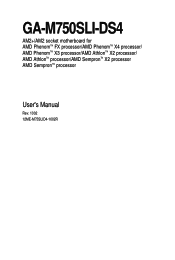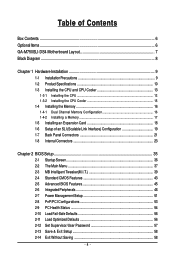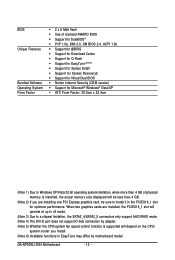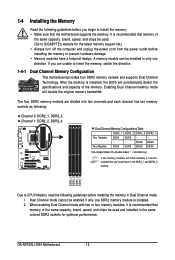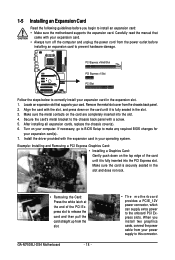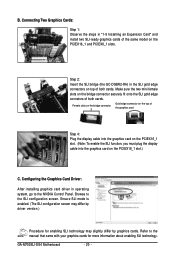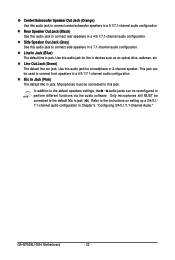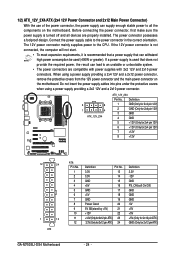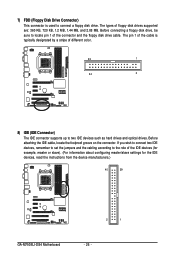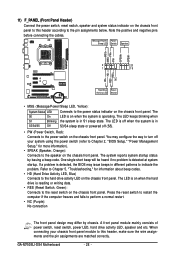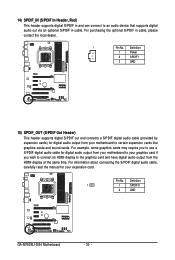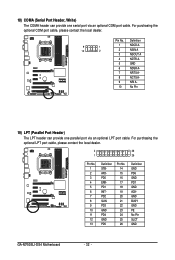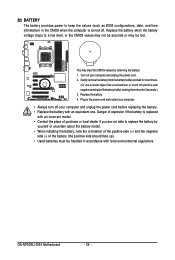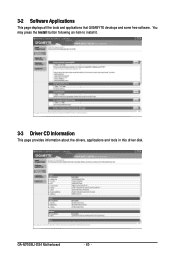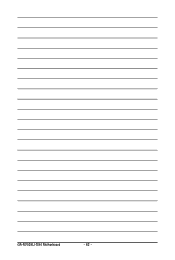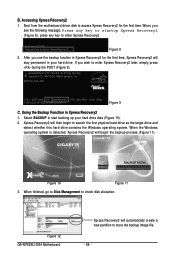Gigabyte GA-M750SLI-DS4 Support Question
Find answers below for this question about Gigabyte GA-M750SLI-DS4.Need a Gigabyte GA-M750SLI-DS4 manual? We have 1 online manual for this item!
Question posted by jolson420 on August 15th, 2012
Am3 Processor Into The Ga-m750sli-ds4?
Current Answers
Answer #1: Posted by LightofEarendil on August 16th, 2012 7:20 AM
Yes, this board supports AM3 socket.
Check the memory support list on the same page to find the recommended memory configuration for this motherboard.
Cheers
P.S: Even if you don't have the exact manufacturer listed in the document, if the memory you have shares similar specifications (Type, speed, DIMM etc), you can still try it and see, there is a chance it will still work flawlessly.
Related Gigabyte GA-M750SLI-DS4 Manual Pages
Similar Questions
"Gigabyte GA-8VM800M-775" above mention mother board drivers dosent support to the windows xp servic...
my mother board is GIGABITE, GA-K8N51GMF-9. I used new graphic card, changed ram, changed cmos batte...
WINDOWS 7?