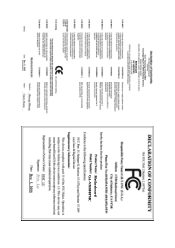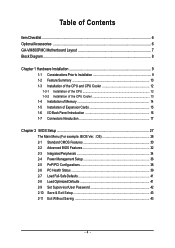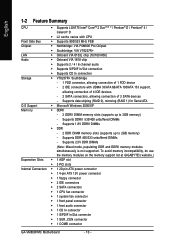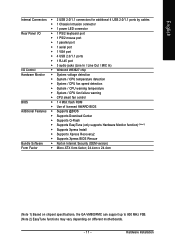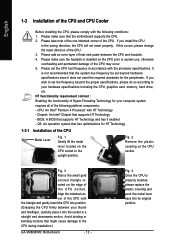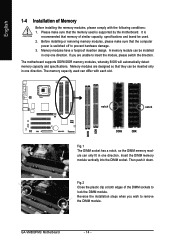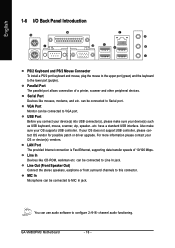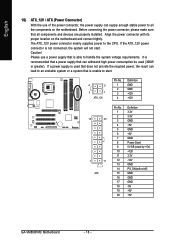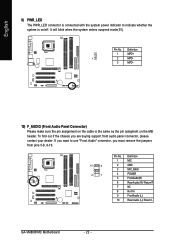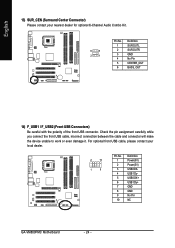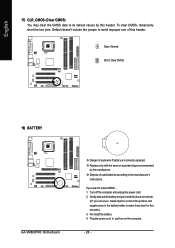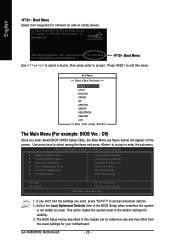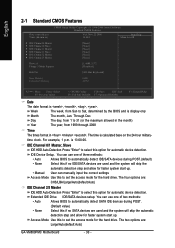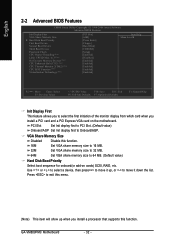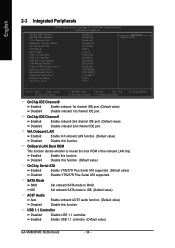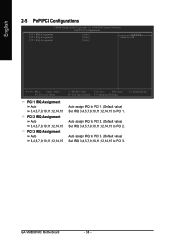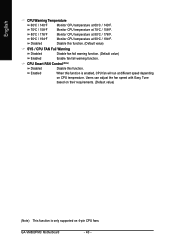Gigabyte GA-VM800PMC Support Question
Find answers below for this question about Gigabyte GA-VM800PMC.Need a Gigabyte GA-VM800PMC manual? We have 1 online manual for this item!
Question posted by krishnahimantha on August 29th, 2011
S.m.a.r.t.
HI
I want to know how to enable SMART function in my Motherboard
Current Answers
Answer #1: Posted by kcmjr on August 29th, 2011 4:13 PM
SMART (Self-Monitoring, Analysis and Reporting Technology) is not a motherboard technology, it's a hard disk technology. https://secure.wikimedia.org/wikipedia/en/wiki/S.M.A.R.T.
Your user guide is here: http://www.helpowl.com/manuals/Gigabyte/GAVM800PMC/113591. Check it to verify.
If the drives on your system support it then the motherboard will read it.
Licenses & Certifications: Microsoft, Cisco, VMware, Novell, FCC RF & Amateur Radio licensed.
Related Gigabyte GA-VM800PMC Manual Pages
Similar Questions
How Can I Download Audio Deriver For Mother Board: Gigabyte Ga Vm800pmc. For
WINDOWS 7?
WINDOWS 7?
(Posted by kazimohsinku 11 years ago)
Gigabyte Ga-vm800pmc Audio Drivers For Windows 7
(Posted by khanabuhoraira 11 years ago)
How I Can Download Audio Driver Gigabyte Ga-vm800pmc Vm800pmc Drivers For Window
i want to download audio driver Gigabyte GA-VM800PMC ga-vm800pmc drivers for windows 7
i want to download audio driver Gigabyte GA-VM800PMC ga-vm800pmc drivers for windows 7
(Posted by khanabuhoraira 11 years ago)
Raid In Ga-945p-s3 Motherboards
How can we enable RAID in Gigabyte GA-945P-S3 motherboards?
How can we enable RAID in Gigabyte GA-945P-S3 motherboards?
(Posted by Amrsh 12 years ago)