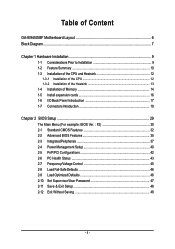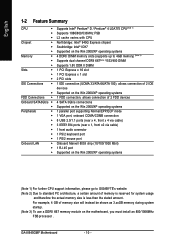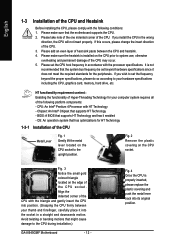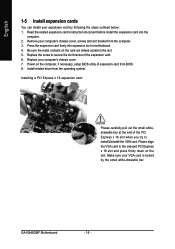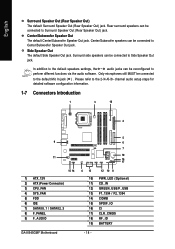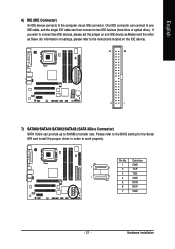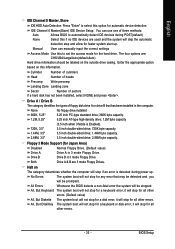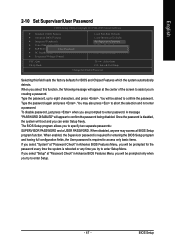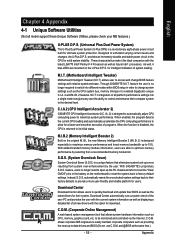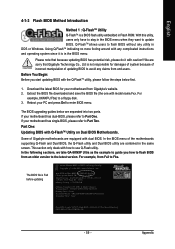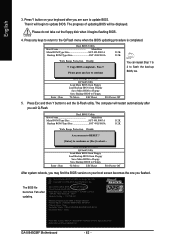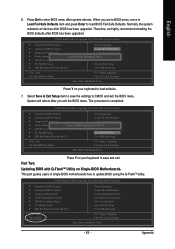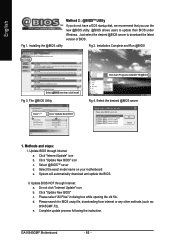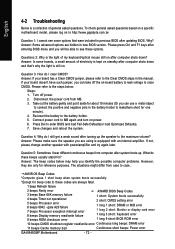Gigabyte GA-8I945GMF Support and Manuals
Get Help and Manuals for this Gigabyte item

View All Support Options Below
Free Gigabyte GA-8I945GMF manuals!
Problems with Gigabyte GA-8I945GMF?
Ask a Question
Free Gigabyte GA-8I945GMF manuals!
Problems with Gigabyte GA-8I945GMF?
Ask a Question
Most Recent Gigabyte GA-8I945GMF Questions
Bios File Needed
gigabyte ga-8i945gmf-RH motherboard bios. Bin file needed
gigabyte ga-8i945gmf-RH motherboard bios. Bin file needed
(Posted by mink440 11 months ago)
Audio Problem
Sir! Only one problem in my gigabyte motherboard that audio manager is not working correctly by this...
Sir! Only one problem in my gigabyte motherboard that audio manager is not working correctly by this...
(Posted by mysterymanaraj 8 years ago)
Hanging Problem
i do my start than my start and show display but it's hang on starting point than waht can i do?
i do my start than my start and show display but it's hang on starting point than waht can i do?
(Posted by rameshdabas4 10 years ago)
Popular Gigabyte GA-8I945GMF Manual Pages
Gigabyte GA-8I945GMF Reviews
We have not received any reviews for Gigabyte yet.