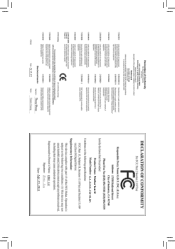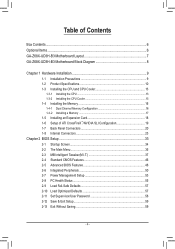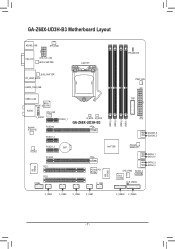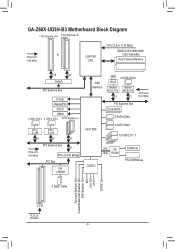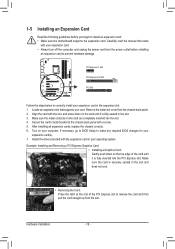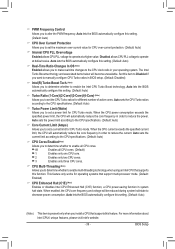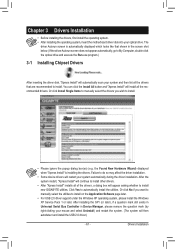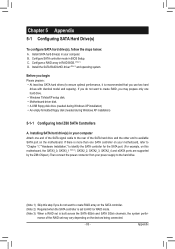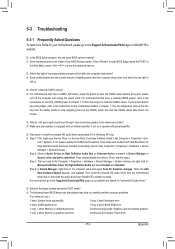Gigabyte GA-Z68X-UD3H-B3 Support and Manuals
Get Help and Manuals for this Gigabyte item

View All Support Options Below
Free Gigabyte GA-Z68X-UD3H-B3 manuals!
Problems with Gigabyte GA-Z68X-UD3H-B3?
Ask a Question
Free Gigabyte GA-Z68X-UD3H-B3 manuals!
Problems with Gigabyte GA-Z68X-UD3H-B3?
Ask a Question
Most Recent Gigabyte GA-Z68X-UD3H-B3 Questions
Phase Leds
Hello, I've got a big problem mwith my brand new UDH3-B3 with I72600K: it doesn't start: PC turns o...
Hello, I've got a big problem mwith my brand new UDH3-B3 with I72600K: it doesn't start: PC turns o...
(Posted by bblochet 12 years ago)
Documentation For Programmer For Ga-z68x-ud3h-b3
how receive documentation for programmer for GA-Z68X-UD3H-B3
how receive documentation for programmer for GA-Z68X-UD3H-B3
(Posted by alexa1970 12 years ago)
Gigabyte GA-Z68X-UD3H-B3 Videos
Popular Gigabyte GA-Z68X-UD3H-B3 Manual Pages
Gigabyte GA-Z68X-UD3H-B3 Reviews
We have not received any reviews for Gigabyte yet.