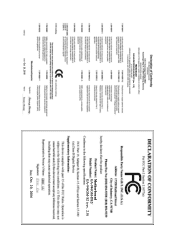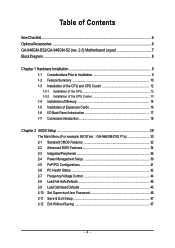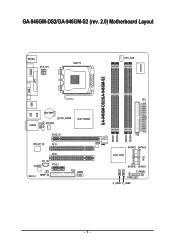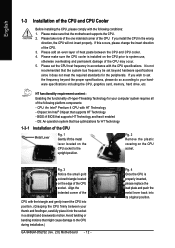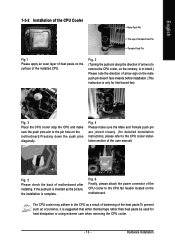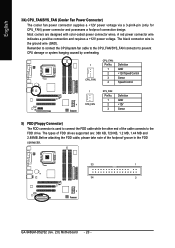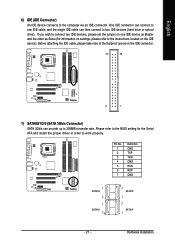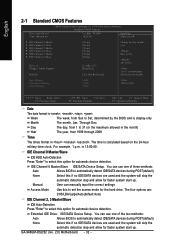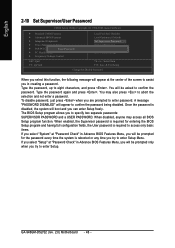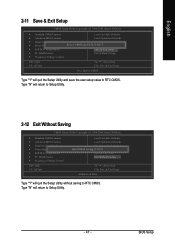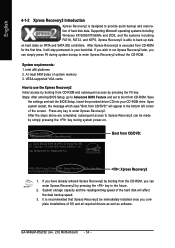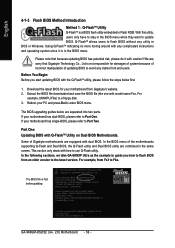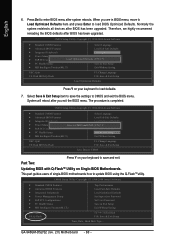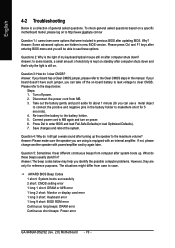Gigabyte GA-946GM-S2 Support and Manuals
Get Help and Manuals for this Gigabyte item

View All Support Options Below
Free Gigabyte GA-946GM-S2 manuals!
Problems with Gigabyte GA-946GM-S2?
Ask a Question
Free Gigabyte GA-946GM-S2 manuals!
Problems with Gigabyte GA-946GM-S2?
Ask a Question
Most Recent Gigabyte GA-946GM-S2 Questions
Vga Card Support
VGA CARD support (ATI radeon or NVIDIA)...... i want buy the new one VGA card for gaming but i thin...
VGA CARD support (ATI radeon or NVIDIA)...... i want buy the new one VGA card for gaming but i thin...
(Posted by fidelrandy88 11 years ago)
Popular Gigabyte GA-946GM-S2 Manual Pages
Gigabyte GA-946GM-S2 Reviews
We have not received any reviews for Gigabyte yet.