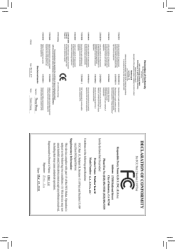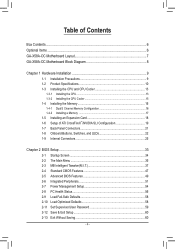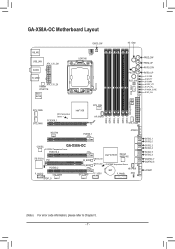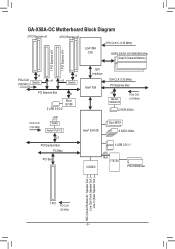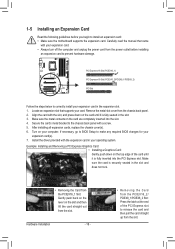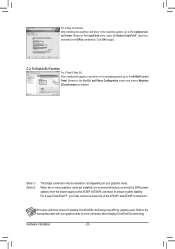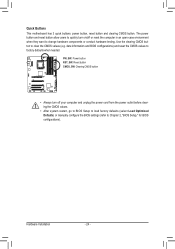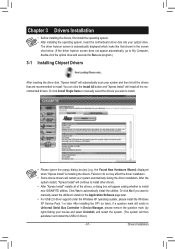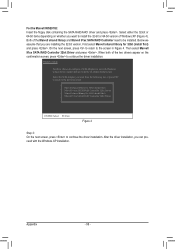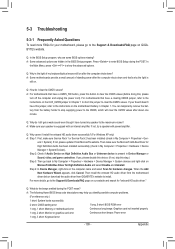Gigabyte GA-X58A-OC Support and Manuals
Get Help and Manuals for this Gigabyte item

View All Support Options Below
Free Gigabyte GA-X58A-OC manuals!
Problems with Gigabyte GA-X58A-OC?
Ask a Question
Free Gigabyte GA-X58A-OC manuals!
Problems with Gigabyte GA-X58A-OC?
Ask a Question
Gigabyte GA-X58A-OC Videos
Popular Gigabyte GA-X58A-OC Manual Pages
Gigabyte GA-X58A-OC Reviews
We have not received any reviews for Gigabyte yet.