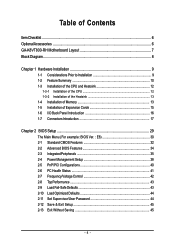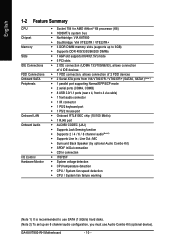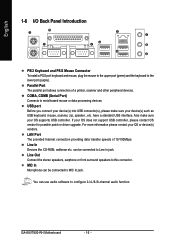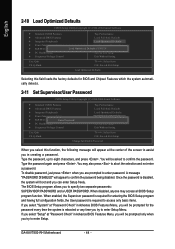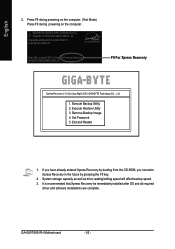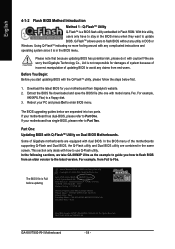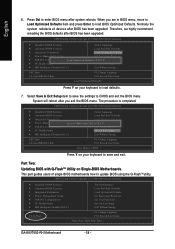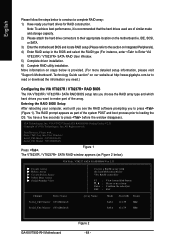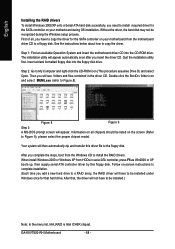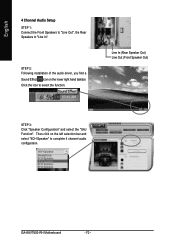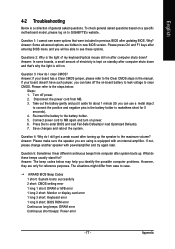Gigabyte GA-K8VT800 Support and Manuals
Get Help and Manuals for this Gigabyte item

View All Support Options Below
Free Gigabyte GA-K8VT800 manuals!
Problems with Gigabyte GA-K8VT800?
Ask a Question
Free Gigabyte GA-K8VT800 manuals!
Problems with Gigabyte GA-K8VT800?
Ask a Question
Most Recent Gigabyte GA-K8VT800 Questions
Problem Hdd Sata2
I can't connect a SATA2 HDD 2,5 inch on my K8VT800 MOTHERBOARD. What solution can I have?
I can't connect a SATA2 HDD 2,5 inch on my K8VT800 MOTHERBOARD. What solution can I have?
(Posted by alexbrindusa 10 years ago)
Popular Gigabyte GA-K8VT800 Manual Pages
Gigabyte GA-K8VT800 Reviews
We have not received any reviews for Gigabyte yet.