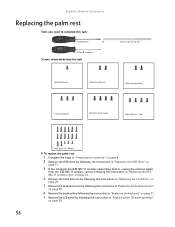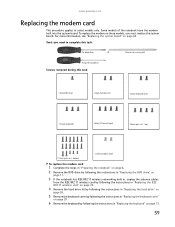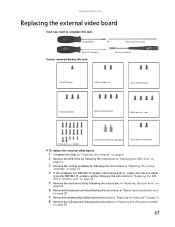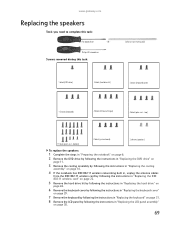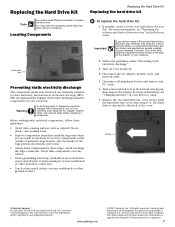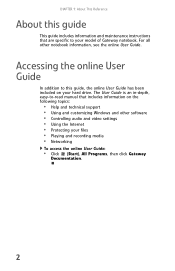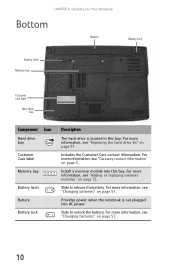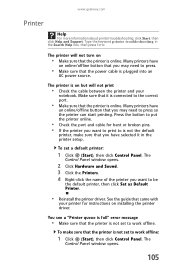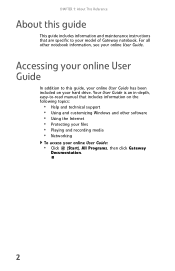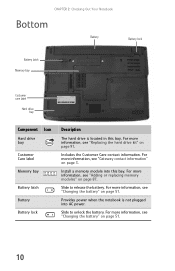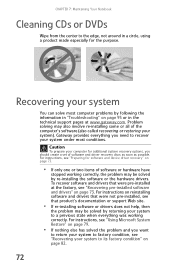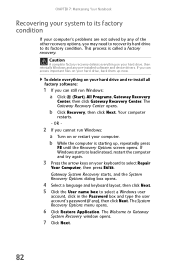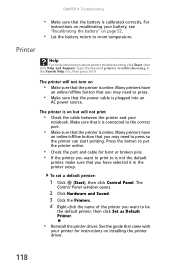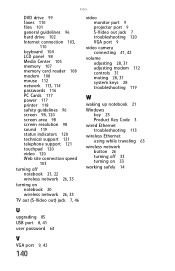Gateway MT6452 Support and Manuals
Get Help and Manuals for this Gateway Computers item

View All Support Options Below
Free Gateway MT6452 manuals!
Problems with Gateway MT6452?
Ask a Question
Free Gateway MT6452 manuals!
Problems with Gateway MT6452?
Ask a Question
Most Recent Gateway MT6452 Questions
Laptop Not Recognizing Larger Battery!
Old battery for faptop needed replaced. Purchased a 9-cell, and the computer is still using it as if...
Old battery for faptop needed replaced. Purchased a 9-cell, and the computer is still using it as if...
(Posted by brendadiana 10 years ago)
Gateway Ec5409u Service Manual For Replace The Dvd Drive
(Posted by omniser 12 years ago)
Gateway MT6452 Videos
Popular Gateway MT6452 Manual Pages
Gateway MT6452 Reviews
We have not received any reviews for Gateway yet.