Gateway MT6452 Support Question
Find answers below for this question about Gateway MT6452.Need a Gateway MT6452 manual? We have 7 online manuals for this item!
Question posted by omniser on April 28th, 2011
Gateway Ec5409u Service Manual For Replace The Dvd Drive
The person who posted this question about this Gateway product did not include a detailed explanation. Please use the "Request More Information" button to the right if more details would help you to answer this question.
Current Answers
There are currently no answers that have been posted for this question.
Be the first to post an answer! Remember that you can earn up to 1,100 points for every answer you submit. The better the quality of your answer, the better chance it has to be accepted.
Be the first to post an answer! Remember that you can earn up to 1,100 points for every answer you submit. The better the quality of your answer, the better chance it has to be accepted.
Related Gateway MT6452 Manual Pages
8511725 - Gateway Service Guide - Page 15


Keyboard screw
11 www.gateway.com
Replacing the DVD drive
Tools you need to complete this task:
Phillips #0 screwdriver
Screws removed during this task:
1 black (keyboard)
1 black (DVD drive)
To replace the DVD drive:
1 Complete the steps in "Preparing the notebook" on page 6. 2 Remove the keyboard screw. Tip
The screw hole is marked with a K.
8511725 - Gateway Service Guide - Page 17
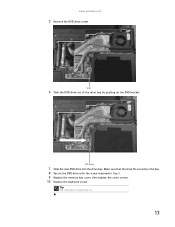
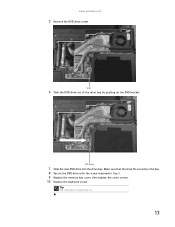
..., then tighten the cover screws. 10 Replace the keyboard screw.
DVD bracket
7 Slide the new DVD drive into the drive bay. Screw
6 Slide the DVD drive out of the drive bay by pushing on the DVD bracket.
Tip
The screw hole is marked with the screw removed in the bay. 8 Secure the DVD drive with a K.
13
www.gateway.com
5 Remove the DVD drive screw.
8511725 - Gateway Service Guide - Page 63
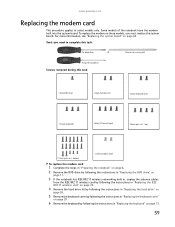
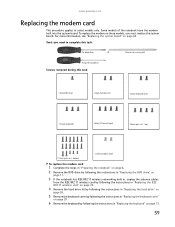
Scribe or non-marring tool
Phillips #0 screwdriver
Screws removed during this task:
Flat-blade driver
-
www.gateway.com
Replacing the modem card
This procedure applies to complete this task:
1 black (DVD drive)
2 black (hard drive kit)
2 black (keyboard cover)
1-3 black (keyboard)
4 black (LCD panel hinges)
4 black (palm rest - top)
17 black (palm rest - For more ...
8511725 - Gateway Service Guide - Page 65
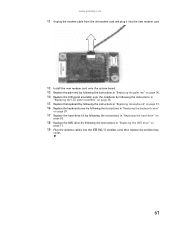
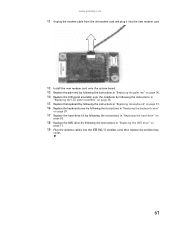
... following the instructions in "Replacing the keyboard" on page 31. 16 Replace the keyboard cover by following the instructions in "Replacing the keyboard cover"
on page 29.
17 Replace the hard drive kit by following the instructions in "Replacing the hard drive" on
page 26.
18 Replace the DVD drive by following the instructions in "Replacing the DVD drive" on
page 11.
19...
8511725 - Gateway Service Guide - Page 67
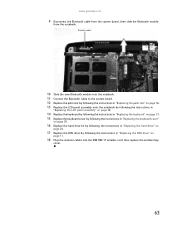
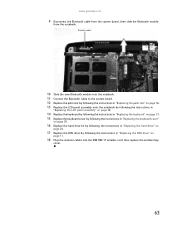
..."
on page 29.
16 Replace the hard drive kit by following the instructions in "Replacing the hard drive" on
page 26.
17 Replace the DVD drive by following the instructions in "Replacing the DVD drive" on
page 11.
18 Plug the antenna cables into the IEEE 802.11 wireless card, then replace the wireless bay
cover.
63 www.gateway.com
9 Disconnect the...
8511725 - Gateway Service Guide - Page 69
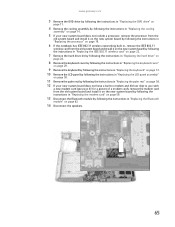
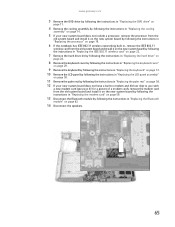
www.gateway.com
3 Remove the DVD drive by following the instructions in "Replacing the DVD drive" on
page 11.
4 Remove the cooling assembly by following the instructions in "Replacing the cooling
assembly" on page 14.
5 If your new system board does not include a processor, remove the processor from the
old system board and install ...
8511725 - Gateway Service Guide - Page 71
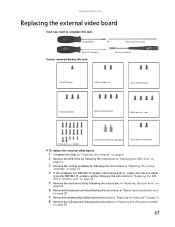
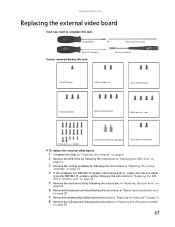
... (palm rest - OR - Scribe or non-marring tool
Phillips #0 screwdriver
Screws removed during this task:
Flat-blade driver
- www.gateway.com
Replacing the external video board
Tools you need to complete this task:
5.0 mm hex nutdriver
1 black (DVD drive)
2 black (hard drive kit)
2 black (keyboard cover)
1-3 black (keyboard)
4 black (LCD panel hinges)
4 black (palm rest -
8511725 - Gateway Service Guide - Page 73
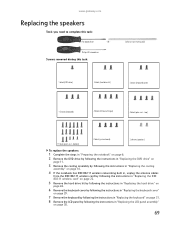
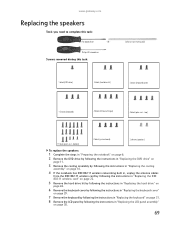
....
8 Remove the LCD panel by following the instructions in "Replacing the LCD panel assembly"
on page 38.
69
top)
17 black (palm rest - www.gateway.com
Replacing the speakers
Tools you need to complete this task:
Scribe or non-marring tool
1 black (DVD drive)
2 black (hard drive kit)
2 black (keyboard cover)
1-3 black (keyboard)
4 black (LCD panel...
8512055 - Component Replacement Manual - Page 3
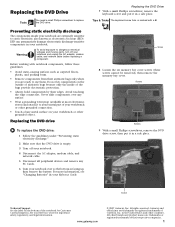
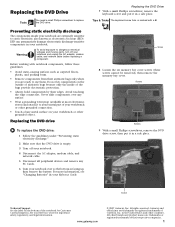
... metal surface on your workbench or other grounded object.
Replacing the DVD drive
To replace the DVD drive:
1 Follow the guidelines under "Preventing static electricity discharge."
2 Make sure that the DVD drive is empty.
3 Turn off your Reference Guide. Avoid touching the edge connectors.
www.gateway.com
© 2007 Gateway, Inc. All other countries. Never slide components over so...
8512055 - Component Replacement Manual - Page 4


.... 10 Slide the DVD drive out of Gateway, Inc.
DVD bracket
Replacing the DVD Drive
11 Slide the new DVD drive into the drive bay. See your notebook.
17 Reconnect all peripheral devices and replace any PC Cards. All rights reserved. Technical Support See the label on the bottom of their respective companies. Make sure that the drive fits securely in the...
8512055 - Component Replacement Manual - Page 6


... cover to the drive.
12 Slide the new hard drive kit into your notebook's DVD drive, then restart your notebook.
17 When the prompt "Press any key to boot from CD or DVD" appears, press any PC Cards. Go to you will see a blank screen, insert the Windows DVD into your notebook, then replace the cover screws...
8511882 - Gateway Notebook User Guide for Windows Vista - Page 94
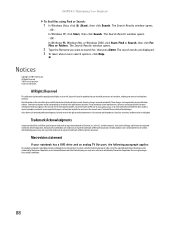
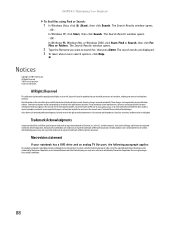
... at any time, without prior consent in the U.S. Trademark Acknowledgments
Gateway and the Black-and-White Spot Design are incorporated in this manual, even if advised of the possibility of it describes at any time. Macrovision statement
If your notebook has a DVD drive and an analog TV Out port, the following paragraph applies:
This...
8511884 - Gateway Notebook Reference Guide for Windows Vista - Page 5
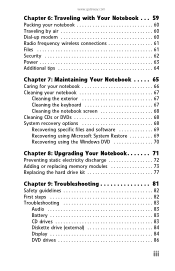
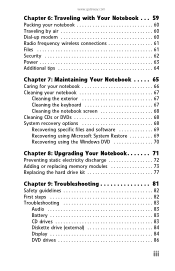
www.gateway.com
Chapter 6: Traveling with Your Notebook . . ....DVD 70
Chapter 8: Upgrading Your Notebook 71
Preventing static electricity discharge 72 Adding or replacing memory modules 73 Replacing the hard drive kit 77
Chapter 9: Troubleshooting 81
Safety guidelines 82 First steps 82 Troubleshooting 83
Audio 83 Battery 83 CD drives 83 Diskette drive (external 84 Display 84 DVD drives...
8511884 - Gateway Notebook Reference Guide for Windows Vista - Page 85
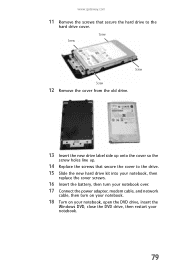
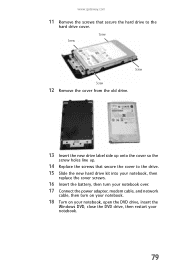
... the new hard drive kit into your notebook, then
replace the cover screws.
16 Insert the battery, then turn your notebook over. 17 Connect the power adapter, modem cable, and network
cable, then turn on your notebook.
18 Turn on your notebook, open the DVD drive, insert the
Windows DVD, close the DVD drive, then restart your...
8511884 - Gateway Notebook Reference Guide for Windows Vista - Page 93


...Make sure that the label or side you have a DVD drive.
www.gateway.com
• Your notebook may be turned on to remove CDs and DVDs. A DVD movie will not play is
facing up, then try ...headphones or external powered speakers or connect your notebook, manually eject the disc by inserting an opened paper clip into the manual eject hole.
A DVD does not produce sound on your notebook to a ...
8511884 - Gateway Notebook Reference Guide for Windows Vista - Page 123
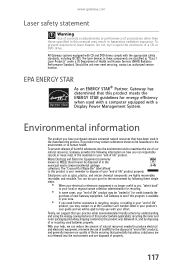
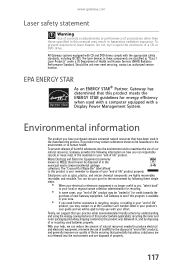
... responsibly recycle or reuse most of the materials in this manual may contain substances known to be glad to help , ...do not try to maximize the use of Health and Human Services (DHHS) Radiation Performance Standard. With your part for the disposal...product was delivered in your effort. All Gateway systems equipped with CD and DVD drives comply with a Display Power Management System. ...
8511884 - Gateway Notebook Reference Guide for Windows Vista - Page 124
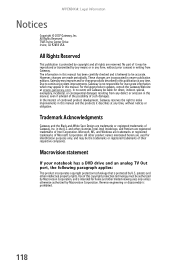
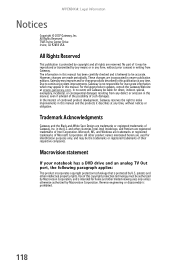
... unless otherwise authorized by Macrovision Corporation. Use of it describes at www.gateway.com. No part of this manual. For the latest product updates, consult the Gateway Web site at any time. in newer publication editions. Macrovision statement
If your notebook has a DVD drive and an analog TV Out port, the following paragraph applies:
This...
8511884 - Gateway Notebook Reference Guide for Windows Vista - Page 127
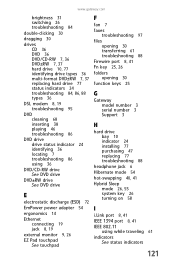
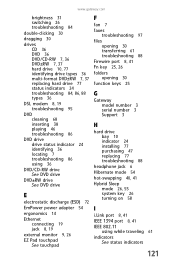
www.gateway.com
brightness 31 switching 26 troubleshooting 84
double-clicking 30
dragging 30
drives CD 36 DVD 36 DVD/CD-RW 7, 36 DVD±RW 7, 37 hard drive 10, 77 identifying drive types 36 multi-format DVD±RW 7, 37 replacing hard drive 77 status indicators 24 troubleshooting 84, 86, 88 types 36
DSL modem 8, 19 troubleshooting 95
DVD cleaning 68...
8512152 - Gateway Notebook Reference Guide for Windows Vista - Page 43


... regional code on page 72.
37 Multi-format double layer DVD±RW drive
Use your drive has this logo... The regional code for Mexico is facing up . www.gateway.com
If your drive for...
Using a CD or DVD
[
Manual eject hole
Eject button
Important
DVD discs and drives contain regional codes that the label side is facing up...
8512152 - Gateway Notebook Reference Guide for Windows Vista - Page 137
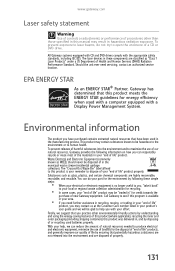
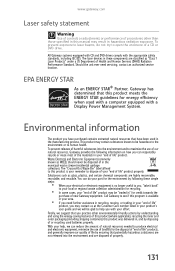
...of or recycling used batteries properly. To prevent releases of properly.
131 All Gateway systems equipped with CD and DVD drives comply with a Display Power Management System. This product may result in your ...do not try to human health. Call Gateway to see if this manual may contain substances known to be disposed of Health and Human Services (DHHS) Radiation Performance Standard.
Similar Questions
What Replacement Hard Drive Should I Buy For A Gatway Nv53a
(Posted by pjevuri 9 years ago)
Laptop Not Recognizing Larger Battery!
Old battery for faptop needed replaced. Purchased a 9-cell, and the computer is still using it as if...
Old battery for faptop needed replaced. Purchased a 9-cell, and the computer is still using it as if...
(Posted by brendadiana 10 years ago)

