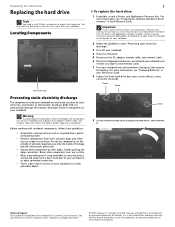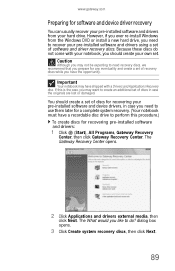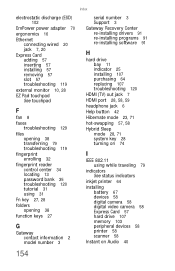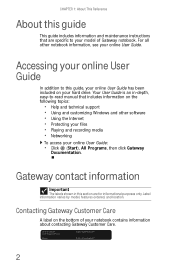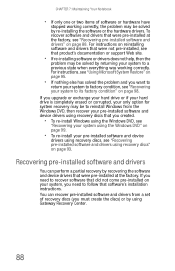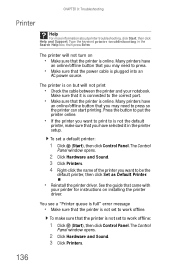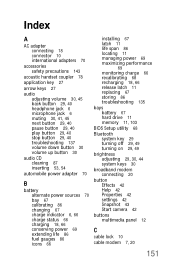Gateway M-6752 Support and Manuals
Get Help and Manuals for this Gateway Computers item

View All Support Options Below
Free Gateway M-6752 manuals!
Problems with Gateway M-6752?
Ask a Question
Free Gateway M-6752 manuals!
Problems with Gateway M-6752?
Ask a Question
Most Recent Gateway M-6752 Questions
My Model M6752 Internet Drivers Names To Dog By Marvell Keep Loosing Connection
how and were can I find update driver to correct-i've tried locating it in system but it keeps telli...
how and were can I find update driver to correct-i've tried locating it in system but it keeps telli...
(Posted by kenmontalvo 11 years ago)
C8 Capacitor For M-6752 Motherboard
how can i find out what kind of c8 capacitor i need for the motherboard for this? i need to know vol...
how can i find out what kind of c8 capacitor i need for the motherboard for this? i need to know vol...
(Posted by missyrichardson 12 years ago)
Popular Gateway M-6752 Manual Pages
Gateway M-6752 Reviews
We have not received any reviews for Gateway yet.