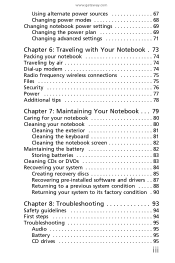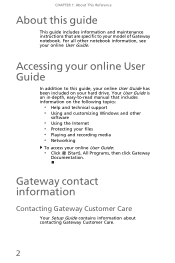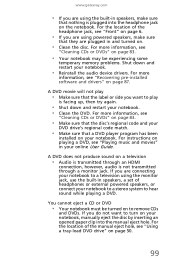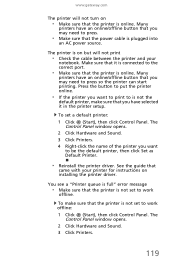Gateway MC7321u Support and Manuals
Get Help and Manuals for this Gateway Computers item

View All Support Options Below
Free Gateway MC7321u manuals!
Problems with Gateway MC7321u?
Ask a Question
Free Gateway MC7321u manuals!
Problems with Gateway MC7321u?
Ask a Question
Most Recent Gateway MC7321u Questions
Gateway Mc7321u Won't Power On
Bought a new battery, installed it and laptop turned on. I left it on to charge but when I went back...
Bought a new battery, installed it and laptop turned on. I left it on to charge but when I went back...
(Posted by artbern22 11 years ago)
Where Can I Cet My Mc7321u Rebuilt
Where can I cet my MC7321u rebuilt
Where can I cet my MC7321u rebuilt
(Posted by thewhitehouse 12 years ago)
Popular Gateway MC7321u Manual Pages
Gateway MC7321u Reviews
We have not received any reviews for Gateway yet.