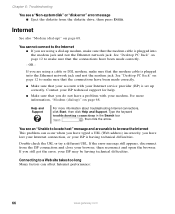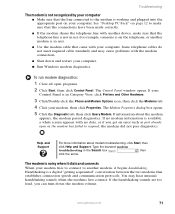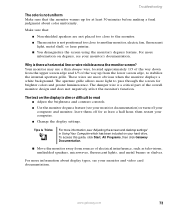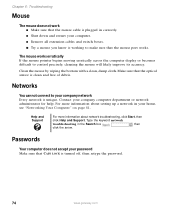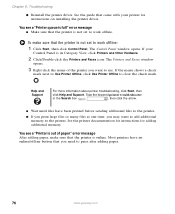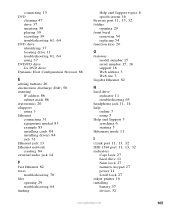Gateway GM5259E Support and Manuals
Get Help and Manuals for this Gateway Computers item

View All Support Options Below
Free Gateway GM5259E manuals!
Problems with Gateway GM5259E?
Ask a Question
Free Gateway GM5259E manuals!
Problems with Gateway GM5259E?
Ask a Question
Most Recent Gateway GM5259E Questions
Install Windows 8.1 On Gm5259e
when booting from cd, I get boot cd 1 ..2, what is this normally after initial cd boot up on windows...
when booting from cd, I get boot cd 1 ..2, what is this normally after initial cd boot up on windows...
(Posted by spiegela 10 years ago)
Video Card Upgrade For Gateway Gm5259e
Hi, I want to upgrade my video card for my Gateway GM5259E PC. I put window 7 (window media broswe...
Hi, I want to upgrade my video card for my Gateway GM5259E PC. I put window 7 (window media broswe...
(Posted by synarau 12 years ago)
Recovery System
I ordered the recovery media system online three months a go but this time the system got locked. It...
I ordered the recovery media system online three months a go but this time the system got locked. It...
(Posted by tedesh 12 years ago)
Where Can I Find A Replacement Cd/dvd Drive
(Posted by Anonymous-29245 12 years ago)
Popular Gateway GM5259E Manual Pages
Gateway GM5259E Reviews
We have not received any reviews for Gateway yet.