Gateway DX4710-UB301A - DX - 6 GB RAM Support and Manuals
Get Help and Manuals for this Gateway Computers item
This item is in your list!

View All Support Options Below
Free Gateway DX4710-UB301A manuals!
Problems with Gateway DX4710-UB301A?
Ask a Question
Free Gateway DX4710-UB301A manuals!
Problems with Gateway DX4710-UB301A?
Ask a Question
Popular Gateway DX4710-UB301A Manual Pages
8513217 - Gateway Hardware Reference Guide - Page 4


... side panel 46 Removing the front bezel 47 Closing the case 48 Replacing the front bezel 48 Replacing the side panels 48 Adding or replacing memory 48 Adding or replacing an optical disc drive 50 Adding or replacing a hard drive 52 Adding or replacing an internal hard drive 52 Adding a removable hard drive 55 Replacing the power supply 58
ii
8513217 - Gateway Hardware Reference Guide - Page 6


... 93 Files 93 Memory 96 Audio 96 Passwords 97 Expansion cards 97 Media Center 98 Checking for device problems 100 Recovering your system 101
Creating recovery discs 102 Recovering pre-installed software and drivers 104 Returning to a previous system condition 105 Returning your system to its factory condition 106 Technical support 109 Before calling Gateway Customer Care...
8513217 - Gateway Hardware Reference Guide - Page 8
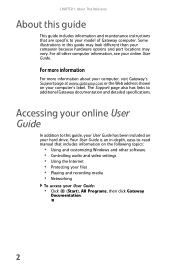
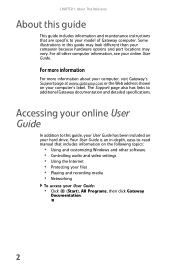
... been included on your online User Guide
In addition to -read manual that are specific to additional Gateway documentation and detailed specifications.
Some illustrations in -depth, easy-to this guide may look different than your model of Gateway computer.
For more information
For more information about your computer, visit Gateway's Support page at www.gateway.com or the Web address...
8513217 - Gateway Hardware Reference Guide - Page 25


...the power button to save
power.
2 To "wake" your computer, press and hold the power button for several minutes, it may enter a power-saving mode called Sleep. Although it does not turn your online User Guide. www.gateway....five seconds, then release it does turn off or slow down your desktop layout so the next time you restore power, the programs are laid out just as you have not used ...
8513217 - Gateway Hardware Reference Guide - Page 49


CHAPTER5
Upgrading Your Computer
• Preventing static electricity discharge • Opening the case • Closing the case • Adding or replacing memory • Adding or replacing an optical disc drive • Adding or replacing a hard drive • Replacing the power supply • Adding or replacing an expansion card
43
8513217 - Gateway Hardware Reference Guide - Page 50


... inside of the power supply.
Caution
ESD can permanently damage electrostatic discharge-sensitive components in your computer and unplug the power cord and modem and network cables before opening the computer case, follow these guidelines:
• Wear a grounding wrist strap (available at most
electronics stores) and attach it to a bare metal part of the...
8513217 - Gateway Hardware Reference Guide - Page 65


www.gateway.com
5 Slide the power supply and cables out of the computer. 6 Insert the new power supply and cables into the case,
then secure it to the case using the four Phillips screws you removed previously.
7 Reconnect the power supply cables using your notes
from Step 3.
8 Replace the side panels by following the instructions in
"Replacing the side panels" on page 48.
59
8513217 - Gateway Hardware Reference Guide - Page 105
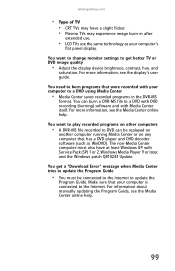
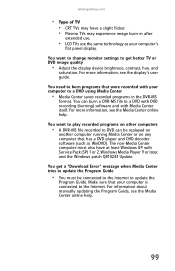
www.gateway.com
• ...settings to get a "Download Error" message when Media Center tries to a DVD with DVD recording (burning) software and with Service Pack (SP) 1 or 2, Windows Media Player 9 or later, and the Windows patch Q810243 Update. Make sure that has a DVD player and DVD decoder software (such as your computer to update the
Program Guide. For information about manually updating...
8513217 - Gateway Hardware Reference Guide - Page 106


... Search automatically for updated driver software and follow the on your computer. OR To check for specific problems, right-click the device, then click Properties and examine the information within each of their drivers can cause a variety of problems on -screen prompts. - Device Manager opens.
2 Examine the list of computer device types. CHAPTER 7: Troubleshooting
Checking for device...
8513217 - Gateway Hardware Reference Guide - Page 107
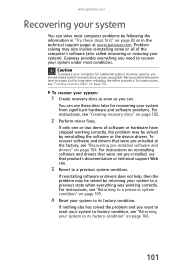
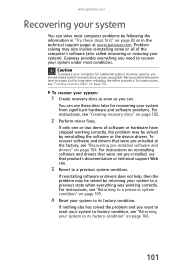
... for additional system recovery options, you should create a set of recovery discs as soon as you need to recover your system from significant hardware and software problems. For instructions, see "Recovering pre-installed software and drivers" on page 102. To recover software and drivers that product's documentation or technical support Web site.
3 Revert to create, but for...
8513217 - Gateway Hardware Reference Guide - Page 110


... and drivers
As a troubleshooting step, you may need to reinstall the software and device drivers that did
not come pre-installed on your computer, you need to follow that software's installation instructions.
• New device drivers-If you need to recover software that did not come pre-installed on your computer, follow the instructions for updating drivers in "Checking for device problems...
8513217 - Gateway Hardware Reference Guide - Page 113


... system to . www.gateway.com
Recovering from within Windows Vista
To reinstall Windows Vista and all files on -screen prompts for first-time system
setup.
107 A dialog box displays
information about the hard drive that the operating system will erase all pre-installed software and drivers:
1 Click (Start), All Programs, Gateway, then click
Gateway Recovery Management.
8513217 - Gateway Hardware Reference Guide - Page 123
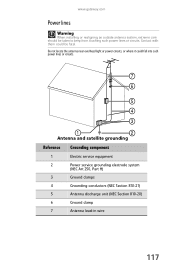
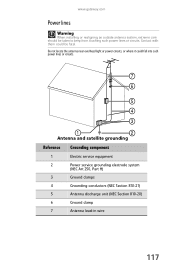
www.gateway.com
Power lines
Warning
When installing or realigning an outside antenna system, extreme care should be fatal. Contact with them could fall into such power lines or circuits.
7 6
5 4 3
1
2
Antenna and satellite grounding
Reference Grounding component
1
Electric service equipment
2
Power service grounding electrode system
(NEC Art 250, Part H)
3
Ground clamps
4
...
8513217 - Gateway Hardware Reference Guide - Page 132
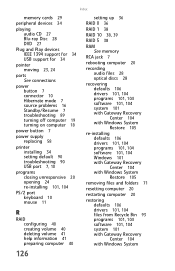
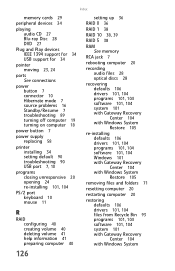
... DVD 27
Plug and Play devices IEEE 1394 support for 34 USB support for 34
pointer moving 23, 24
ports See connections
power button 7 connector 10 Hibernate mode 7 source problems 16 Standby/Resume 7 troubleshooting 89 turning off computer 19 turning on computer 18
power button 7
power supply replacing 58
printer installing 34 setting default 90 troubleshooting 90 USB port 7, 10
programs closing...
8513217 - Gateway Hardware Reference Guide - Page 134


... 92 network 88 passwords 97 power 89 printer 90 safety guidelines 82 screen 89, 91 screen area 89 screen resolution 89 technical support 109 telephone support 109
turning off computer 7, 19, 20
turning on computer 7, 18
Windows Update 68 wired Ethernet
troubleshooting 88 working safely 14
X
xD 29
Z
Zip drive 74
U
uninterruptible power supply (UPS) 16
updating Windows 68...
Gateway DX4710-UB301A Reviews
Do you have an experience with the Gateway DX4710-UB301A that you would like to share?
Earn 750 points for your review!
We have not received any reviews for Gateway yet.
Earn 750 points for your review!
