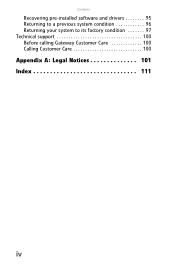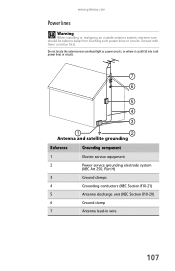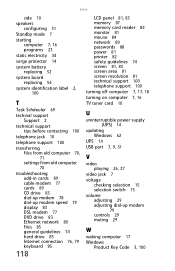Gateway GM5684E - 1 GB RAM Support and Manuals
Get Help and Manuals for this Gateway Computers item

View All Support Options Below
Free Gateway GM5684E manuals!
Problems with Gateway GM5684E?
Ask a Question
Free Gateway GM5684E manuals!
Problems with Gateway GM5684E?
Ask a Question
Most Recent Gateway GM5684E Questions
How Much Does A Gateway Gm5688e Cost
Hello I have a Gateway model GM6588E that has stopped working. I have tried gleaning the dust but ca...
Hello I have a Gateway model GM6588E that has stopped working. I have tried gleaning the dust but ca...
(Posted by jedriscoll 11 years ago)
How Do I Connect My Computer Too A Dial Up Internet Connection
(Posted by beckyjustus5 11 years ago)
What Cable Do You Need To Watch Tv
(Posted by vegas360 12 years ago)
What Is The Cost Of This Computer?
We are being donated this computer which was virtually untouched and unused. We would like to know w...
We are being donated this computer which was virtually untouched and unused. We would like to know w...
(Posted by office19404 12 years ago)
Popular Gateway GM5684E Manual Pages
Gateway GM5684E Reviews
We have not received any reviews for Gateway yet.