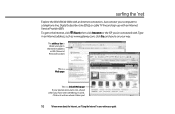Gateway GM5684E Support Question
Find answers below for this question about Gateway GM5684E - 1 GB RAM.Need a Gateway GM5684E manual? We have 2 online manuals for this item!
Question posted by office19404 on September 29th, 2011
What Is The Cost Of This Computer?
We are being donated this computer which was virtually untouched and unused. We would like to know what the cost would be today so we can give a fair price/exchange of goods vs. services.
Current Answers
Answer #1: Posted by kcmjr on October 5th, 2011 10:36 AM
Licenses & Certifications: Microsoft, Cisco, VMware, Novell, FCC RF & Amateur Radio licensed.
Related Gateway GM5684E Manual Pages
Similar Questions
Maximum Ram Supported
User Manuals state this PC can only support up to max 2 GB ram. I have upgraded Operating System to ...
User Manuals state this PC can only support up to max 2 GB ram. I have upgraded Operating System to ...
(Posted by ludgerfremmer 11 years ago)
How Much Does A Gateway Gm5688e Cost
Hello I have a Gateway model GM6588E that has stopped working. I have tried gleaning the dust but ca...
Hello I have a Gateway model GM6588E that has stopped working. I have tried gleaning the dust but ca...
(Posted by jedriscoll 11 years ago)
Ram
What is difference between the white slots and the black slots for RAM? The stick fitsin the white b...
What is difference between the white slots and the black slots for RAM? The stick fitsin the white b...
(Posted by thorton34 12 years ago)
Why Won't My Gt5414e Desktop, Vista 32bit, Recognize My Extra 2gb Ram?
(Posted by Anonymous-36136 12 years ago)