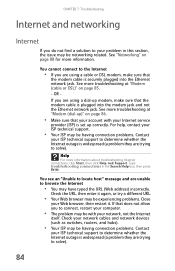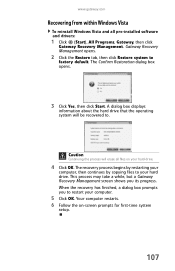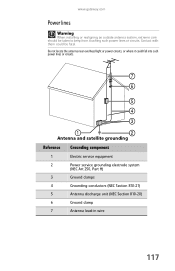Gateway FX6800-05 - FX - 6 GB RAM Support and Manuals
Get Help and Manuals for this Gateway Computers item

View All Support Options Below
Free Gateway FX6800-05 manuals!
Problems with Gateway FX6800-05?
Ask a Question
Free Gateway FX6800-05 manuals!
Problems with Gateway FX6800-05?
Ask a Question
Most Recent Gateway FX6800-05 Questions
Fx680005 Bios Is Ro1-a2 - 12/4/2008 Should I Update?
Hello and thank you for this area for questions! I have an fx680005 gateway computer and my bios is ...
Hello and thank you for this area for questions! I have an fx680005 gateway computer and my bios is ...
(Posted by cjrider 12 years ago)
Gateway FX6800-05 Videos
Popular Gateway FX6800-05 Manual Pages
Gateway FX6800-05 Reviews
We have not received any reviews for Gateway yet.