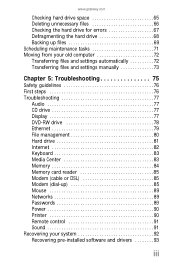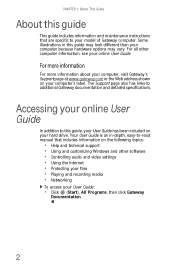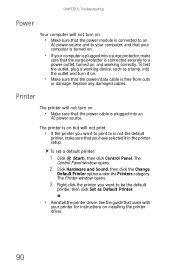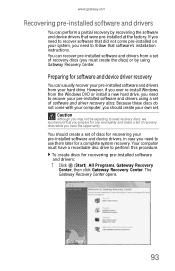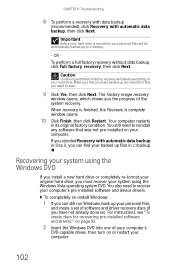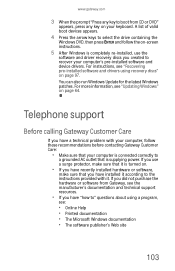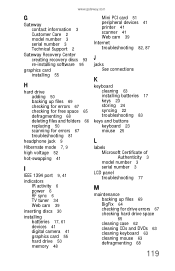Gateway ZX6810-01 - One - 8 GB RAM Support and Manuals
Get Help and Manuals for this Gateway Computers item

View All Support Options Below
Free Gateway ZX6810-01 manuals!
Problems with Gateway ZX6810-01?
Ask a Question
Free Gateway ZX6810-01 manuals!
Problems with Gateway ZX6810-01?
Ask a Question
Most Recent Gateway ZX6810-01 Questions
Repair On My Computer
can my screen be replaced on my gateway zx series
can my screen be replaced on my gateway zx series
(Posted by marcusfreeman86 11 years ago)
Why This Unit Were Always Shot Down Automaticlly?
(Posted by siliu88 13 years ago)
Why Gateway Zx6810-01 Is Discontinued?
why Gateway zx6810-01 is discontinued? some thing wrong?
why Gateway zx6810-01 is discontinued? some thing wrong?
(Posted by siliu88 14 years ago)
Gateway ZX6810-01 Videos
Popular Gateway ZX6810-01 Manual Pages
Gateway ZX6810-01 Reviews
We have not received any reviews for Gateway yet.