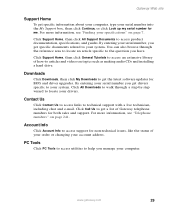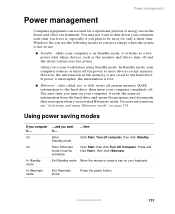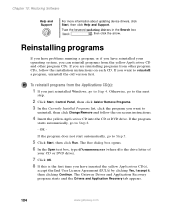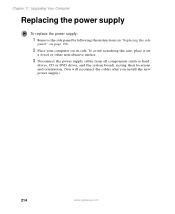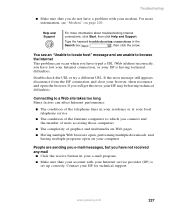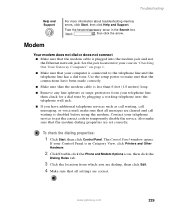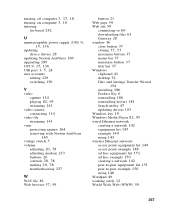Gateway DX4822-01 - DX - 6 GB RAM Support and Manuals
Get Help and Manuals for this Gateway Computers item

View All Support Options Below
Free Gateway DX4822-01 manuals!
Problems with Gateway DX4822-01?
Ask a Question
Free Gateway DX4822-01 manuals!
Problems with Gateway DX4822-01?
Ask a Question
Most Recent Gateway DX4822-01 Questions
Computer Fan Turns On But The Does Not Power Up
I plug in my computer and the fan starts but the power button does not turn on
I plug in my computer and the fan starts but the power button does not turn on
(Posted by majconstructiondr 4 years ago)
New Motherboard
i want new and an upgrade for my motherboard for my dx4822-01
i want new and an upgrade for my motherboard for my dx4822-01
(Posted by scottfernandez84 9 years ago)
How To Open Dx4820 Case Top
(Posted by KendEunji 9 years ago)
How To Open Gateway Computer Tower Dx 4822-01
(Posted by fleurlcanal 9 years ago)
How To Open Dvd Drive On Gateway
(Posted by jlampbghtfl 10 years ago)
Gateway DX4822-01 Videos
Popular Gateway DX4822-01 Manual Pages
Gateway DX4822-01 Reviews
We have not received any reviews for Gateway yet.