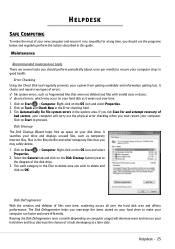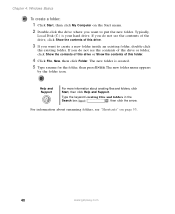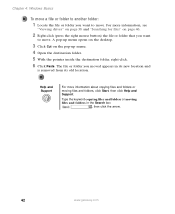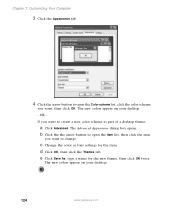Gateway DX4822-01 Support Question
Find answers below for this question about Gateway DX4822-01 - DX - 6 GB RAM.Need a Gateway DX4822-01 manual? We have 2 online manuals for this item!
Question posted by scottfernandez84 on December 15th, 2014
New Motherboard
i want new and an upgrade for my motherboard for my dx4822-01
Current Answers
Answer #1: Posted by TommyKervz on December 16th, 2014 3:14 AM
To purchase Replacement Parts and Upgrades other accessories visit the Gateway Accessories Store. or call Gataway service center at 949-471-7040.
Related Gateway DX4822-01 Manual Pages
Similar Questions
Gateway Dx4822-1 Will Not Boot Push Power Button Get A Sqweal Sound
Gateway DX4822-1 will not boot push power button get a sqweal sound...No boot screen nothing just a ...
Gateway DX4822-1 will not boot push power button get a sqweal sound...No boot screen nothing just a ...
(Posted by budlite148 11 years ago)
Maximum Ram Supported
User Manuals state this PC can only support up to max 2 GB ram. I have upgraded Operating System to ...
User Manuals state this PC can only support up to max 2 GB ram. I have upgraded Operating System to ...
(Posted by ludgerfremmer 11 years ago)
My Dx4822.03 Has An Nvidia Gt220 (driver
275.33) Which Fails Continually.
The longer my DX4822.03 runs, the more frequently the device driver for NVIDIA fails and recovers. T...
The longer my DX4822.03 runs, the more frequently the device driver for NVIDIA fails and recovers. T...
(Posted by billj96024 12 years ago)
I Need A New Motherboard For My Gateway Gm56332e Computer. Mine Quit Working
I have checked the power supply and also the power switch and they are good. there is no power in th...
I have checked the power supply and also the power switch and they are good. there is no power in th...
(Posted by happychucker 12 years ago)
How Many Watts Of Power Use Gateway Dx4822
(Posted by romania2050 14 years ago)