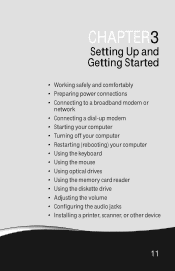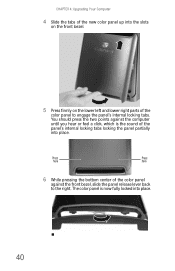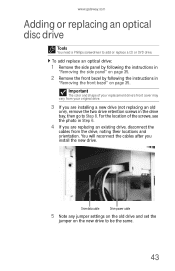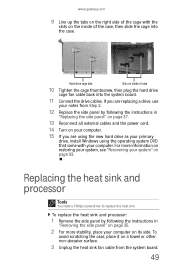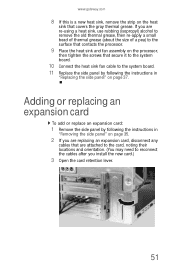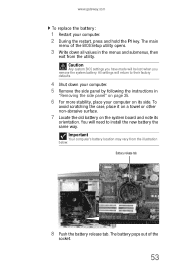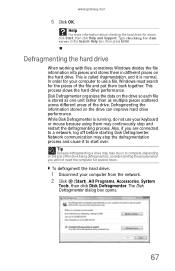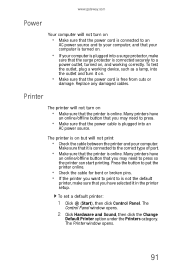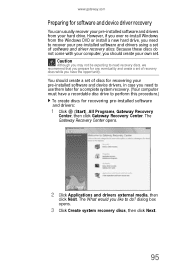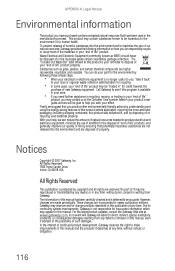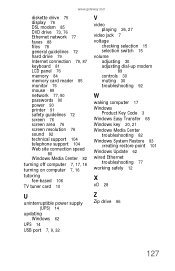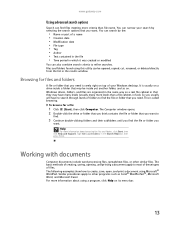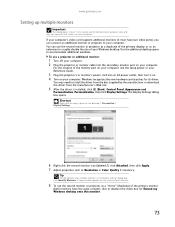Gateway GM5632E Support Question
Find answers below for this question about Gateway GM5632E.Need a Gateway GM5632E manual? We have 3 online manuals for this item!
Question posted by happychucker on July 13th, 2011
I Need A New Motherboard For My Gateway Gm56332e Computer. Mine Quit Working
Current Answers
Answer #1: Posted by kcmjr on July 14th, 2011 9:01 AM
BIOS updates are here: http://support.gateway.com/support/drivers/getFile.asp?id=21579&dscr=Intel%20%28Schroeder%20Town%29%20G33%20Motherboard%20BIOS%20Update%20Revision:%20DPP3510J.15A.0261&uid=311639238
New motherboards:
http://www.amazon.com/Gateway-Schroeder-DG33SXG2-Motherboard-D94468-402/dp/B004D66ZN8
http://cgi.ebay.com/OEM-Gateway-GT5628-GT5228-DG33SXG2-Motherboard-4006194R-/170656488794
Licenses & Certifications: Microsoft, Cisco, VMware, Novell, FCC RF & Amateur Radio licensed.
Related Gateway GM5632E Manual Pages
Similar Questions
i want new and an upgrade for my motherboard for my dx4822-01