Gateway FX530S Support and Manuals
Get Help and Manuals for this Gateway Computers item
This item is in your list!

View All Support Options Below
Free Gateway FX530S manuals!
Problems with Gateway FX530S?
Ask a Question
Free Gateway FX530S manuals!
Problems with Gateway FX530S?
Ask a Question
Gateway FX530S Videos
Popular Gateway FX530S Manual Pages
8512279 - Gateway Computer Reference Guide (for Gateway FX-Series computers with Windows XP) - Page 5


... the hard drive for errors 90 Defragmenting the hard drive 91 Backing up files 93 Scheduling maintenance tasks 93 Moving from your old computer 94 Using the Files and Settings Transfer Wizard 94 Transferring files and settings manually 95 Transferring Internet settings 97 Installing your old printer or scanner 98 Installing your old programs 99
Chapter 7: Troubleshooting 101
Safety...
8512279 - Gateway Computer Reference Guide (for Gateway FX-Series computers with Windows XP) - Page 8


..., All Programs, then click Gateway
Documentation.
2
Your User Guide is an in this guide
This guide includes information and maintenance instructions that includes information on your hard drive. The Support page also has links to your model of Gateway computer.
Accessing the online User Guide
In addition to -read manual that are specific to additional Gateway documentation and detailed...
8512279 - Gateway Computer Reference Guide (for Gateway FX-Series computers with Windows XP) - Page 126


If your Control Panel is not set to press after adding paper. The
Printers and Faxes window opens. For more
information, see a "Printer queue is full" error message
• Make sure that the printer is in Category View, click Printers and Other Hardware. CHAPTER 7: Troubleshooting
• Reinstall the printer driver. You see "Adjusting the volume" on...
8512279 - Gateway Computer Reference Guide (for Gateway FX-Series computers with Windows XP) - Page 130


The Microsoft Windows XP Help and Support
Center opens.
124 In most cases of hard-to-resolve software problems, you can restore your system running again.
To restore using Gateway System Recovery, you can return to one of your system settings and saves it as a restore point. CHAPTER 7: Troubleshooting
Recovering your system using Microsoft System Restore
Before using...
8512279 - Gateway Computer Reference Guide (for Gateway FX-Series computers with Windows XP) - Page 145


www.gateway.com
Power lines
Warning
When installing or realigning an outside antenna system, extreme care should be fatal. Contact with them could fall into such power lines or circuits.
7 6
5 4 3
1
2
Antenna and satellite grounding
Reference Grounding component
1
Electric service equipment
2
Power service grounding electrode system
(NEC Art 250, Part H)
3
Ground clamps
4
...
8512280 - Gateway Computer Reference Guide (for Gateway FX-Series computers with Windows Vista) - Page 6
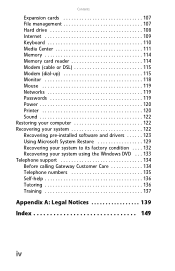
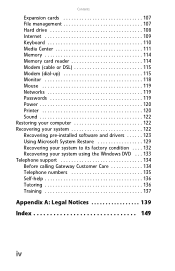
... 119 Networks 119 Passwords 119 Power 120 Printer 120 Sound 122 Restoring your computer 122 Recovering your system 122 Recovering pre-installed software and drivers 123 Using Microsoft System Restore 129 Recovering your system to its factory condition . . . . 132 Recovering your system using the Windows DVD . . . 133 Telephone support 134 Before calling Gateway Customer Care 134...
8512280 - Gateway Computer Reference Guide (for Gateway FX-Series computers with Windows Vista) - Page 8


Your User Guide is an in this guide, your User Guide has been included on your hard drive. For more information
For more information about your computer, visit Gateway's Support page at www.gateway.com or the Web address shown on your online User Guide. Some illustrations in -depth, easy-to-read manual that are specific to your model of Gateway computer. Accessing the...
8512280 - Gateway Computer Reference Guide (for Gateway FX-Series computers with Windows Vista) - Page 108


... devices, review the
installation procedures you performed and make sure that your hard drive is not full. • If an error message appears on the screen, write down
the exact message.
Help
For more information about troubleshooting, click Start, then click Help and Support. Warning
Make sure that the power cord is connected to troubleshoot your computer problem if...
8512280 - Gateway Computer Reference Guide (for Gateway FX-Series computers with Windows Vista) - Page 120


...Drive letters for problems. Your computer restarts and runs the memory diagnostics. For information about troubleshooting memory errors, click Start, then click Help and Support. Type the phrase memory error... information about manually updating the Program Guide, see a "Memory error" message
• Use the Memory Diagnostic Tool to update the
Program Guide. CHAPTER 7: Troubleshooting
You want...
8512280 - Gateway Computer Reference Guide (for Gateway FX-Series computers with Windows Vista) - Page 125


... interferes with a clean,
damp cloth. Help
For more information about network troubleshooting, click Start, then click Help and Support. Networks
You cannot connect to make sure that the
mouse port works.
Contact your company network Every network is unique. www.gateway.com
Mouse
The mouse does not work
• Make sure that the...
8512280 - Gateway Computer Reference Guide (for Gateway FX-Series computers with Windows Vista) - Page 127


... instructions on installing the printer driver. The
Control Panel window opens.
2 Click Hardware and Sound, then click the Printers
category.
You see a "Printer is out of paper" error message After adding paper, make sure that came with
your printer for adding additional memory.
Help
For more information about printer troubleshooting, click Start, then click Help and Support...
8512280 - Gateway Computer Reference Guide (for Gateway FX-Series computers with Windows Vista) - Page 128


... troubleshooter in the technical support pages at www.gateway.com.
For instructions, see "Adjusting the volume" on . • See the speaker setup poster to recover your speaker
connections.
• Make sure that the volume controls are turned up. For more information about sound troubleshooting, click Start, then click Help and Support. Problem solving may also involve re-installing...
8512280 - Gateway Computer Reference Guide (for Gateway FX-Series computers with Windows Vista) - Page 129


... and drivers
You can recover pre-installed software and drivers from the Windows DVD, then recover your pre-installed software and device drivers using recovery discs that you created. (Your computer must create the discs) or by returning your pre-installed software and device
drivers using Gateway Recovery Center.
123 If you upgrade or exchange your hard drive or if your hard drive is...
8512280 - Gateway Computer Reference Guide (for Gateway FX-Series computers with Windows Vista) - Page 130


...set . Because these discs do ? The What would you need to use them later for recovering pre-installed software and drivers:
1 Click (Start), All Programs, Gateway Recovery
Center, then click Gateway Recovery Center. You should create your hard drive. Caution
Although you may not be expecting to recover your pre-installed software and drivers from the Windows DVD or install a new hard...
8512280 - Gateway Computer Reference Guide (for Gateway FX-Series computers with Windows Vista) - Page 140


... page 127. Telephone support
Before calling Gateway Customer Care
If you have a technical problem with it according to the instructions provided with your computer, follow the on-screen instructions.
5 After Windows is turned on.
• If a peripheral device, such as a keyboard or mouse,
does not appear to recover your computer's pre-installed software and device drivers. If you...
Gateway FX530S Reviews
Do you have an experience with the Gateway FX530S that you would like to share?
Earn 750 points for your review!
We have not received any reviews for Gateway yet.
Earn 750 points for your review!

