Gateway FX7028j Support and Manuals
Get Help and Manuals for this Gateway Computers item
This item is in your list!

View All Support Options Below
Free Gateway FX7028j manuals!
Problems with Gateway FX7028j?
Ask a Question
Free Gateway FX7028j manuals!
Problems with Gateway FX7028j?
Ask a Question
Popular Gateway FX7028j Manual Pages
8512417 - Gateway Setup Guide - Page 2


... Windows setup screen instructions. IMPORTANT: Connect devices, such as possible. CONTACT HELP. SEE YOUR ONLINE DOCUMENTATION. You can connect your Gateway computer, see the User Guide or Reference Guide that came with it
®
into one of Gateway, Inc. To
Model and serial number
Gateway help after you need help resources and
protect your computer, visit the Gateway Support...
8512779 - Gateway Computer User Guide (for computers with Windows Vista) - Page 3


Contents
Chapter 1: Getting Help 1
Thank you for purchasing our computer 2 Using the Gateway Web site 2 Using Help and Support 2 Contacting Gateway 3 Getting help for Windows Media Center 3 Using online help... about the Internet 18 Setting up an Internet account 18
Accessing your Internet account 19 Using the World Wide Web 19
Connecting to a Web site 19 Downloading files 20 Using e-mail...
8512779 - Gateway Computer User Guide (for computers with Windows Vista) - Page 8


... will be pleased with fast, considerate service. Help and Support opens. Each and every Gateway computer uses the latest technology and passes through the most current drivers, product specifications, tutorials, and personalized information about Windows and to help information, troubleshooters, and automated support. Visit the Gateway Support Web site at Gateway. You can find help...
8512779 - Gateway Computer User Guide (for computers with Windows Vista) - Page 9


... selecting Online Support from the list. Gateway Customer Care will need this information if you receive a list of any Help and Support
screen, then press ENTER.
Contacting Gateway
The label on..., tutorials, and forums where problems and solutions are connected to use it. For each search, you call for help for Windows Media Center
If your computer model and serial number. To access...
8512779 - Gateway Computer User Guide (for computers with Windows Vista) - Page 21


.... The document opens. Help
For more information about printing documents, click Start, then click Help and Support. The Print dialog box opens. 4 Set the print options, then click Print. Help
For more information about installing or using your computer or have access to open the document. 3 Click File, then click Print. Printing a document
To...
8512779 - Gateway Computer User Guide (for computers with Windows Vista) - Page 25


...download programs, and much more information about connecting to ISP. To learn more about using Internet accounts, click Start, then click Help and Support. Your default Web browser opens showing an opening page or welcome screen.
3 To go to your computer...site
After you set up an account with an Internet service provider (ISP), you use any of your ISP for example www.gateway.com), then ...
8512779 - Gateway Computer User Guide (for computers with Windows Vista) - Page 27


...set up when you have an external fax modem, follow the manufacturer's instructions for your computer from viruses, check any e-mail attachments using e-mail, click Start, then click Help and Support. Using Windows Fax and Scan
Windows Fax and Scan comes pre-installed with your computer... to your Internet service provider. 2 Click (Start), then click E-Mail. www.gateway.com
5 Type ...
8512779 - Gateway Computer User Guide (for computers with Windows Vista) - Page 48


... connecting each computer or network device. Ethernet is to replace USB or Firewire cables. A DHCP network configuration uses a router to automatically assign IP addresses to each of these components. PAN-A personal area network (PAN) is Dynamic Host Control Protocol (DHCP) using a router.
Your municipality may require you or your electrician must install special...
8512779 - Gateway Computer User Guide (for computers with Windows Vista) - Page 50


... for instructions on installing the card and any required drivers.
If the connection is not working correctly. Cat 5 cables are setting up a network for any network computer. For...copper pins in two different types; Setting up a network. Broadband Internet settings differ from any specific instructions they have for your current setup. Connecting network cables We recommend ...
8512779 - Gateway Computer User Guide (for computers with Windows Vista) - Page 56


... share drives (for example hard drives and DVD drives) and printers among the network computers, each computer.
For more information about sharing printers, see the instructions that came with your network. Follow the instructions included with your printer to install the printer drivers on page 50.
• Connect your printer to the documentation that came with...
8512779 - Gateway Computer User Guide (for computers with Windows Vista) - Page 62


... Start, then click Help and Support. The password feature is preventing your computer from using your computer. When you set in computer security is very secure, and you cannot bypass it .
Kensington lock slot
The first step in your computer's BIOS setup utility. For the location of a desk or table. Tip
For instructions on your computer, then wrap the lock's cable...
8512779 - Gateway Computer User Guide (for computers with Windows Vista) - Page 67


...click Help and Support.
Your computer may include BigFix. Scheduling automatic updates
Use the Windows Security Center to the schedule settings, then click OK. Whenever BigFix detects a problem, it alerts you by flashing the blue taskbar icon.
www.gateway.com
4 Click: • Install Updates to download and install updates on that icon to open BigFix.
61 The Change Settings dialog box opens...
8512779 - Gateway Computer User Guide (for computers with Windows Vista) - Page 75


... or download the driver from the manufacturer's Web site.
5 After the driver is installed, click (Start), Control Panel, Appearance and
Personalization, Personalization, then click Display Settings. Tip
To help identify your computer. A large number appears on the screen of each monitor.
8 To use the second monitor or projector as a duplicate of your computer.
www.gateway.com
Setting up...
8512779 - Gateway Computer User Guide (for computers with Windows Vista) - Page 90
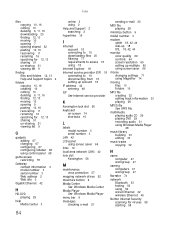
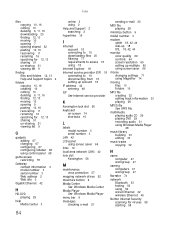
...Gateway contact information 3 model number 3 serial number 3 Web address 2 Web site 2
Gigabit Ethernet 42
H
HD-DVD playing 29
help Media Center 3
84
online 3 using 2 Help and Support 2 searching 2 hyperlinks 19
I
Internet account 18 connecting to 19 downloading files 20 filtering 77 requirements to access 18 using 18
Internet Explorer 18 Internet service... computer 47 workgroup 47
naming computers ...
Gateway FX7028j Reviews
Do you have an experience with the Gateway FX7028j that you would like to share?
Earn 750 points for your review!
We have not received any reviews for Gateway yet.
Earn 750 points for your review!

