Gateway GM5094E Support and Manuals
Get Help and Manuals for this Gateway Computers item
This item is in your list!

View All Support Options Below
Free Gateway GM5094E manuals!
Problems with Gateway GM5094E?
Ask a Question
Free Gateway GM5094E manuals!
Problems with Gateway GM5094E?
Ask a Question
Popular Gateway GM5094E Manual Pages
8510755 - Media Center User Guide - Page 3


Planning your Media Center setup
4
Getting ready to set up
Media Center resources
6
Setting up Media Center hardware
8
Setting up optional computer connections 11
Turning on and setting up software
14
Learning about the remote control
17
Using Media Center
18
Media Center FAQs
22
Getting more information
25
Note: Your computer may vary from the following illustrations. 3
8510755 - Media Center User Guide - Page 4
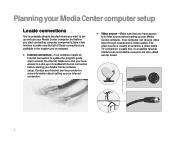
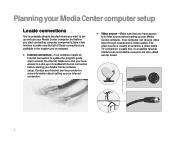
... Internet connection.
Internet connection-Your computer needs an Internet connection to update the program guide and to access the Internet. Cable boxes and satellite receivers are available in the location you've selected. Contact your Internet service provider for more information about setting up and use your Media Center computer, but before starting your...
8510755 - Media Center User Guide - Page 5
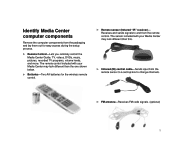
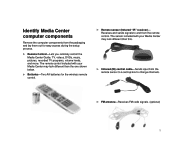
...different than the one shown below. Batteries-Two AA batteries for easy access during the setup process.
Identify Media Center computer components
Remove the computer components from the packaging and lay...Remote Control-Lets you remotely control the Media Center Guide, TV, videos, DVDs, music, pictures, recorded TV programs, volume levels, and more.
Receives and sends signals to and ...
8510755 - Media Center User Guide - Page 7
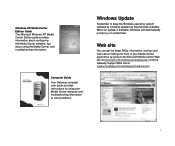
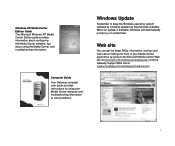
.../mediacenter/ and the Gateway Support Web site at support.gateway.com/windowsxp/mediacenter/.
7
Web site
You can get the latest FAQs, information, and tips and tricks about using your Media Center experience by installing updates as they become available. Computer Guide Your Gateway computer user guide provides instructions for using the Media Center, and troubleshooting information.
8510755 - Media Center User Guide - Page 8
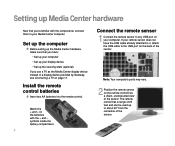
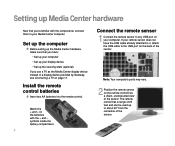
... your computer. Install the remote control batteries
• Insert two AA batteries into the remote control.
Setting up Media Center hardware
Now that you have the USB cable already attached to it, attach the USB cable to the USB port on the back of a display device provided by Gateway, see Connecting a TV on page...
8510755 - Media Center User Guide - Page 9
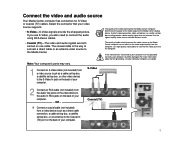
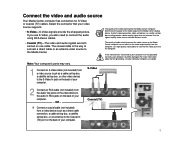
... information about correct grounding, see your video source supports:
• S-Video-S-Video signals provide the sharpest picture. Coaxial (TV)
9 The coaxial cable is the way to connect... connector that your Gateway computer user guide. OR -
• Connect a coaxial cable (not included) from a video source (such as a direct cable connection, a cable set-top box, a satellite set-top box, or...
8510755 - Media Center User Guide - Page 11
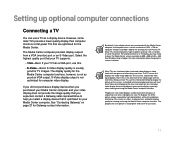
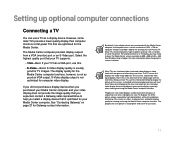
...; 600 or 640 × 480. Setting up optional computer connections
Connecting a TV
You can use this interlaced method to ...Gateway contact information. See "Contacting Gateway" on page 27 for the Media Center computer functions, however, is optimized for more information about changing the screen resolution. By default, if your TV supports:
• VGA-Best.
A progressive scan TV...
8510755 - Media Center User Guide - Page 14
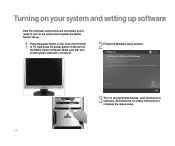
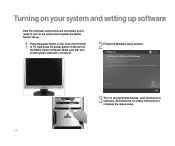
... the Windows setup screens.
3 Turn on any peripheral devices, such as printers or scanners, and follow the on-screen instructions to turn on the power and complete the Media Center set up... software
After the computer components are connected, you're ready to complete the device setup.
14 Turning on the front of the monitor or TV, then press the power button on your system and setting...
8510755 - Media Center User Guide - Page 15
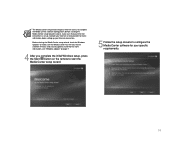
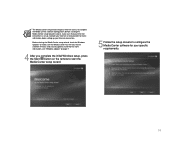
... step 4, make sure that your Internet connection is set up your Internet connection.
Contact your Internet service provider for more information, see "Windows Update" on page 7.
4 After you complete the initial Windows setup, press the Start button on the remote to start the Media Center setup wizard.
5 Follow the setup screens to complete the Media Center software con...
8510755 - Media Center User Guide - Page 19


...Internet before continuing the manual Program Guide update instructions.
2 Press the Start button on the remote control. The
Guide Data dialog box opens.
7 Select Yes, then press OK.
The Settings menu opens.
4 Navigate to TV, then press OK. 5 Navigate to Guide, then press OK. 6 Navigate to update the Media Center Program Guide. The Media Center downloads Program Guide updates. 19 The Media...
8510755 - Media Center User Guide - Page 20
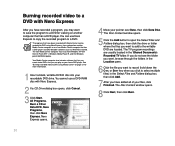
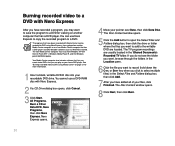
...TV folder.
The Disc Content window opens.
5 Click the Add button to a DVD. Your Media Center computer also includes software that lets you create video DVDs that have Windows XP with Service Pack (SP) 1, Windows Media Player 9, and the Windows patch Q810243 Update...CD Drive dialog box opens, click Cancel. 3 Click Start,
All Programs, Burn a CD... DVD-RAM disc ... as WinDVD) installed. You can ...
8510755 - Media Center User Guide - Page 21
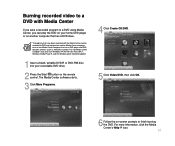
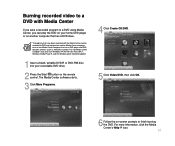
...WinDVD) installed. For more information, click the Media
...CD/DVD. 5 Click Video DVD, then click OK.
6 Follow the on the remote control. Burning recorded video to a DVD with Media Center
If you save a recorded program to a DVD using Media Center, you can be recorded to finish burning the DVD.
TV programs that have Windows XP with Service Pack (SP) 1, Windows Media Player 9, and the Windows...
8510755 - Media Center User Guide - Page 22
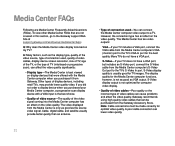
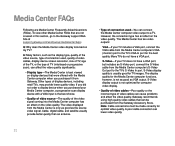
...cables, display device screen resolution, size of TV, age of the TV, or the type of TV (interlaced or progressive scan), can cause problems and affect the video quality. To view other...(monitor) port to the TV's S-Video In port. A poor cable connection can connect the Media Center computer video output to the Gateway support Web Site at support.gateway.com/windowsxp/mediacenter/faqs/. If...
8510755 - Media Center User Guide - Page 23
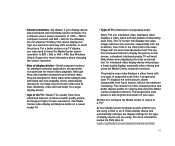
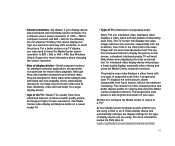
...)
Many TVs use this high of display device-Small computer monitors for standard computer applications are generally not optimized for viewing and using . The Media Center video display will look its best.
Q: How do not make static white backgrounds with one at : support.gateway.com/windowsxp/mediacenter/faqs/
23 See Windows Help & Support for more...
8510755 - Media Center User Guide - Page 24
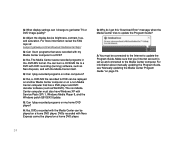
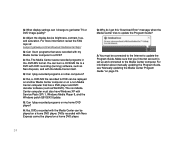
... I get better TV or DVD image quality? A: You must also have Windows XP with the Media Center can be connected to the Internet to update the Program Guide. A: Yes.
Make sure that your Internet account is set up and connected to update the Program Guide?
DVDs recorded with Service Pack (SP) 1, Windows Media Player 9, and the Windows patch Q810243 Update. Q: Can I play...
Gateway GM5094E Reviews
Do you have an experience with the Gateway GM5094E that you would like to share?
Earn 750 points for your review!
We have not received any reviews for Gateway yet.
Earn 750 points for your review!
