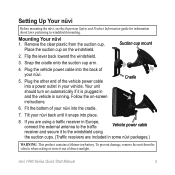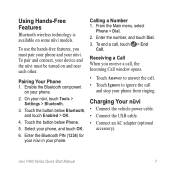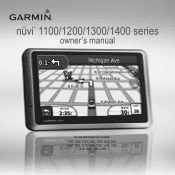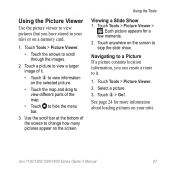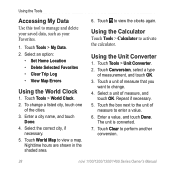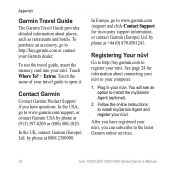Garmin nuvi 1490LMT Support and Manuals
Get Help and Manuals for this Garmin item

View All Support Options Below
Free Garmin nuvi 1490LMT manuals!
Problems with Garmin nuvi 1490LMT?
Ask a Question
Free Garmin nuvi 1490LMT manuals!
Problems with Garmin nuvi 1490LMT?
Ask a Question
Most Recent Garmin nuvi 1490LMT Questions
Delete Or Erase Addresses
How do you delete or erase addresses you no longer need on the Garmin Nuvi 1490LMT?
How do you delete or erase addresses you no longer need on the Garmin Nuvi 1490LMT?
(Posted by lynnee553 8 years ago)
How To Delete Foreign Languages From Nuvi 1490lmt
(Posted by ScReAbluea 9 years ago)
Nuvi 1490lmt Will Not Turn On In Battery Mode
(Posted by mwmaySudu 9 years ago)
Does The Garmin Nuvi 1490lmt Have A Phone Contact Availability
(Posted by asibab 9 years ago)
What Size Sd Card For Garmin Nuvi 1490lmt
(Posted by ocAtarax 9 years ago)
Garmin nuvi 1490LMT Videos
Popular Garmin nuvi 1490LMT Manual Pages
Garmin nuvi 1490LMT Reviews
We have not received any reviews for Garmin yet.