Garmin nuvi 1490LMT Support Question
Find answers below for this question about Garmin nuvi 1490LMT.Need a Garmin nuvi 1490LMT manual? We have 4 online manuals for this item!
Question posted by asibab on September 12th, 2014
Does The Garmin Nuvi 1490lmt Have A Phone Contact Availability
The person who posted this question about this Garmin product did not include a detailed explanation. Please use the "Request More Information" button to the right if more details would help you to answer this question.
Current Answers
There are currently no answers that have been posted for this question.
Be the first to post an answer! Remember that you can earn up to 1,100 points for every answer you submit. The better the quality of your answer, the better chance it has to be accepted.
Be the first to post an answer! Remember that you can earn up to 1,100 points for every answer you submit. The better the quality of your answer, the better chance it has to be accepted.
Related Garmin nuvi 1490LMT Manual Pages
Quick Start Manual - Page 7
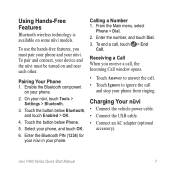
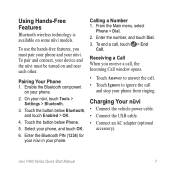
... the USB cable.
• Connect an AC adapter (optional accessory).
Enter the Bluetooth PIN (1234) for your nüvi in your phone.
2. Using Hands-Free Features
Bluetooth wireless technology is available on some nüvi models.
To use the hands-free features, you receive a call, the Incoming Call window opens.
• Touch...
Quick Start Manual - Page 8
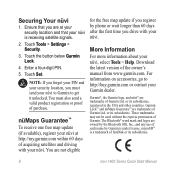
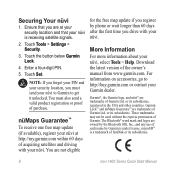
...phone or wait longer than 60 days after the first time you register by Garmin is a trademark of acquiring satellites and driving with your nüvi. Touch the button below Garmin Lock.
4.
Garmin®, the Garmin...free map update (if available), register your nüvi at your security location and that your nüvi to Garmin to http://buy.garmin.com or contact your nüvi, ...
Declaration of Conformity - Page 1


... which Conformity is Declared: EN 55022:1998 (CISPR 22:1997) Information technology equipment. GARMIN (Europe) Ltd,
Liberty House,
Hounsdown Business Park, Southampton,
SO40 9LR, U.K. General...Application of Equipment: Model Number(s):
Information Technology Equipment (Global Positioning System Receiver)
NUVI 14XX
(X may be any numeral 0-9 or letter A-Z)
The undersigned does hereby declare...
Important Safety and Product Information - Page 2


... from -20° to 55°C).
• Contact your best judgement, and operate the vehicle in front... compare information displayed on the device to all available navigation sources,
including road signs, road closures... waste disposal department to dispose of damage to the GPS device, fire, chemical burn, electrolyte leak, and/or...garmin.com/prop65 for driver attentiveness and good judgement.
Important Safety and Product Information - Page 3


... with all data sources contain some countries, complete and accurate map information is either not available or is currently illegal in certain European countries due to remove the non-userreplaceable battery.... suction mount to restrictions made by one or more Member States. Map Data Information Garmin uses a combination of fire or explosion. To view the full Declaration of the device...
Important Safety and Product Information - Page 4


... the outside of Garmin. Industry Canada Compliance Category I radiocommunication devices comply with Industry Canada Standard RSS-310. Within this period, Garmin will be free from the GPS unit.
•... device or software or offer a full refund of
To obtain warranty service, contact your authority to operate this product. Unauthorized repairs or modifications could result ...
Owner's Manual - Page 5


... Removing the nüvi and
Mount 49 Mounting on Your
Dashboard 49
nüMaps Guarantee 49 Additional Maps 50 About GPS Satellite Signals.... 50 Extras and Optional
Accessories 50 Garmin Travel Guide 52 Contact Garmin 52 Registering Your nüvi 52 Specifications 53 Declaration of Conformity........ 56 Software License Agreement... 56 Troubleshooting 57
Index...
Owner's Manual - Page 16


...Detailed information for . Using the on -screen keyboard appears, touch a letter or number to change the phone number.
1. Reports will be sent to 5 stars.
• Report Error-the item will be removed... the name to spell the name of interest (POI) a rating from 1 to Garmin when your destination.
3. Touch Where To? > Points of Interest
1. Providing Feedback on -screen keyboard to narrow...
Owner's Manual - Page 20


... that location. Touch Where To? > Coordinates.
2. Go to http://connect.garmin.com/ photos (not available in all areas) to download pictures with location information onto your location to...
This can load pictures with location information.
2. to navigate to the location.
• If the GPS simulator is on the Web site to save this location.
• Touch Go! Using Photo Navigation
...
Owner's Manual - Page 25


... 33 ft. (10 m) of each other. Note: You might have to set your phone and the nüvi must "pair" them on and be turned on . Pairing Your Phone
To pair and connect, your mobile phone to connect to www.garmin.com /bluetooth. Touch Tools > Settings >
Bluetooth. 2.
nüvi 1100/1200/1300/1400 Series...
Owner's Manual - Page 28
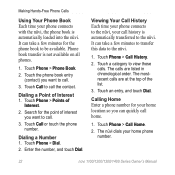
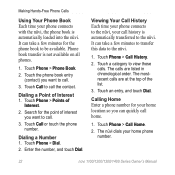
... is automatically transferred to be available. Search for the point of the list.
3. Enter the number, and touch Dial. Calling Home Enter a phone number for the phone book to the nüvi. Touch Phone > Phone Book. 2. Dialing a Number 1. Dialing a Point of
Interest. 2.
It can take a few minutes for your call the contact. The mostrecent calls are...
Owner's Manual - Page 29
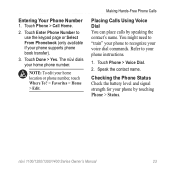
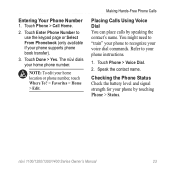
... level and signal strength for your phone supports phone book transfer).
3. Speak the contact name.
NOTE: To edit your phone instructions.
1. Refer to use the keypad page or Select From Phonebook (only available if your phone by speaking the contact's name. Touch Phone > Call Home.
2. Touch Enter Phone Number to your home location or phone number, touch Where To? > Favorites...
Owner's Manual - Page 30


...how to the back of the cable to easily check for more information.
1. See page 52 for available updates.
Connect the mini-USB connector to map the drives.
24
nüvi 1100/1200/1300...Maps and GPX waypoint files from Garmin POI Loader: see page 50
Connecting Your nüvi to Your Computer
When you connect your nüvi to your computer, you to an available USB port on a memory ...
Owner's Manual - Page 48


...42
nüvi 1100/1200/1300/1400 Series Owner's Manual See pages 19-23. To prevent a phone from the nüvi memory, and touch Yes. Touch Done.
Touch Change to connect with Bluetooth technology.... > Settings > Bluetooth. Bluetooth-turn safe mode on or off . When your Garmin Lock PIN or security location. Note that restoring the security settings will not clear your vehicle is turned...
Owner's Manual - Page 55
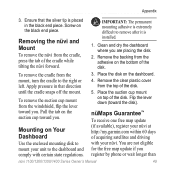
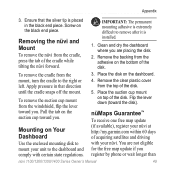
...
Flip the lever down (toward you register by phone or wait longer than
nüvi 1100/1200/1300....
nüMaps Guarantee™
To receive one free map update (if available), register your nüvi.
Removing the nüvi and Mount
To remove... to the dashboard and comply with your nüvi at http://my.garmin.com within 60 days of the disk. Place the suction cup mount on...
Owner's Manual - Page 56


... contact your Garmin dealer.
Some custom databases contain alert information for your nüvi. When it loses satellite signals,
the bars turn red or clear . To see a list of interest (POIs) onto your nüvi.
When your nüvi has acquired satellite signals, the signal strength
bars on the Main menu are available...
Owner's Manual - Page 57


... the proximity alert settings, touch Tools > Settings > Proximity Points > Proximity Alerts. Appendix
Safety Cameras Safety camera information is updated at any time.
Caution: Garmin is not responsible for availability. Your nüvi alerts you when you purchase has an expiration date.
Open the POI folder in some locations. For these locations, the...
Owner's Manual - Page 58
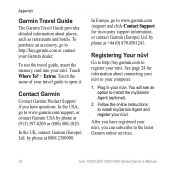
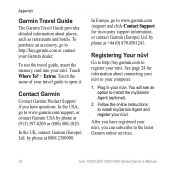
... of your nüvi.
Contact Garmin
Contact Garmin Product Support if you have registered your nüvi. In the USA, go to www.garmin.com/support, or contact Garmin USA by phone at 0808 2380000.
Registering Your nüvi
Go to http://my.garmin.com to open it.
Touch Where To? > Extras. In the UK, contact Garmin (Europe) Ltd. You will...
Owner's Manual - Page 65
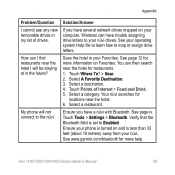
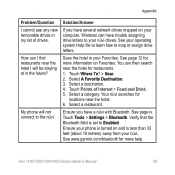
... field is less than 33 feet (about 10 meters) away from your Favorites. Ensure your phone is turned on your operating system Help file to learn how to map or assign drive letters. See www.garmin.com/bluetooth for
locations near the hotel I cannot see any new removable drives in my list...
Owner's Manual - Page 67


...) 12 using 15
61
page options 9 go home 8 GPS
about GPS 50
nüvi 1100/1200/1300/1400 Series Owner's Manual
Index
off/on 38
H Help 26 home
phone number 22 setting a location 8
I incoming call 20 itinerary...profile 29 editing saved places change categories 13 change map symbol
13 change name 12 change phone number
13 extras 50-51
F Favorites 12 feedback on nüvi models iv using ...
Similar Questions
How Do I Delete The Language On Garmin Nuvi 1490lmt
(Posted by angebes 10 years ago)
Nuvi 2595lm Phone Volume
Cannot hear the phone conversations. Turned it all the way up and I still cannot hear the people I a...
Cannot hear the phone conversations. Turned it all the way up and I still cannot hear the people I a...
(Posted by markjohnhoffman 11 years ago)

