Garmin nuvi 1490LMT Support Question
Find answers below for this question about Garmin nuvi 1490LMT.Need a Garmin nuvi 1490LMT manual? We have 4 online manuals for this item!
Question posted by zajoa on September 16th, 2013
How To Delete Favorites On Nuvi 1490lmt
The person who posted this question about this Garmin product did not include a detailed explanation. Please use the "Request More Information" button to the right if more details would help you to answer this question.
Current Answers
There are currently no answers that have been posted for this question.
Be the first to post an answer! Remember that you can earn up to 1,100 points for every answer you submit. The better the quality of your answer, the better chance it has to be accepted.
Be the first to post an answer! Remember that you can earn up to 1,100 points for every answer you submit. The better the quality of your answer, the better chance it has to be accepted.
Related Garmin nuvi 1490LMT Manual Pages
Quick Start Manual - Page 2


... the nüvi on and off.
Speaker microSD™ card slot
Mini-USB connector
Microphone
Using the Main Menu
➏➐
➑➒ ➓
➊ GPS satellite strength. ➋ Bluetooth® technology status. ➌ Touch to select a usage mode. ➍ Current time.
Looking at Your nüvi
See the Important Safety...
Declaration of Conformity - Page 1


..., Southampton,
SO40 9LR, U.K. Issued: 29/05/2009 Revised: Page: 1 of 1
DECLARATION of CONFORMITY
Application of Equipment: Model Number(s):
Information Technology Equipment (Global Positioning System Receiver)
NUVI 14XX
(X may be any numeral 0-9 or letter A-Z)
The undersigned does hereby declare that the equipment complies with the above Directives
Paul Morrow Quality Manager Garmin...
Important Safety and Product Information - Page 2


... remove the battery.
• Keep the battery away from children.
Keep your windshield clean to help ensure that may present a risk of damage to the GPS device, fire, chemical burn, electrolyte leak, and/or injury.
• Do not leave the device exposed to a heat source or in a high-temperature location, such...
Important Safety and Product Information - Page 4


... product is intended to be responsible for any transportation cost. Garmin makes no charge to a defect in materials or workmanship for one year from the GPS unit.
• Consult the dealer or an experienced radio/TV technician for warranty verification. SOME STATES DO NOT ALLOW THE EXCLUSION OF INCIDENTAL...
Owner's Manual - Page 4


... TMC
Traffic 34 Adding or Renewing Traffic
Managing Files 24 Supported File Types 24 Connecting Your nüvi to Your
Computer 24 Transferring Files 25 Deleting Files 25
Using the Tools 26 Accessing the Settings 26 Using the Where Am I? Page... 26 Accessing Help 26 Using the Picture Viewer.......... 27 Accessing...
Owner's Manual - Page 15


... address.
• Use your changes, and touch Done. If you delete your Favorites.
➎ Touch to create a turn
route to this location to the previous
page. Touch and hold to return to , the Go! Changing Your Home Location 1. Touch Where To? > Favorites >
All Favorites > Home.
2.
page opens.
➌ ➍
➊➋
➎
➏
➊...
Owner's Manual - Page 17
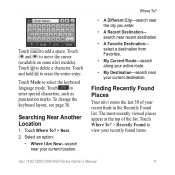
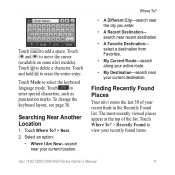
... Touch to move the cursor
(available on some nüvi models). select a destination from Favorites.
• My Current Route-search along your active route.
• My Destination-search near ..., see page 38. Where To?
• A Different City-search near recent destination
• A Favorite Destination- Touch and to add a space. Touch and hold to view your current location. Touch Where ...
Owner's Manual - Page 18


... to edit.
3. enter a phone number, and touch Done.
12
nüvi 1100/1200/1300/1400 Series Owner's Manual Using Favorites You can save your Favorites so you want to mark this does not delete the actual place from your nüvi or on the map.
• Change Phone Number-
page, touch Save. 2. Touch...
Owner's Manual - Page 19
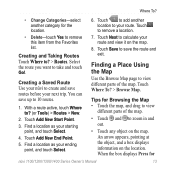
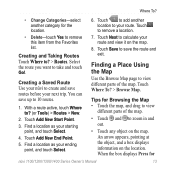
... Point.
3. Where To?
• Change Categories-select another location to your route. Touch to add another category for the location.
• Delete-touch Yes to remove this item from the Favorites list. Finding a Place Using the Map
Use the Browse Map page to view different parts of the map.
• Touch and...
Owner's Manual - Page 20


... are listed.
4. Where To? Press to save this location.
• Touch Go! to navigate to the location.
• If the GPS simulator is on the Web site to them.
1. Touch Where To? > Favorites > Photos. See page 38. Touch Where To? > Coordinates.
2. Touch the coordinate you can be especially helpful when geocaching.
1. more...
Owner's Manual - Page 29
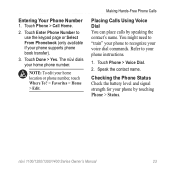
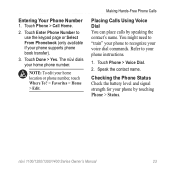
... calls by touching Phone > Status. Touch Done > Yes. Touch Phone > Call Home.
2. The nüvi dials your home location or phone number, touch Where To? > Favorites > Home > Edit.
Touch Enter Phone Number to use the keypad page or Select From Phonebook (only available if your phone instructions.
1.
Owner's Manual - Page 31
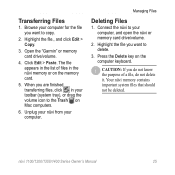
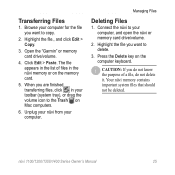
... the nüvi to the Trash on Mac computers.
6. Unplug your nüvi from your computer for the file you want to delete.
3.
Transferring Files
1. Highlight the file., and click Edit > Copy.
3. When you do not know the purpose of files in your toolbar (system tray), or drag ...
Owner's Manual - Page 34
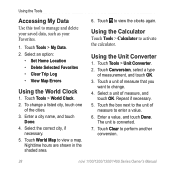
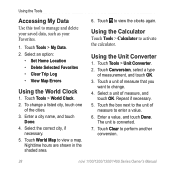
... activate the calculator. Using the Tools
Accessing My Data
Use this tool to view the clocks again. Select an option:
• Set Home Location • Delete Selected Favorites • Clear Trip Log • View Map Errors
Using the World Clock
1. Enter a city name, and touch
Done. 4.
Touch to manage and...
Owner's Manual - Page 48


Restore-restore the original security settings. Connections-touch Add > OK to delete from automatically connecting, touch Disabled. See pages 19-23. To prevent a phone from the nüvi memory, and touch Yes. Restore-restore the original Bluetooth ...
Owner's Manual - Page 53


... original settings are erased. Touch Yes to your nüvi. nüvi 1100/1200/1300/1400 Series Owner's Manual
47 Clearing User Data
important: This deletes all user data. Appendix
Calibrating the Screen
1. Connect the nüvi to clear all user-entered information.
1. myDashboard checks your nüvi for 30 seconds...
Owner's Manual - Page 57


Open the POI folder in some locations. Delete the file titled poi.gpi. For these locations, the nüvi includes the locations of hundreds...click POI Loader to install the POI Loader onto your Custom POIs, touch Where To? > Extras > Custom POIs.
To delete the Custom POIs from your nüvi, connect your nüvi to your computer. Appendix
Safety Cameras Safety camera information is...
Owner's Manual - Page 65
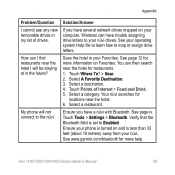
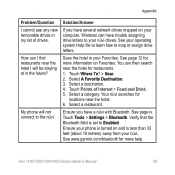
... removable drives in the future? Touch Where To? > Near. 2. Ensure you have several network drives mapped on Favorites.
Verify that the Bluetooth field is less than 33 feet (about 10 meters) away from your Favorites. Select a destination. 4.
Solution/Answer
If you have trouble assigning drive letters to Enabled. Touch Points of drives...
Owner's Manual - Page 66
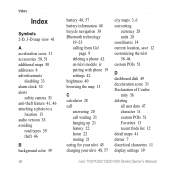
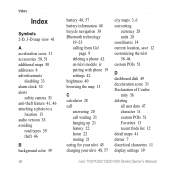
... 57 battery information 48 bicycle navigation 38 Bluetooth technology
19-23 calling from Go! page 9 deleting a phone 42 on nüvi models iv pairing with phone 19 settings 42 brightness 40 browsing...dashboard disk 49 deceleration score 31 Declaration of Confor-
mity 56 deleting
all user data 47 character 11 custom POIs 51 Favorites 13 recent finds list 12 detail maps 41 detour 7 diacritical ...
Owner's Manual - Page 67


...using 15
61 page options 9 go home 8 GPS
about GPS 50
nüvi 1100/1200/1300/1400 Series...11, 40 layout 38 kilometers 38
L Lane Assist
on POI's 10 files 24-25
deleting 25
supported types 24 finding places 4
by address 8 by coordinates 14 by name 10...map symbol
13 change name 12 change phone number
13 extras 50-51
F Favorites 12 feedback on nüvi models iv using photos 14-15 free map ...
Owner's Manual - Page 70
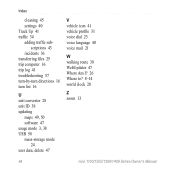
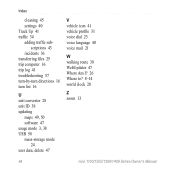
... list 16
U unit converter 28 unit ID 38 updating
maps 49, 50 software 47 usage mode 3, 38 USB 58 mass-storage mode
24 user data, delete 47
V vehicle icon 41 vehicle profile 31 voice dial 23 voice language 40 voice mail 21
W walking route 38 WebUpdater 47 Where Am I? 26 Where...
Similar Questions
How To Delete Foreign Languages From Nuvi 1490lmt
(Posted by ScReAbluea 9 years ago)
How Do I Permanently Delete Favorites From My Garmin Gps
(Posted by pascBobDBu 10 years ago)
How Do I Delete The Language On Garmin Nuvi 1490lmt
(Posted by angebes 10 years ago)

