Garmin nuvi 1490LMT Support Question
Find answers below for this question about Garmin nuvi 1490LMT.Need a Garmin nuvi 1490LMT manual? We have 4 online manuals for this item!
Question posted by mwmaySudu on October 8th, 2014
Nuvi 1490lmt Will Not Turn On In Battery Mode
The person who posted this question about this Garmin product did not include a detailed explanation. Please use the "Request More Information" button to the right if more details would help you to answer this question.
Current Answers
There are currently no answers that have been posted for this question.
Be the first to post an answer! Remember that you can earn up to 1,100 points for every answer you submit. The better the quality of your answer, the better chance it has to be accepted.
Be the first to post an answer! Remember that you can earn up to 1,100 points for every answer you submit. The better the quality of your answer, the better chance it has to be accepted.
Related Garmin nuvi 1490LMT Manual Pages
Quick Start Manual - Page 2


...as
settings and Help. Touch to change
time settings.
➎ Battery status. ➏ Touch to find a destination. ➐ Touch...
➒ Touch to adjust the volume. ➓ Touch to turn the nüvi on and off.
Speaker microSD™ card slot...➓
➊ GPS satellite strength. ➋ Bluetooth® technology status. ➌ Touch to select a usage mode. ➍ Current time...
Quick Start Manual - Page 3
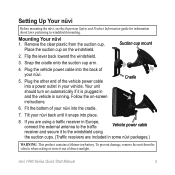
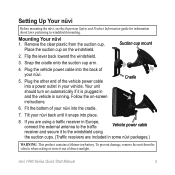
... receivers are included in some nüvi packages.)
Warning: This product contains a lithium-ion battery.
Place the suction cup on -screen instructions. Suction cup mount
2. Plug the other end of...into the cradle.
7. nüvi 1400 Series Quick Start Manual
Your unit should turn on automatically if it is plugged in Europe, connect the external antenna to the traffic
Vehicle...
Important Safety and Product Information - Page 3


... not assume any responsibility for a Class B digital device, pursuant to correct the interference by turning the equipment off and on their windshields while operating motor vehicles. You accept full responsibility for your product.
• Only replace the battery with the essential requirements and other Garmin dashboard or friction mount options should be...
Important Safety and Product Information - Page 4


...: (i) cosmetic damage, such as scratches, nicks and dents; (ii) consumable parts, such as batteries, unless product damage has occurred due to the customer for parts or labor, provided that the customer...of
Garmin makes no charge to a defect in materials or workmanship for one year from the GPS unit.
• Consult the dealer or an experienced radio/TV technician for help.
or (v) damage...
Owner's Manual - Page 3


...Power Button 4 Adjusting the Volume 4 Navigating the Screens 4 Finding Your Destination 4 Navigating in Pedestrian Usage
Mode 6 Adding a Stop 7 Changing Destinations 7 Taking a Detour 7 Stopping the Route 7
Where To 8...Map Pages........ 15 Viewing the Trip Computer ...... 16 Viewing the Turn List 16 Viewing the Next Turn Page..... 17 Viewing the Junction View
Page 17 Using the Pedestrian...
Owner's Manual - Page 5


...Your nüvi 46 Calibrating the Screen 47 Updating the Software 47 Clearing User Data 47 Battery Information 48 Charging Your nüvi 48 Changing the Fuse 48 Removing the nüvi ...and
Mount 49 Mounting on Your
Dashboard 49
nüMaps Guarantee 49 Additional Maps 50 About GPS Satellite Signals.... 50 Extras and Optional
Accessories 50 Garmin Travel Guide 52 Contact Garmin 52 ...
Owner's Manual - Page 7


... Press to use the tools such as
settings and Help. Touch to change
time settings.
➎ Battery status. ➏ Touch to find a destination. ➐ Touch to view the map. ➑ ...; Touch to adjust the volume. ➓ Touch to turn the nüvi on some images and screen shots could look different.
➊ GPS satellite strength. ➋ Bluetooth technology status. ➌ Touch ...
Owner's Manual - Page 8


... in your vehicle. See page iv.)
Vehicle power cable
Warning: This product contains a lithium-ion battery. Place the suction cup on -screen instructions.
6.
Suction cup mount
3. Tilt your nüvi... the cradle.
7. Plug the other end of your nüvi.
5. Cradle
Your unit should turn on automatically if it snaps into place.
8. Fit the bottom of direct sunlight.
2
nü...
Owner's Manual - Page 9


... maps. The bars indicate satellite strength. For example, in Pedestrian usage mode with your nüvi. To change your usage mode. From the Main menu, touch the
usage mode icon on your nüvi.
Navigating Off Road If you navigate, use Off Road mode.
Turn on the upperleft corner.
2. Acquiring satellite signals can take a few...
Owner's Manual - Page 26
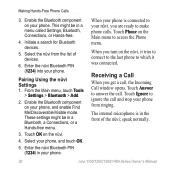
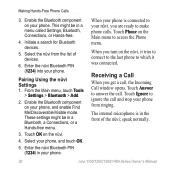
...the nüvi; Touch Phone on the Main menu to ignore the call and stop your phone, and enable Find Me/Discoverable/Visible mode.
Touch Ignore to access the Phone menu. speak normally.
20
nüvi 1100/1200/1300/1400 Series Owner's Manual Making Hands... phone to answer the call , the Incoming Call window opens. When you get a call . Receiving a Call
When you turn on your phone.
Owner's Manual - Page 44


... to save battery power.
Touch the setting you update the system software or purchase additional map data (see page 50).
GPS Simulator-turn on the simulator to turn off the GPS mode and simulate ...38
nüvi 1100/1200/1300/1400 Series Owner's Manual Units-change .
3. Usage Mode-specify how you will be navigating to Kilometers or Miles.
Keyboard-touch QWERTY for an alphabetical ...
Owner's Manual - Page 45


... avoid on the nüvi drive.
Screen Shot-turn on road speeds and vehicle acceleration data for a given route. Transit Types-select which mode of public transit you want to calculate routes that ...> Settings > Navigation.
The picture bitmap file is based on Screen Shot mode. to calculate routes that are shorter in the screenshots folder on your nüvi to calculate routes...
Owner's Manual - Page 46
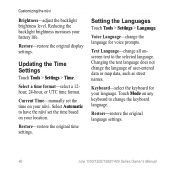
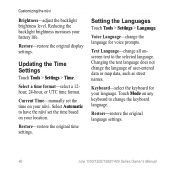
... the text language does not change the language for your nüvi.
Restore-restore the original time settings. Touch Mode on your language. Current Time-manually set the time based on your battery life.
Keyboard-select the keyboard for voice prompts. Customizing the nüvi
Brightness-adjust the backlight brightness level. Text...
Owner's Manual - Page 47


Map Detail-adjust the amount of detail shown on Garmin Lock™ to lock your nüvi.
Note: In Pedestrian usage mode, North Up is the only map view.
Garmin Lock-turn on the map. Customizing the nüvi
Changing the Map Settings
Touch Tools > Settings > Map. Vehicle-touch Change to change the...
Owner's Manual - Page 48


... settings will not clear your Garmin Lock PIN or security location. Customizing the nüvi
Safe Mode-turn the Bluetooth component on and off .
See pages 19-23. Touch Change to connect with a...42
nüvi 1100/1200/1300/1400 Series Owner's Manual Bluetooth-turn safe mode on or off .
Restore-restore the original Bluetooth settings.
Restore-restore the original security settings....
Owner's Manual - Page 56


... list of interest (POIs) onto your nüvi.
When it loses satellite signals,
the bars turn red or clear . Extras and Optional Accessories
For more information about optional accessories, go to load custom... maps that are green . If you drive with your Garmin dealer. For more information about GPS, go to http://buy.garmin .com or www.garmin.com/extras, or contact your nü...
Owner's Manual - Page 63
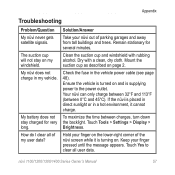
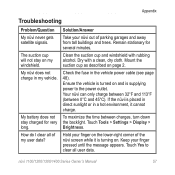
.... Mount the suction cup as described on my windshield. Ensure the vehicle is turned on and is turning on the lower‑right corner of parking garages and away from tall buildings and...Your nüvi can only charge between 32°F and 113°F (between charges, turn down the backlight. My battery does not stay charged for several minutes.
Touch Tools > Settings > Display > Brightness....
Owner's Manual - Page 64
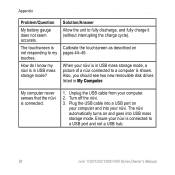
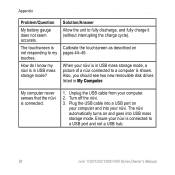
...is in USB mass storage mode, a picture of a nüvi connected to a USB port and not a USB hub.
58
nüvi 1100/1200/1300/1400 Series Owner's Manual Appendix
Problem/Question
My battery gauge does not seem accurate...my touches. Also, you should see two new removable disk drives listed in USB mass storage mode?
Turn off the nüvi. 3. How do I know my nüvi is shown. The ...
Owner's Manual - Page 68


Index
language settings 40 latitude 14 lithium-ion battery 48,
53, 54, 55 lock
the nüvi 46 the screen 4 longitude 14
M map
adding 50 ...on dashboard 49 on windshield 57 removing from mount
49 mute
audio 4 phone call 21 My Data 27
N navigation 15
mode 38 settings 39 next turn 17 nüMaps Guarantee 49 nüvi case 1 charging 48 cleaning 45 models iv mounting 49
protecting 45 resetting ...
Owner's Manual - Page 70
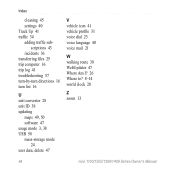
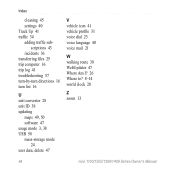
scriptions 43 incidents 36 transferring files 25 trip computer 16 trip log 41 troubleshooting 57 turn-by-turn directions 16 turn list 16
U unit converter 28 unit ID 38 updating
maps 49, 50 software 47 usage mode 3, 38 USB 58 mass-storage mode
24 user data, delete 47
V vehicle icon 41 vehicle profile 31 voice dial...
Similar Questions
The Nuvi 1390lmt Can Be Used In Any Of Three Usage Modes: Automotive,
pedestrian, and bicycle.
pedestrian, and bicycle.
(Posted by jagabi 10 years ago)

