Garmin nuvi 1390LMT Support Question
Find answers below for this question about Garmin nuvi 1390LMT.Need a Garmin nuvi 1390LMT manual? We have 4 online manuals for this item!
Question posted by jagabi on October 14th, 2013
The Nuvi 1390lmt Can Be Used In Any Of Three Usage Modes: Automotive,
pedestrian, and bicycle.
Current Answers
There are currently no answers that have been posted for this question.
Be the first to post an answer! Remember that you can earn up to 1,100 points for every answer you submit. The better the quality of your answer, the better chance it has to be accepted.
Be the first to post an answer! Remember that you can earn up to 1,100 points for every answer you submit. The better the quality of your answer, the better chance it has to be accepted.
Related Garmin nuvi 1390LMT Manual Pages
Declaration of Conformity (Multilingual) - Page 1


...
Limits and methods of Equipment: Model Number(s):
Information Technology Equipment (Global Positioning System Receiver)
NUVI 13XX
(X may be any numeral 0-9 or letter A-Z)
The undersigned does hereby declare that ... systems; Data transmission equipment operating in the 2,4 GHz ISM band and using wide band modulation techniques
EN 301 489-17 v1.2.1 Electromagnetic compatibility and Radio...
Quick Start Manual - Page 2


Power button: Press to use the tools such as
settings and Help. Touch to change
time settings.
➎ ...™ card slot
Microphone
Mini-USB connector
Using the Main Menu
➍➎ ➐
➑ ➒➓
➊ GPS satellite strength. ➋ Bluetooth® technology status. ➌ Touch to select a usage mode. ➍ Current time.
Looking at Your n&#...
Important Safety and Product Information - Page 2


...32° to 77°F (from the vehicle or store it out of damage to the GPS device, fire, chemical burn, electrolyte leak, and/or injury.
• Do not leave the...8226; The windshield mount may affect safety while driving. Additional User-Replaceable Battery Warnings:
• Do not use of California to avoid the following temperature range: from -4° to 131°F (from children.
...
Important Safety and Product Information - Page 4


... any user-serviceable parts. Online Auction Purchases: Products purchased through online auctions are obtained and/or used for any transportation cost. • Reorient or relocate the receiving antenna.
• Increase the ...Write the tracking number clearly on a different circuit from the GPS unit.
• Consult the dealer or an experienced radio/TV technician for shipping instructions and...
Owner's Manual - Page 3


... 1100/1200/1300/1400 Series Models iv
Getting Started 1 Looking at Your nüvi 1 Using the Main Menu 1 Setting Up Your nüvi 2 Using the Power Button 4 Adjusting the Volume 4 Navigating the Screens 4 Finding Your Destination 4 Navigating in Pedestrian Usage
Mode 6 Adding a Stop 7 Changing Destinations 7 Taking a Detour 7 Stopping the Route 7
Where To 8 Finding an Address...
Owner's Manual - Page 7


... the volume. ➓ Touch to use the tools such as
settings and Help. Using the Main Menu
➑➒➓...GPS satellite strength. ➋ Bluetooth technology status. ➌ Touch to turn the nüvi on and off.
nüvi 1100/1200/1300/1400 Series Owner's Manual
1 Getting Started
Getting Started
Looking at Your nüvi
Power button: Press to select a usage mode...
Owner's Manual - Page 9


... Yes, and follow the on the upperleft corner.
2. From the Main menu, touch the
usage mode icon on ‑screen instructions to configure your usage mode. Go outdoors to purchase cityXplorer maps.
Selecting a Usage Mode
Pedestrian
Bicycle
Automobile
Your nüvi offers several usage modes for navigation methods. cityXplorer maps are not following roadways as riding a bus or subway...
Owner's Manual - Page 12


... Manual
Select a leg of public transit or pedestrian options.
2. Select a route from the Route Options page to view the Itinerary page. Using the Route Options Page In Pedestrian usage mode, the Route
Options page appears after you touch Go!. Getting Started
Navigating in Pedestrian Usage Mode
Using the Itinerary Page In Pedestrian usage mode, the Itinerary page appears after you touch
Go...
Owner's Manual - Page 20


... If the GPS simulator is on the Web site to the selected location.
Touch Format to select the correct coordinate format for the type of map you can use your nü...2.
Enter the coordinates, and touch Next. Follow instructions on , touch Set Location to set your destination using .
4. more, several POIs exist at that location. This can load pictures with location information onto your...
Owner's Manual - Page 24
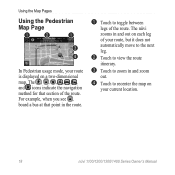
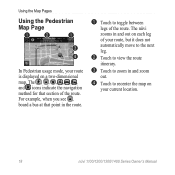
... the navigation method for that point in and zoom
out.
➍ Touch to toggle between
legs of the route. Using the Map Pages
Using the Pedestrian Map Page
➊➋ ➊
➌ ➍
In Pedestrian usage mode, your route, but it does not automatically move to the next leg.
➋ Touch to view the route
itinerary...
Owner's Manual - Page 26
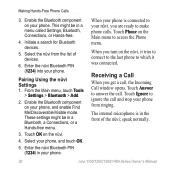
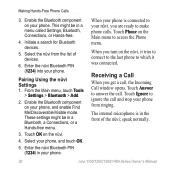
...or a Hands-free menu.
3. Touch Ignore to make phone calls. This might be in your phone. Pairing Using the nüvi Settings 1. From the Main menu, touch Tools
> Settings > Bluetooth > Add.
2. Touch ...OK on your phone, and enable Find Me/Discoverable/Visible mode.
Receiving a Call
When you turn on the Main menu to which it tries to connect to...
Owner's Manual - Page 44


... need this information when you will be navigating to optimize routes: Automobile, Pedestrian, or Bicycle. Touch Tools > Settings.
2.
Keyboard-touch QWERTY for a layout similar ... GPS Simulator-turn on the simulator to turn off the GPS mode and simulate navigation, and to change.
3.
Restore-restore the system settings.
38
nüvi 1100/1200/1300/1400 Series Owner's Manual Usage Mode-...
Owner's Manual - Page 45


...are shorter in distance but can be longer in the screenshots folder on Screen Shot mode. Color Mode-select Day for a light background, Night for a dark background, or Auto ... shot.
The route calculation is saved in distance.
• Shorter Distance-to calculate routes that could use less fuel than other routes. Touch to calculate point-topoint routes (without roads).
• Less Fuel...
Owner's Manual - Page 47


...; North Up-display the map in 2D with North at www.garmingarage.com. Note: In Pedestrian usage mode, North Up is the only map view. Download additional vehicle icons at the top.
•...Log. Changing Security Settings
Touch Tools > Settings > Security.
Vehicle-touch Change to change the icon used to display your nüvi. Map Info-view the maps and the version of your nüvi...
Owner's Manual - Page 56


...time you are available from tall obstructions to use your nüvi.
Extras and Optional Accessories
...GPS, go to www.garmin.com/aboutGPS.
Additional Maps
You can purchase additional maps for points, such as safety cameras and school zones.
50
nüvi 1100/1200/1300/1400 Series Owner's Manual Go outside to load custom points of maps that are green . Custom Points of Interest Use...
Owner's Manual - Page 59


...Up to 4 hours
Power input: Vehicle power using included vehicle power cable or AC power using an optional accessory
Usage: 5 W max. touchscreen
Case: Not waterproof ...Garmin
Appendix
Charge time: Up to 3 hours
Battery type: Non-user-replaceable rechargeable lithium-ion battery
GPS receiver: High-sensitivity with HotFix™
Acquisition times*: Warm: Specifications
nüvi 1100/1200 Series ...
Owner's Manual - Page 60


... time: Up to 3 hours
Battery type: Non-user-replaceable rechargeable lithium-ion battery
GPS receiver: High-sensitivity with HotFix
Acquisition times*: Warm: bright WQVGA TFT landscape display;... Battery life: Up to 4 hours
Power input: Vehicle power using included vehicle power cable or AC power using an optional accessory
Usage: 5 W max. touchscreen
Case: Not waterproof (IPXO)
Operating ...
Owner's Manual - Page 61


...Up to 3 hours
Battery type: Non-user-replaceable rechargeable lithium-ion battery
GPS receiver: High-sensitivity with HotFix
Acquisition times*: Warm: touchscreen
Case: Not ....7 × 8.6 × 1.6 cm)
included vehicle power cable or AC power using an optional accessory
Weight: 7.8 oz. (221.1 g)
Usage: 5 W max. Appendix
nüvi 1400 Series Physical size (W × H ×D): ...
Owner's Manual - Page 67


... Guide 52 geocaching 14 Go!
page options 9 go home 8 GPS
about GPS 50
nüvi 1100/1200/1300/1400 Series Owner's Manual
Index...mode 11, 40 layout 38 kilometers 38
L Lane Assist
on POI's 10 files 24-25
deleting 25
supported types 24 finding places 4
by address 8 by coordinates 14 by name 10 by postal code 8 near another location
11 recent selections 12 saved places (Favor- ites) 12 using...
Owner's Manual - Page 70
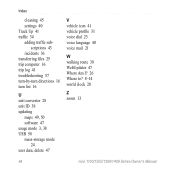
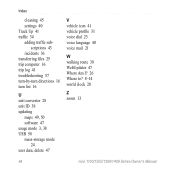
... 41 troubleshooting 57 turn-by-turn directions 16 turn list 16
U unit converter 28 unit ID 38 updating
maps 49, 50 software 47 usage mode 3, 38 USB 58 mass-storage mode
24 user data, delete 47
V vehicle icon 41 vehicle profile 31 voice dial 23 voice language 40 voice mail 21
W walking route...
Similar Questions
How Do I Change The Vehicle Type Or Usage Mode On My Nuvi 50lm
(Posted by waYeskel 9 years ago)
How To Fix No Map Data Available Using Sd Card On Garmin Nuvi 1390lmt
(Posted by kgrifpregu 9 years ago)
How To Set Usage Mode To Pedestrian On Garmin Nuvi 2455
(Posted by theboverui 9 years ago)
How Can You Tell When The Garmin Nuvi 1390lmt Is Completely Electrically Charged
(Posted by sgpincus 11 years ago)

