Garmin nuvi 1490LMT Support Question
Find answers below for this question about Garmin nuvi 1490LMT.Need a Garmin nuvi 1490LMT manual? We have 4 online manuals for this item!
Question posted by tospulbe on August 7th, 2014
Nuvi 1490lmt Will Not Turn On
The person who posted this question about this Garmin product did not include a detailed explanation. Please use the "Request More Information" button to the right if more details would help you to answer this question.
Current Answers
There are currently no answers that have been posted for this question.
Be the first to post an answer! Remember that you can earn up to 1,100 points for every answer you submit. The better the quality of your answer, the better chance it has to be accepted.
Be the first to post an answer! Remember that you can earn up to 1,100 points for every answer you submit. The better the quality of your answer, the better chance it has to be accepted.
Related Garmin nuvi 1490LMT Manual Pages
Quick Start Manual - Page 2


... to a compatible mobile phone.
➒ Touch to adjust the volume. ➓ Touch to turn the nüvi on and off. Speaker microSD™ card slot
Mini-USB connector
Microphone...
Using the Main Menu
➏➐
➑➒ ➓
➊ GPS satellite strength. ➋ Bluetooth® technology status. ➌ Touch to select a usage mode...
Quick Start Manual - Page 3
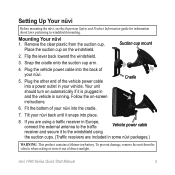
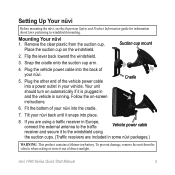
... into the cradle.
7. Plug the other end of your nüvi back until it is plugged in and the vehicle is running. Your unit should turn on automatically if it snaps into a power outlet in some nüvi packages.)
Warning: This product contains a lithium-ion battery. Cradle
6. Fit the bottom of...
Quick Start Manual - Page 4
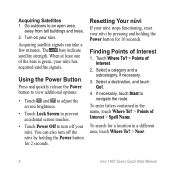
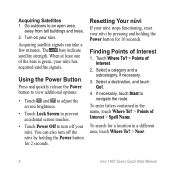
....
nüvi 1400 Series Quick Start Manual
Acquiring Satellites 1. Turn on your nüvi has acquired satellite signals. Go outdoors to navigate the route.
Acquiring satellite signals can...brightness.
• Touch Lock Screen to prevent accidental screen touches.
• Touch Power Off to turn off your nüvi by holding the Power button for a location in the name, touch Where ...
Quick Start Manual - Page 5
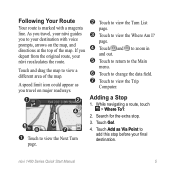
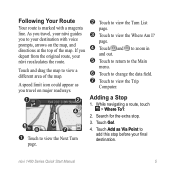
... is marked with voice prompts, arrows on major roadways.
➊
➋
➍
➎➏
➌ ➐
➊ Touch to view the Next Turn
page.
➋ Touch to view the Turn List
page.
➌ Touch to add this stop .
3.
Search for the extra stop before your nüvi recalculates the route. Touch Go...
Quick Start Manual - Page 7
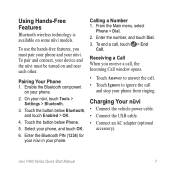
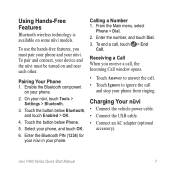
... power cable.
• Connect the USB cable.
• Connect an AC adapter (optional accessory).
Touch the button below Phone.
5. Receiving a Call When you must be turned on your phone. Using Hands-Free Features
Bluetooth wireless technology is available on some nüvi models. Enter the number, and touch Dial. 3. nüvi...
Declaration of Conformity - Page 1


Issued: 29/05/2009 Revised: Page: 1 of 1
DECLARATION of CONFORMITY
Application of Equipment: Model Number(s):
Information Technology Equipment (Global Positioning System Receiver)
NUVI 14XX
(X may be any numeral 0-9 or letter A-Z)
The undersigned does hereby declare that the equipment complies with the above Directives
Paul Morrow Quality Manager Garmin (...
Important Safety and Product Information - Page 3


... use of the following two conditions: (1) this device may be used in a particular installation. Other state laws allow the suction mount to be determined by turning the equipment off and on, the user is subject to restrictions made by one or more Member States. European FM Transmitter Notice Use of -conformity...
Owner's Manual - Page 3


... Using the Map 13
Entering Coordinates 14 Using Photo Navigation........... 14
Using the Map Pages........ 15 Viewing the Trip Computer ...... 16 Viewing the Turn List 16 Viewing the Next Turn Page..... 17 Viewing the Junction View
Page 17 Using the Pedestrian Map
Page 18
Setting a Home Location 8
Using the Go! Page 9
nü...
Owner's Manual - Page 7


.... ➑ Touch to make a call when
connected to a compatible mobile phone on some images and screen shots could look different.
➊ GPS satellite strength. ➋ Bluetooth technology status. ➌ Touch to turn the nüvi on your nüvi model, some models.
➒ Touch to adjust the volume. ➓ Touch to use...
Owner's Manual - Page 8


... some nüvi packages. Flip the lever back toward the windshield. To prevent damage, remove the unit from the suction cup. Cradle
Your unit should turn on automatically if it to windshield mounting. Suction cup mount
3. Plug the other end of the vehicle power cable into the back of direct sunlight...
Owner's Manual - Page 9


... you navigate, use Off Road mode. The bars indicate satellite strength. See www.garmin.com to an open area,
away from tall buildings and trees. 2. Turn on your nüvi.
Acquiring satellite signals can take a few minutes. When at least one of public transit options, such as you are not included...
Owner's Manual - Page 10


...Owner's Manual
Touch and hold .
• Touch and to see more choices.
You can also turn off the nüvi by pressing and holding the power button for addresses, cities, and other....
• Touch Lock Screen to prevent accidental screen touches.
• Touch Power Off to turn off your nüvi contain millions of points of interest, such as restaurants, hotels, and auto...
Owner's Manual - Page 15


Where To?
Page
After you can reset it by -turn -by following the steps on page 8. Touch and hold to return to , the Go!... to call this location when
connected to phone.
➍ Touch to save this location.
➏ Touch to return to create a turn
route to this location to
your current location.
• Choose from a list of recently found locations. Changing Your Home Location 1....
Owner's Manual - Page 21
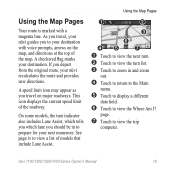
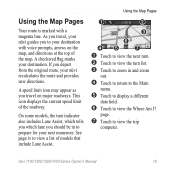
...
➊
➋
➌
➏
➍➎ ➐
➊ Touch to view the next turn. ➋ Touch to view the turn indicator also includes Lane Assist, which tells you which lane you depart from the original route, your destination with ...10128; Touch to view a list of the roadway. On some models, the turn list. ➌ Touch to zoom in to view the Where Am I?
Owner's Manual - Page 23
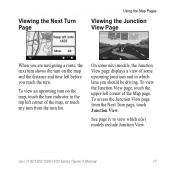
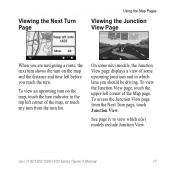
... page iv to view which lane you should be driving. Viewing the Next Turn Page
Using the Map Pages
Viewing the Junction View Page
When you are navigating a route, the next turn shows the turn on the map, touch the turn indicator in which nüvi models include Junction View. To view the Junction...
Owner's Manual - Page 25


... a relationship using a PIN or passkey. Refer to the nüvi automatically when it is compatible with Bluetooth technology is turned on and be within 33 ft. (10 m) of each time you must be turned on . Bluetooth wireless technology establishes a wireless link between two devices, such as a mobile phone and your phone. After...
Owner's Manual - Page 26
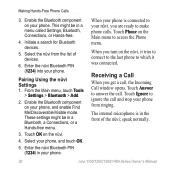
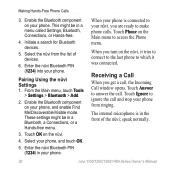
... internal microphone is connected to make phone calls. When your phone from the list of the nüvi; Select your phone. Receiving a Call
When you turn on your phone. Pairing Using the nüvi Settings 1. This might be in the front of devices.
6. Enable the Bluetooth component on the nüvi...
Owner's Manual - Page 36
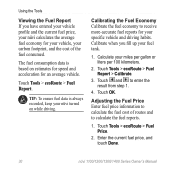
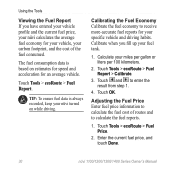
...
nüvi 1100/1200/1300/1400 Series Owner's Manual
Touch OK.
Tip: To ensure fuel data is based on while driving. Calculate your nüvi turned on estimates for speed and acceleration for your fuel tank.
1. Touch Tools > ecoRoute > Fuel Price.
2. Adjusting the Fuel Price Enter fuel price information to calculate...
Owner's Manual - Page 44


... under the setting name to optimize routes: Automobile, Pedestrian, or Bicycle. Usage Mode-specify how you will be navigating to change .
3.
GPS Simulator-turn on the simulator to turn off the GPS mode and simulate navigation, and to a computer keyboard, or touch ABCDE for a layout similar to save battery power. Keyboard-touch QWERTY for...
Owner's Manual - Page 56


... the POI Loader to use your nüvi. When it loses satellite signals,
the bars turn red or clear .
For more information about GPS, go to www.garmin.com/aboutGPS. About GPS Satellite Signals
Your nüvi must acquire GPS (Global Positioning System) satellite signals in a parking garage, your nüvi product page on...

